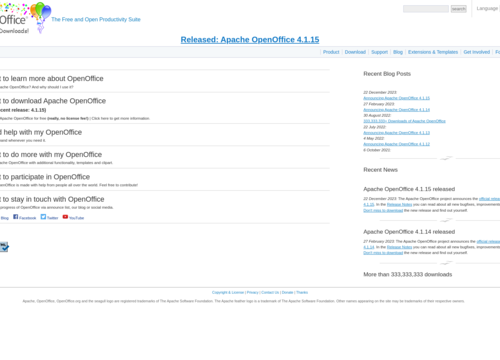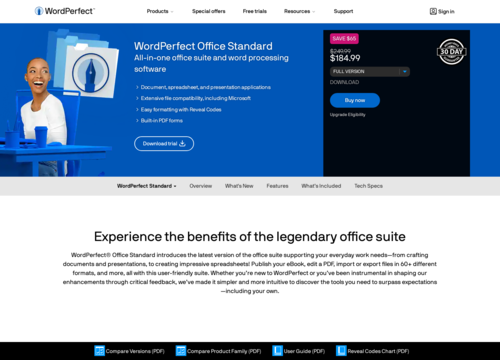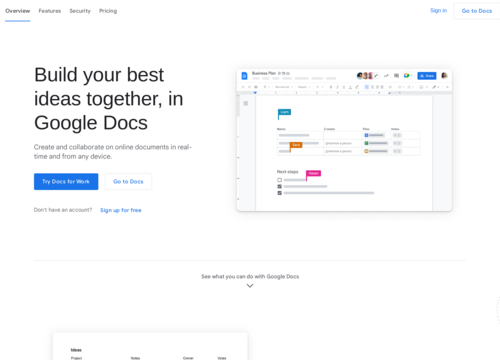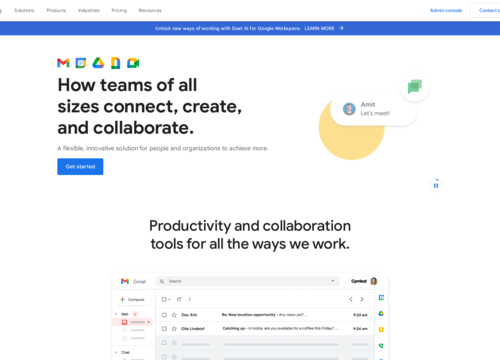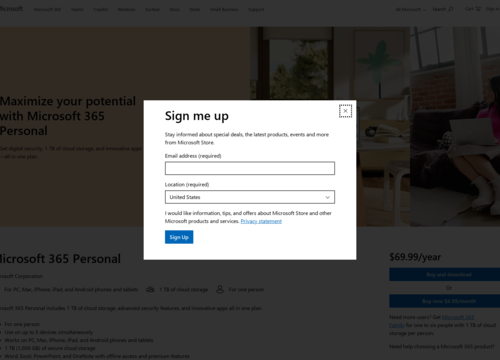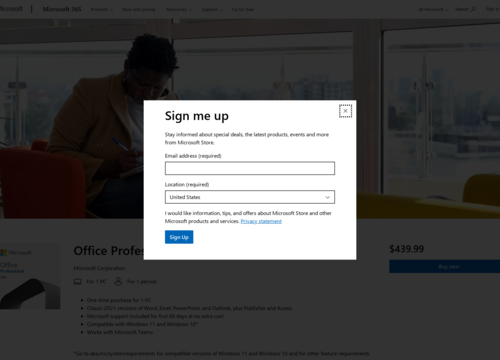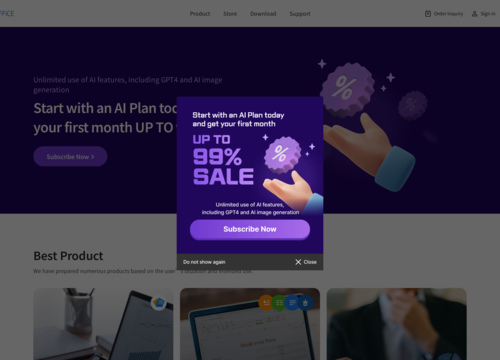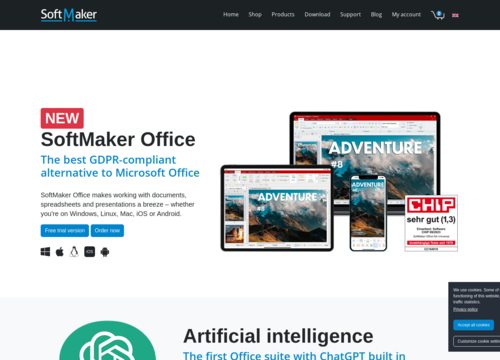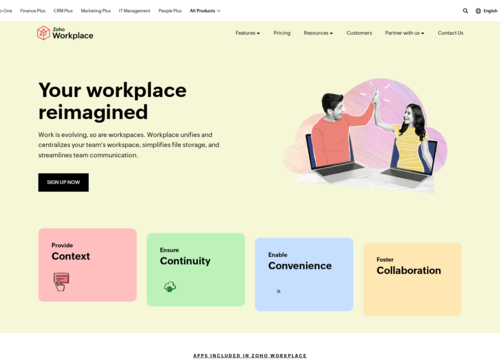OnlyOffice
https://www.onlyoffice.com/OnlyOffice
OnlyOffice is a comprehensive suite of office productivity tools that provides solutions for document management, collaboration, and project management. Developed by Ascensio System SIA, a company headquartered in Latvia, OnlyOffice is often compared to other office suites, such as Microsoft Office and Google Workspace, due to its similar range of functionalities.
Key Features and Components
Document Editors
OnlyOffice includes robust word processing, spreadsheets, and presentation tools. The word processor offers extensive formatting options and compatibility with various file formats, including .docx. The spreadsheet tool supports complex formulas and pivot tables, while the presentation tool allows for the creation of visually appealing slides.
Compatibility with Microsoft Office Formats
One of the standout features of OnlyOffice is its high compatibility with Microsoft Office file formats. This means that users can open, edit, and save documents in formats such as .docx, .xlsx, and .pptx without losing the ability to format or encounter compatibility issues.
Collaboration Tools
OnlyOffice provides real-time collaborative editing, similar to Google Docs. Multiple users can work on the same document simultaneously, with changes reflected in real time. It also includes features such as comments, track changes, and version history.
Online and offline versions
OnlyOffice is available in both online (cloud-based) and offline (desktop) versions. The online version allows for easy collaboration and access from any location, while the offline version suits users who prefer to work without an internet connection.
Integration with Third-Party Platforms
OnlyOffice can be integrated with various cloud storage services, such as Google Drive, Dropbox, and OneDrive. It also supports integration with content management systems and other productivity tools, enhancing its flexibility and utility in different work environments.
Project Management Tools
Beyond typical office suite functionalities, OnlyOffice includes project management features. These tools help in managing tasks, timelines, and team collaboration, making them a versatile choice for businesses and organizations.
Security Features
OnlyOffice places a strong emphasis on security, offering features such as document encryption and secure collaboration. This approach is suitable for organizations that handle sensitive data.
Customization and Open-Source Aspects
One of the unique aspects of OnlyOffice is that it is open-source for its community version. This means that tech-savvy users and organizations can customize software to better fit their specific needs.
Use Cases
Businesses and Enterprises
Due to its collaborative features and compatibility with Microsoft Office, OnlyOffice is widely used in business environments for document creation, project management, and team collaboration.
Educational Institutions
Schools and universities utilize OnlyOffice for its collaborative document editing and project management capabilities, facilitating both student projects and administrative work.
Individuals
For personal use, OnlyOffice provides a comprehensive and cost-effective alternative to other office suites, particularly for users who require compatibility with Microsoft Office formats.
User interface and experience
Intuitive Design
OnlyOffice boasts a user interface that is intuitive and user friendly and resembles the layout of popular office suites such as Microsoft Office. This familiarity eases the transition for users migrating from other platforms.
Customizable Interface
The interface is customizable, allowing users to tailor the layout and toolbars according to their preferences, enhancing productivity and ease of use.
Platform compatibility
Cross-platform availability
OnlyOffice is available on multiple platforms, including Windows, MacOS, and Linux, ensuring that a wide range of users can access the suite regardless of their operating system.
Mobile Apps
OnlyOffice offers mobile applications for iOS and Android, providing flexibility for users to work on documents from their smartphones or tablets.
Pricing and Licensing
Free Community Version
The community version of OnlyOffice is free, which is particularly appealing for individuals, small teams, or organizations with limited budgets.
Enterprise Edition
For larger organizations, OnlyOffice offers an enterprise edition with additional features, support, and scalability options. This version is paid and geared toward businesses needing more robust functionality and dedicated support.
Flexible Licensing
The OnlyOffice offers various licensing options, including cloud-based subscriptions and one-time purchases for the self-hosted version, catering to different user preferences and needs.
Document Management System
Built-in DMS
OnlyOffice includes a built-in document management system that allows users to store, organize, and share documents efficiently. This system is particularly useful for teams and organizations needing to maintain a central repository of documents.
Community and Support
Active Community
Being open-source, OnlyOffice has an active community of developers and users. This community contributes to the continuous development of the software, providing plugins, extensions, and regular updates.
Support and Resources
OnlyOffice offers various support channels, including documentation, forums, and, for paid versions, dedicated customer support. This ensures that users can access help and guidance when needed.
Environmental and Social Impact
Sustainability
As a digital tool that promotes remote collaboration and paperless operations, OnlyOffice indirectly contributes to environmental sustainability by reducing the need for physical meetings and paper usage.
Educational Contribution
OnlyOffice's accessibility and ease of use make it a valuable tool for educational purposes, supporting learning environments and student projects.
In conclusion, OnlyOffice is a versatile and comprehensive office suite that caters to a wide range of users, from individual freelancers to large enterprises. Its compatibility with Microsoft Office formats, extensive collaboration features, cross-platform availability, and open-source nature make it a competitive choice in the market of productivity tools. Whether for personal use, educational purposes, or professional environments, OnlyOffice provides a blend of functionality, flexibility, and accessibility.