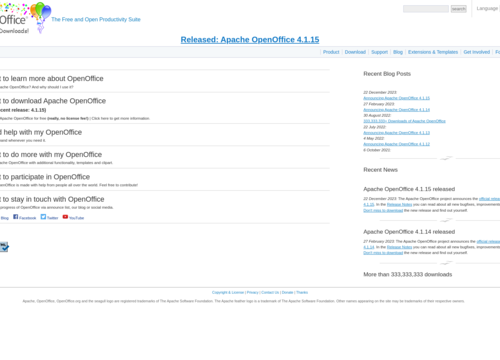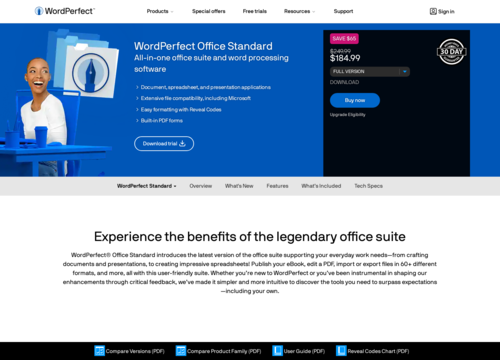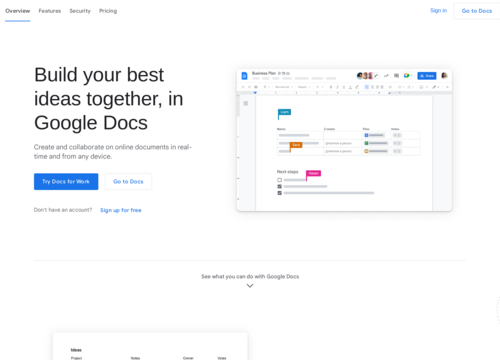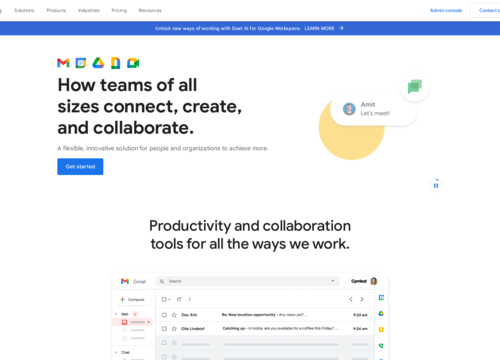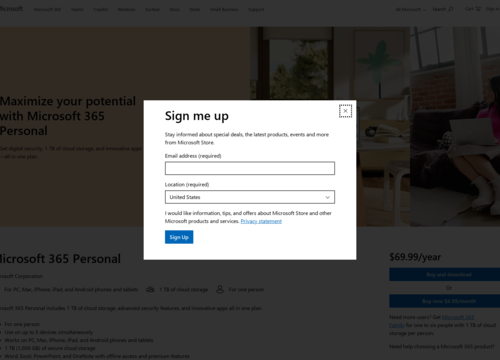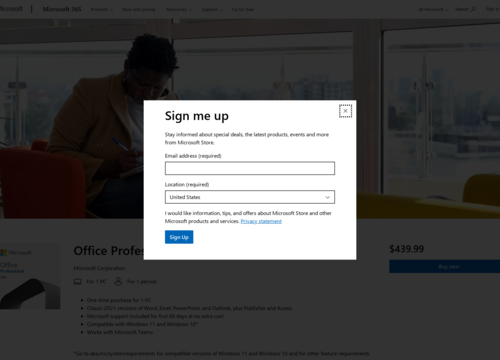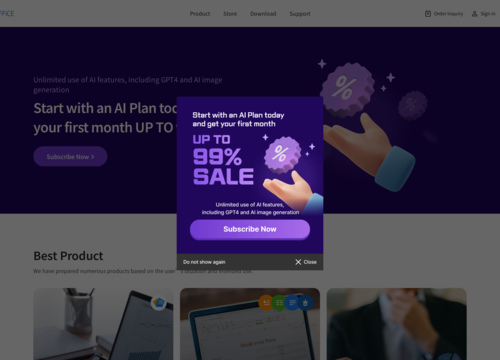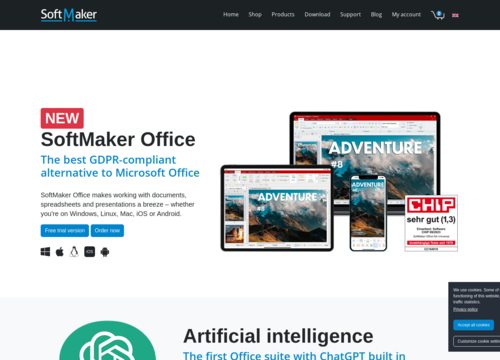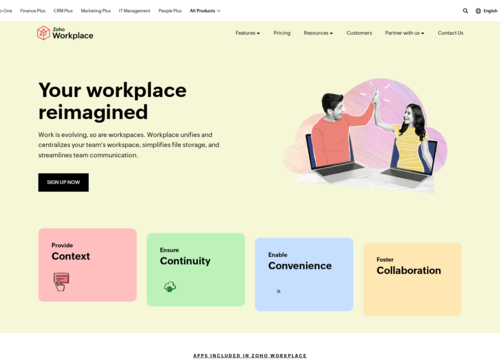LibreOffice
https://www.libreoffice.org/LibreOffice
LibreOffice is a powerful and free open-source office suite widely recognized as a leading alternative to the Microsoft Office. Developed by The Document Foundation, it is a continuation of OpenOffice.org and is compatible with a variety of file formats, including Microsoft Office formats such as .docx, .xlsx, and .pptx, making it a versatile tool for users who need to handle different types of documents.
The suite includes several components:
Writer
A word processor similar to Microsoft Word. It is suitable for everything from writing a quick letter to producing an entire book with tables of contents, embedded illustrations, bibliographies, and diagrams.
Calc
A spreadsheet program akin to Microsoft Excel was used. It offers a wide range of features, including pivot tables, a unique feature called “scenario manager” for multiple “what-if” analyses, and more traditional functions such as data sorting and filter options.
Impress
A presentation program similar to Microsoft PowerPoint. It is great for creating and editing slideshows, and it includes a variety of templates and animation effects to make presentations more dynamic.
Draw
A vector graphics editor and diagramming tool comparable to Microsoft Visio. It is useful for creating simple and complex drawings, from basic flowcharts to detailed technical drawings.
Math
A formula editor that allows you to layout and display mathematical, chemical, electrical, or scientific equations quickly in standard written notation.
Base
A database management program, akin to Microsoft Access. It allows the creation and management of databases and the preparation of forms and reports that provide end-users easy access to data.
Customizability and Extensibility
Because of its open source, advanced users and organizations can modify LibreOffice to suit their specific requirements. This level of customization is not typically available in proprietary software. Additionally, there is a range of extensions and templates available that can add extra functionality or styling options to the suite.
Community Support
As open-source support, LibreOffice has a large community of users and developers. This community contributes not only to the development of software but also to providing peer-to-peer support through forums and other online platforms. This approach can be particularly valuable for solving specific issues or learning more advanced features of software.
Regular Updates
LibreOffice has a track record of regular updates and improvements. These updates not only fix bugs and improve performance but also add new features over time, often in response to user feedback.
Privacy and Security
For users concerned about privacy and security, LibreOffice can be a good choice. Being open-source, its code can be audited by anyone, which decreases the likelihood of containing hidden backdoors or malicious code. This aspect of healthcare makes it appealing, especially for sensitive or confidential work environments.
Compatibility Challenges
While LibreOffice aims for broad compatibility with Microsoft Office formats, there can be challenges, especially with complex formatting or macros. Documents created in Microsoft Office might not always look exactly the same when opened in LibreOffice, and vice versa. This is an important consideration for users who frequently exchange documents with Microsoft Office users.
User Interface and Learning Curve
While functional, LibreOffice's user interface can feel less modern than newer versions of Microsoft Office or other competitors. Moreover, users transitioning from other office suites might face a learning curve. However, LibreOffice has been gradually improving its interface for a more modern look and feel.
Use in Business and Education
Many businesses, educational institutions, and governments, especially in Europe, have adopted LibreOffice as a cost-effective and flexible alternative to proprietary office suites. Its open format ensures long-term access to data without vendor lock-in.
One of the key advantages of LibreOffice is its strong commitment to open standards, including the OpenDocument Format (ODF). This ensures that documents can be easily transferred and viewed across different software and platforms. Additionally, its open-source nature means that it is continually being improved and updated by a global community of developers, and users do not have to worry about licensing fees or subscriptions.
LibreOffice is available for a variety of platforms, including Windows, MacOS, and Linux. It supports a wide range of languages and is highly customizable, allowing users to tailor the interface and functionality to their specific needs. However, while they are quite robust, some users may find compatibility issues with more complex Microsoft Office files, and the interface might feel slightly dated compared to other modern office suites. Despite these minor limitations, LibreOffice remains a popular choice for those seeking a comprehensive, cost-effective alternative to mainstream office software.
The LibreOffice represents a comprehensive suite of office applications that caters to a wide range of needs. Its open-source nature, strong community support, and commitment to open standards make it a notable player in the realm of office software, particularly for those prioritizing affordability, customizability, and data privacy.