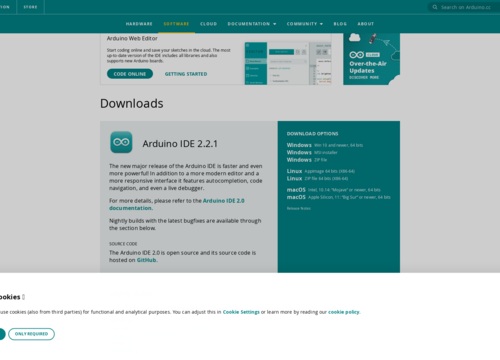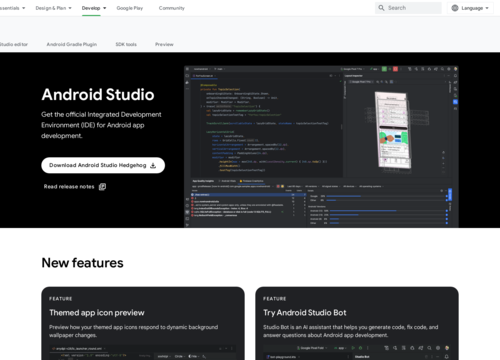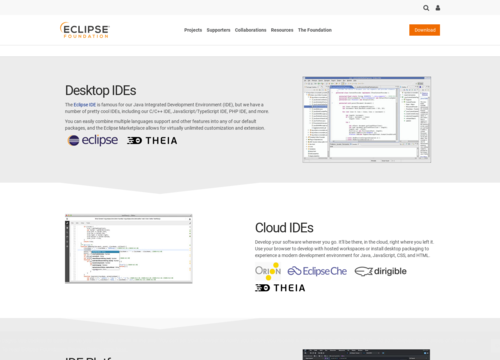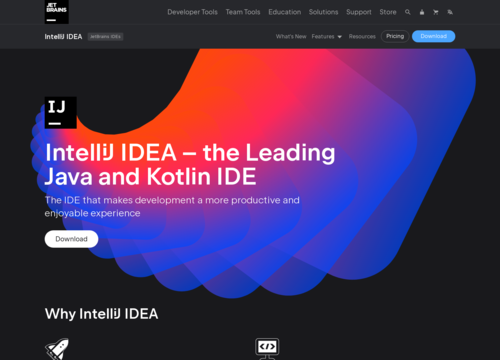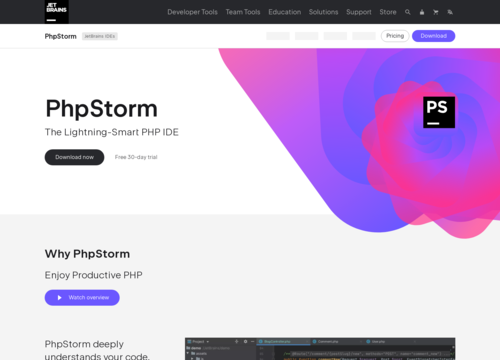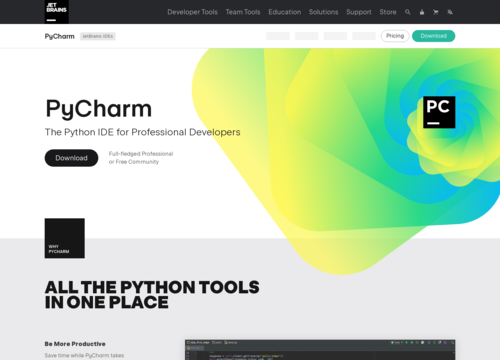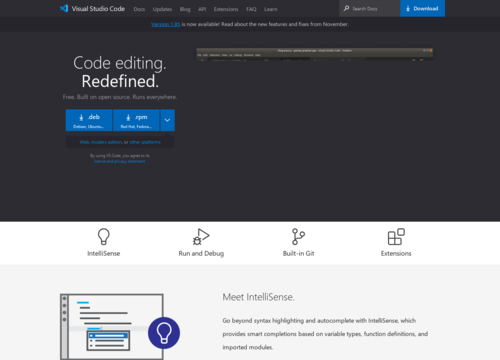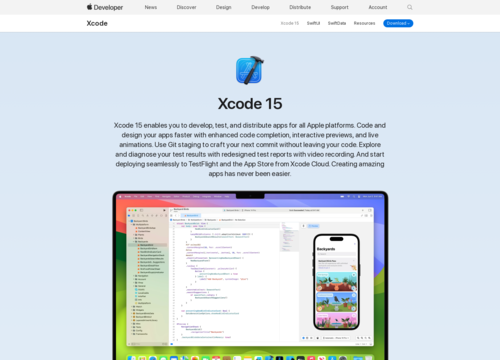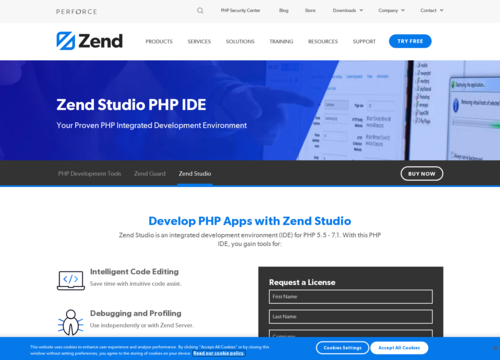Arduino IDE
https://www.arduino.cc/en/softwareArduino IDE
The Arduino Integrated Development Environment (IDE) is a crucial software tool for programming Arduino boards, which are popular in electronics and robotics projects. It is designed to be user friendly, making it accessible for beginners but robust enough for advanced users.
Cross-platform Compatibility
The Arduino IDE is compatible with various operating systems, such as Windows, MacOS, and Linux. This broad compatibility ensures that a wide range of users can access and utilize the tool regardless of their operating system.
Programming Language
The IDE uses a simplified version of C++, making it easier for beginners to start. Despite its simplicity, it is powerful enough to support complex projects.
Code Editor
The IDE has a basic code editor that provides essential functionalities such as syntax highlighting, which makes it easier to write and debugn code. This approach is straightforward but does not involve advanced features found in more sophisticated IDEs.
Libraries
One of the key features of the Arduino IDE is its extensive library support. It includes numerous built-in libraries for controlling different types of sensors, motors, and displays. Moreover, third-party libraries can be added to increase functionality.
Board Configuration
The IDE supports various Arduino boards. Users can select their specific board type and port from the IDE, which then adjusts the compilation and uploading process accordingly.
Serial Monitor
This includes a serial monitor that helps in debugging by displaying output from the Arduino board. This feature is essential for troubleshooting and understanding how the board interacts with the environment.
Sketchbook
The IDE organizes its projects into 'sketches', which are single files containing all the code needed for a project. This sketchbook approach simplifies project management, especially for beginners.
Community Support
Since Arduino is open source and widely used, it contains a large community of users. This community contributes to the libraries, shares knowledge, and offers troubleshooting help, making the Arduino IDE a dynamic and user-supported tool.
Ease of Programming and Uploading
The process of programming and uploading code to an Arduino board is straightforward in the IDE. With a simple click of a button, your code is compiled and uploaded to the connected Arduino device.
Customizable and Open Source
The IDE itself is open-source, allowing advanced users to modify it to suit their needs. This flexibility is a significant advantage for those who wish to customize their development environment.
Integrated Development and Debugging Tools
In addition to the standard code editing and uploading features, the Arduino IDE includes basic tools for debugging. Although advanced debugging features are lacking in more sophisticated IDE environments, these features are sufficient for most standard Arduino projects.
Custom Board and Library Management
Users can add support for nonstandard Arduino boards and manage additional libraries through the Board Manager and Library Manager. This feature greatly extends the capabilities of the Arduino ecosystem, allowing users to work with a wide range of hardware and software components.
Sketch examples and tutorials
The IDE provides a plethora of examples and tutorials that are highly beneficial for beginners. These examples cover basic to advanced projects, offering a practical way to learn programming and electronics.
Language Localization
To cater to its global user base, the Arduino IDE is available in multiple languages. This makes it more accessible to non-English speaking users, broadening its appeal and usability.
Autoformating and Error Checking
The IDE includes an autoformating feature that helps maintain a clean code layout. Basic error checks are also performed during compilation, which aids in identifying syntax and simple logical errors.
Modularity and Scalability
The Arduino programming approach encourages modularity, meaning that one can develop parts of a project separately and integrate them later. This scalability is a significant advantage for complex projects.
Integration with External Tools
For advanced users, the Arduino IDE can integrate with external tools and software. This includes version control systems such as Git and even more sophisticated development environments for those who require additional features beyond what the Arduino IDE offers.
Active Development and Updates
The Arduino IDE has been actively developed, with regular updates that introduce new features, support for the latest Arduino boards, and bug fixes. This ongoing development ensures that the IDE platform remains up-to-date with the evolving needs of its user base.
Ease of Sharing
Arduino sketches are relatively easy to share owing to their simple file structure. This ease of sharing code fosters collaboration and learning within the Arduino community.
Cost-effectiveness
As a free and open-source tool, the Arduino IDE provides an extremely cost-effective solution for programming microcontrollers. This aspect is particularly appealing for educators, hobbyists, and startups working with limited budgets.
In conclusion, the Arduino IDE stands out as a foundational tool in the world of electronics and programming. Its combination of simplicity, power, and community support makes it an indispensable resource for anyone interested in exploring the potential of microcontrollers and DIY electronics.