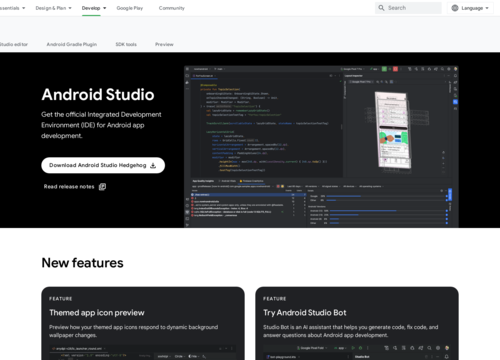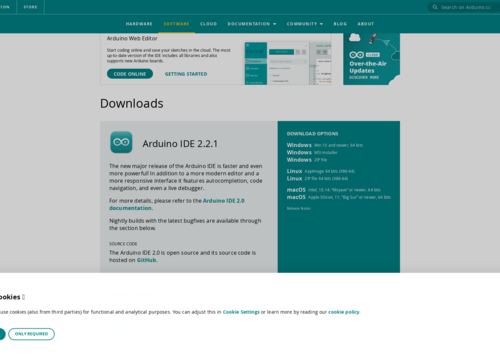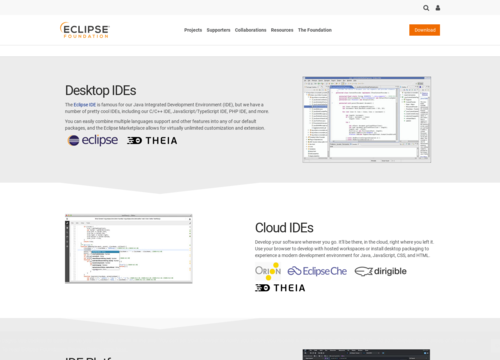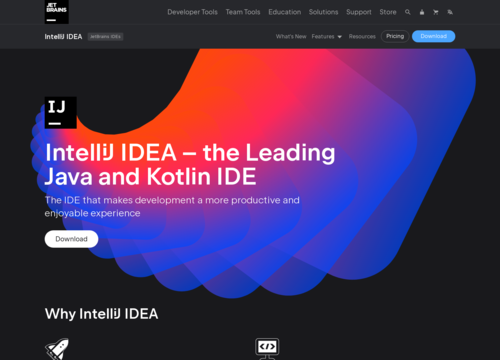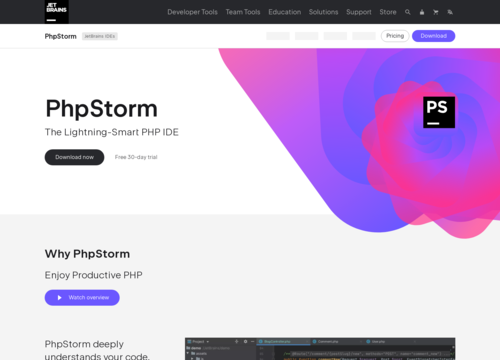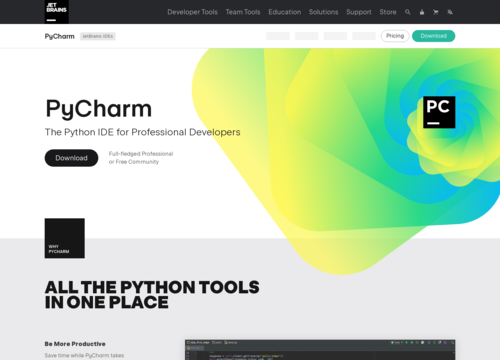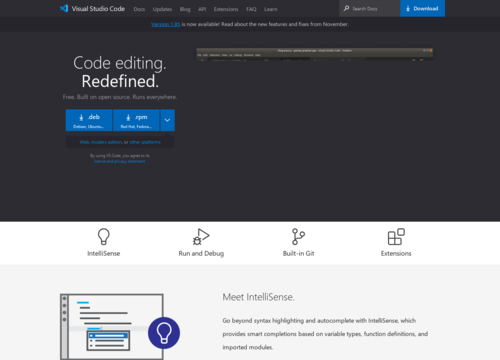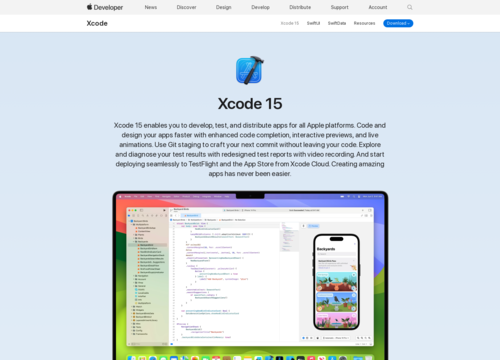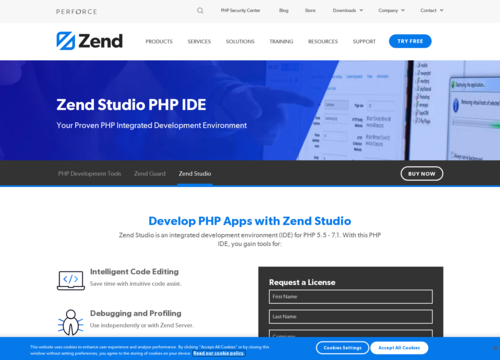NetBeans
NetBeans is an open-source integrated development environment (IDE) primarily used for development with Java, but it also supports other languages, such as PHP, C++, and HTML5. Developed initially by Sun Microsystems, which was later acquired by Oracle Corporation, NetBeans has grown to be one of the most popular Java IDEs, alongside Eclipse and the IntelliJ IDEA.
The key features of NetBeans include
Code Editor and Compiler
This company has a powerful code editor with features such as syntax highlighting, code templates, and code refactoring. The compiler used in NetBeans is usually the Java Development Kit (JDK) compiler for Java applications.
Debugging Tools
NetBeans provides comprehensive debugging tools, including breakpoints, step-into tools, watch windows, and a console for outputting and debugging information.
User Interface Design
This includes a GUI builder for Java Swing and JavaFX, which allows developers to drag and drop UI components onto a canvas. This feature is particularly useful for quickly developing graphical user interfaces.
Project Management
NetBeans allows for easy management of projects, support of various project structures and build tools such as Maven and Ant.
Version Control Integration
This integrates well with version control systems such as Git and Subversion, making it easier to manage the versioning of code.
Plugin Ecosystem
There is a wide range of plugins available that can extend the functionality of the IDE in various ways, from additional language support to new tools and features.
Cross-platform Support
Being a Java application, NetBeans can run on any operating system that supports Java, including Windows, Linux, and MacOS.
Community Support
As an open-source project, NetBeans has a strong community support system. Users can contribute to its development or seek help from the community.
Educational Tools
This tool is often used in educational settings due to its simplicity and ease of use, which makes it suitable for teaching Java programming.
Support for Multiple Languages
While primarily known for Java, NetBeans also supports other languages. For instance, its PHP support is considered quite strong, with features such as quick fixes, refactoring, and a strong code parser. C/C++ developers also find NetBeans to be efficient due to its feature-rich editor and project management tools.
Database Integration
NetBeans provides tools for database access and management, allowing developers to connect to SQL databases, run queries, and manage their data directly within the IDE. This integration streamlines the process of developing applications that interact with databases.
Performance Profiling
The IDE includes tools for performance profiling, helping developers identify and resolve performance bottlenecks in their applications. This is crucial for optimizing the efficiency of the code.
Customizable Environment
NetBeans allows customization of the development environment according to personal preferences. Developers can adjust the layout, set keyboard shortcuts, and configure editor settings to suit their workflow.
Web Development Support
This platform offers excellent support for web technologies such as HTML5, CSS3, and JavaScript, along with frameworks such as AngularJS and Node.js. This makes it a versatile choice for full-stack developers.
Mobile App Development
With plugin support, developers can use NetBeans for mobile app development, including Android and iOS applications, especially when integrated with other tools and frameworks.
Regular Updates and Improvements
As an open-source project, NetBeans is regularly updated by a community of developers. These updates not only fix bugs but also add new features and improve existing ones, keeping the IDE up-to-date with the latest technology trends.
Accessibility
NetBeans pays attention to accessibility, ensuring that the IDE is usable by as many people as possible, including those with disabilities. This includes features such as screen reader support and keyboard navigation.
Enterprise Application Development
With support for Java EE, NetBeans is well suited for enterprise application development. It provides tools for developing various Java EE technologies and frameworks, simplifying the development of large-scale, multitiered business applications.
NetBeans stands out as a comprehensive, versatile, and user-friendly IDE. Its wide range of features, support for multiple programming languages, and robust community make it a suitable choice for a variety of development tasks, from simple desktop applications to complex enterprise solutions. Its open-source nature ensures that it continues to evolve and adapt to the needs of the developer community.