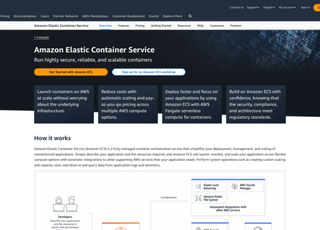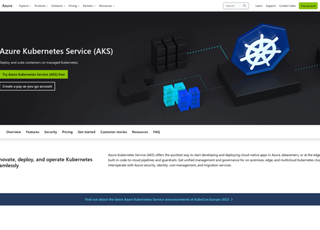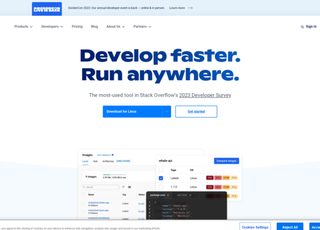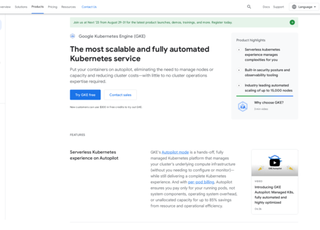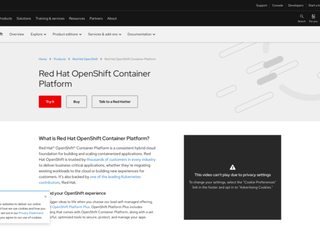Portainer
https://www.portainer.io/Portainer
Portainer is an open-source tool designed to simplify container management. It's particularly useful for handling Docker and Kubernetes environments, offering a user-friendly web-based interface that enables users, even those not deeply versed in container technology, to manage containers with ease.
Key features of Portainer
User Interface
Portainer provides a graphical interface that allows users to interact with their Docker or Kubernetes environments without needing to use command-line tools. This interface is intuitive and accessible, making it ideal for beginners and experienced users alike.
Container Management
Users can deploy, stop, start, scale, and remove containers directly from the Portainer dashboard. This includes managing individual containers as well as entire clusters in a Kubernetes environment.
Application Templates
Portainer comes with pre-defined templates that make deploying common applications straightforward. Users can also create their own templates, which is helpful for deploying custom applications quickly.
User and Access Management
Portainer allows administrators to set up different user roles and permissions, enabling controlled access to the container environment. This feature is crucial for teams and organizations to maintain security and governance.
Volume and Network Management
Besides managing containers, Portainer also provides tools for handling associated volumes and networks, offering a holistic view and control over the entire environment.
Compatibility
Portainer is compatible with various platforms, including Linux, Windows, and ARM, making it versatile for different types of environments.
Monitoring and Logs
It offers monitoring features, providing insights into resource usage and performance. Additionally, users can access logs directly through the UI, which aids in troubleshooting and monitoring.
Integration with Existing Setups
Portainer can be integrated into existing Docker and Kubernetes setups without disrupting current operations, making it a flexible addition to any containerized environment.
Edge Computing Support
Portainer is designed to cater to edge computing scenarios. It can manage multiple Docker environments or Kubernetes clusters, regardless of their location. This is particularly useful for organizations that have distributed architectures and need a centralized point of control.
Customization and Extensions
Users can extend Portainer's functionality by integrating it with other tools and services. This includes adding authentication services, logging tools, and other third-party integrations that enhance its capabilities.
Backup and Restore
Portainer allows users to backup their configurations, which is crucial for disaster recovery. This ensures that settings and configurations can be easily restored if needed, providing peace of mind and operational continuity.
Community and Support
Being open-source, Portainer has a strong community backing it. Users can contribute to its development, report issues, and seek assistance. For enterprises, there is also professional support available, ensuring that businesses can rely on expert help when needed.
Continuous Development and Updates
Portainer is actively maintained and regularly updated, which means it keeps pace with the evolving landscape of container technology. New features are added frequently, and security updates are provided to ensure a secure management environment.
Learning and Documentation
For new users, Portainer offers comprehensive documentation and resources. These materials make it easier to understand and leverage the full potential of the tool, aiding in learning and adoption.
Cost-Effectiveness
Since it's open-source, Portainer can be a cost-effective solution for managing Docker and Kubernetes environments, especially for small teams or organizations with limited budgets.
Portainer democratizes container management, making it more accessible and manageable for a broader range of users. Its blend of simplicity, power, and flexibility makes it a popular choice for managing complex containerized environments, from small-scale personal projects to large enterprise deployments.