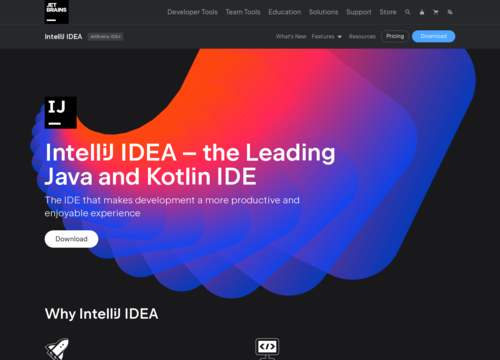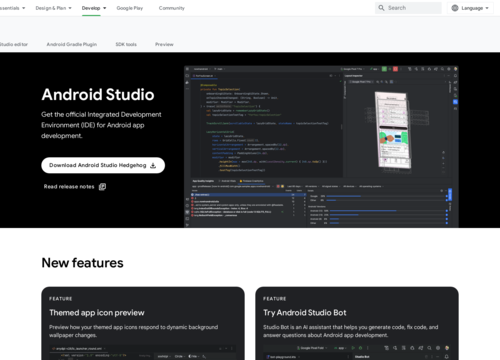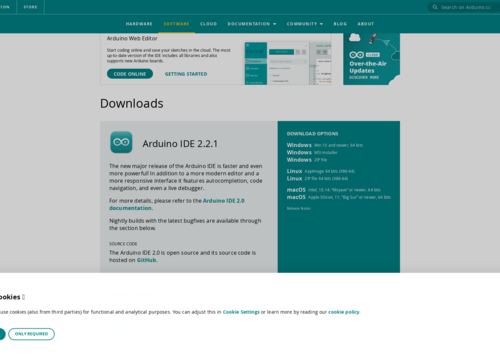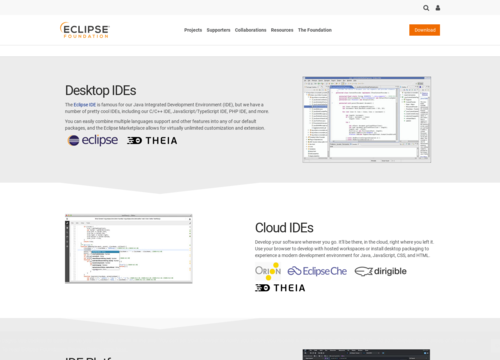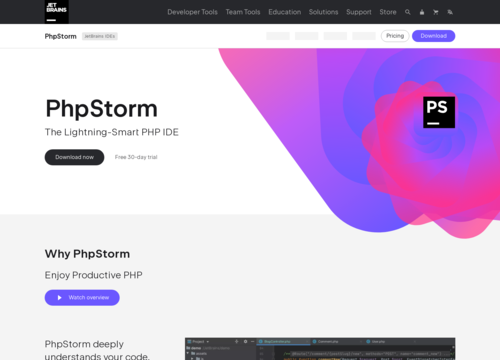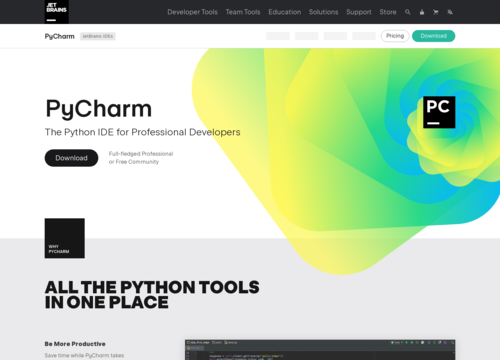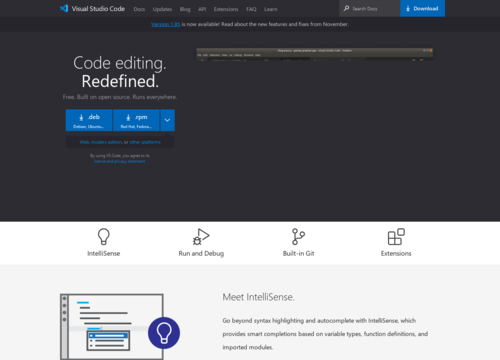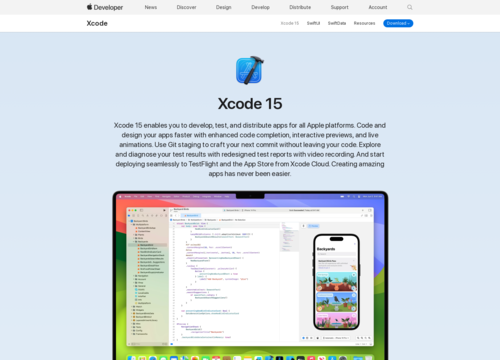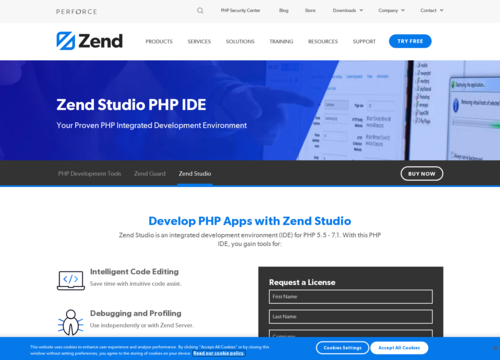IntelliJ IDEA
https://www.jetbrains.com/idea/IntelliJ IDEA
The IntelliJ IDEA is a powerful Integrated Development Environment (IDE) developed by JetBrains that was primarily designed for Java development but also supports a wide range of other programming languages, such as Kotlin, Groovy, and Scala. It is known for its robust feature set, efficiency, and user-friendly interface.
Key Features
Intelligent Code Completion
The IntelliJ IDEA goes beyond basic code completion; it offers context-aware suggestions, refactoring tools, and smart navigation, facilitating the writing and maintenance of code.
Cross-Language Support
Although tailored for Java, it seamlessly integrates with other languages and technologies, offering a unified experience for multilanguage development.
Advanced Refactoring Tools
The IDE provides a comprehensive set of refactoring tools, making it easier to improve and maintain the codebase without disrupting it.
Debugging and Testing
The IntelliJ IDEA has powerful debugging tools, allowing developers to inspect code during execution. It also integrates with various testing frameworks, facilitating test-driven development.
Version Control Integration
This method offers excellent integration with various version control systems, such as Git, SVN, and Mercurial, streamlining the development process.
Framework-Specific Assistance
The IDE provides tailored support for many popular frameworks and technologies, such as Spring, Hibernate, and Android, making it easier to work with these technologies.
Customizable Interface
Developers can customize the IDE according to their preferences, from themes and fonts to more complex configurations for coding styles and shortcuts.
Plugin Ecosystem
The IntelliJ IDEA supports a vast array of plugins, allowing users to extend its functionality and integrate additional tools and features.
Database Tools
The IDE includes tools for database management and SQL support, simplifying database development and management tasks.
Performance and Memory Management
Known for its efficiency, the IntelliJ IDEA offers smooth performance even on large projects, with various tools to help manage memory and system resources.
Use Cases
It is widely used in enterprise-level software development due to its robustness and extensive feature set.
It is popular among individual developers and small teams because of its ease of use and ability to enhance productivity.
It is also a preferred choice in educational settings for teaching Java and other programming languages due to its user-friendly nature and comprehensive support for various technologies.
Live Templates and Code Snippets
The IntelliJ IDEA includes a feature called live templates, which allows you to quickly insert common code constructs into your code. This approach can significantly accelerate development, as repetitive code patterns can be avoided.
Code analysis and quality tools
The IDE offers advanced static code analysis capabilities that can detect potential errors and suggest improvements. It also integrates code quality tools such as SonarLint, helping to maintain a high standard of code quality.
Support for Modern Development Practices
The IntelliJ IDEA supports modern development practices such as microservices, cloud development, and containerization (Docker, Kubernetes). This makes it a good choice for contemporary software development projects.
Built-in Terminal
This feature includes a built-in terminal window, which is convenient for running shell commands without leaving the IDE. This approach is particularly useful for Git operations, running built scripts, or interacting with databases.
Educational Tools
JetBrains offers an educational version of the IntelliJ IDEA with features tailored for learning and teaching programming. This includes integrations with educational resources and tools to help students and educators.
User Experience
The IDE focuses heavily on user experience, with features such as a distraction-free mode and a highly customizable interface. This helps developers focus on writing code without unnecessary interruptions.
Local history and Code Recovery
The IntelliJ IDEA keeps a local history of changes, which can be a lifesaver in situations where you need to revert to a previous state of your project not covered by version control.
Integrated Development and Deployment
With support for various application servers and cloud platforms, IntelliJ IDEA allows developers to develop and deploy applications seamlessly, reducing the complexity of deployment processes.
Multi-Project Support
Developers can work with multiple projects simultaneously, opening in different windows or the same window, which is helpful for managing large-scale, multimodule projects.
Regular Updates and Community Support
JetBrains regularly updates the IntelliJ IDEA, adding new features, fixing bugs, and keeping up with the latest technology trends. There is also a strong community of users and an extensive ecosystem of resources, tutorials, and forums.
IntelliJ IDEA is more than just an IDE for Java development. Its rich feature set, adaptability to various programming needs, and focus on improving developer productivity make it a top choice for professionals, educators, and learners alike in the field of software development.