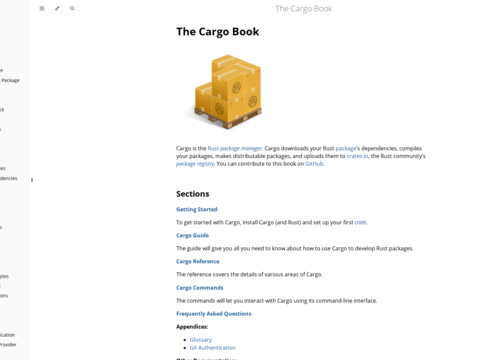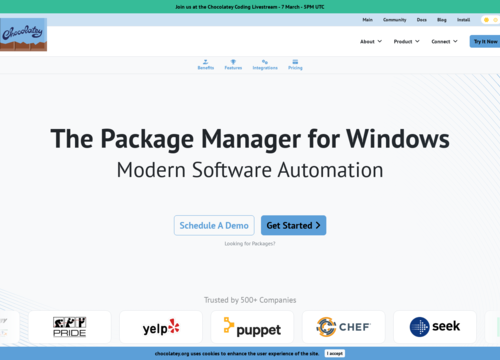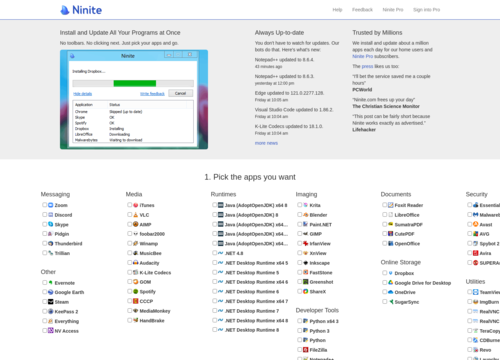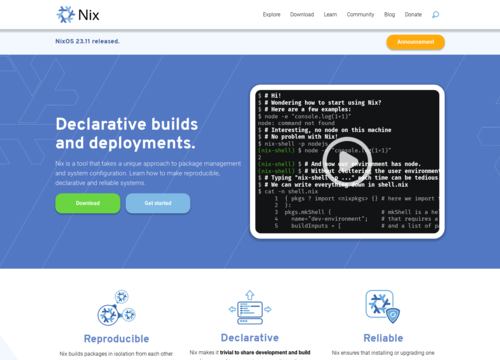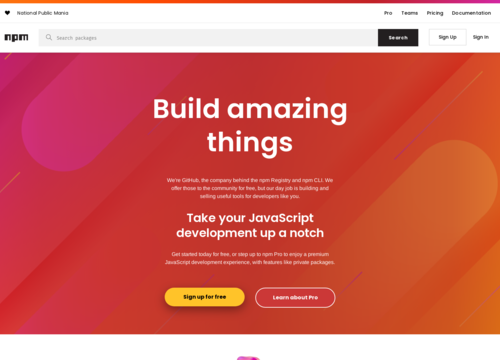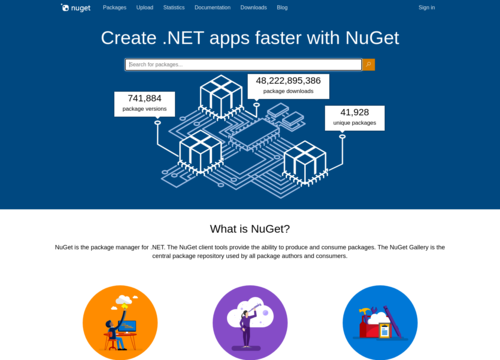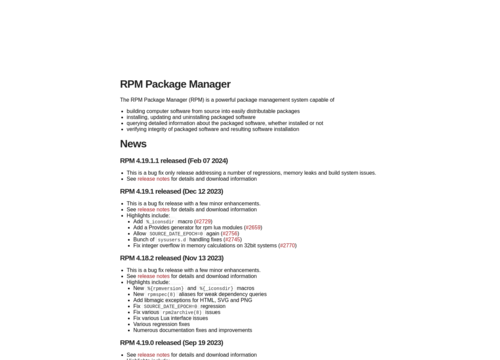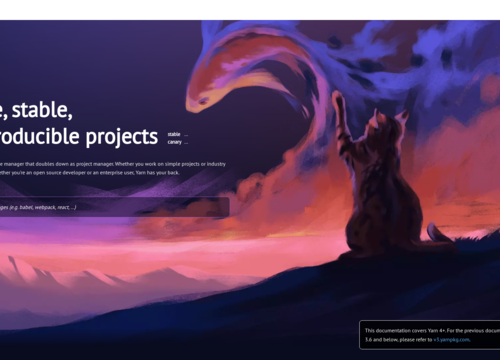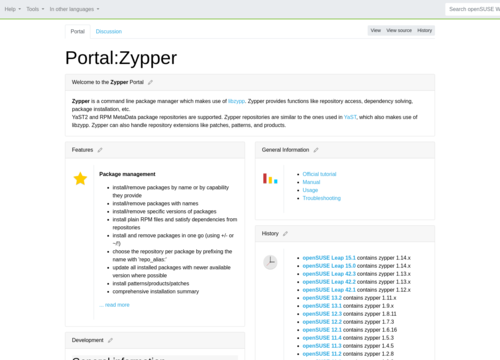Helm
https://helm.sh/Helm
Helm is a tool that simplifies the management of Kubernetes applications. Think of it as a package manager, similar to how Apt is for Ubuntu or Yum is for CentOS, but specifically designed for Kubernetes clusters. Helm helps you define, install, and upgrade even the most complex Kubernetes applications. The following is a breakdown of its core components and functionalities:
Charts
A Helm chart is the basic package that Helm uses. It contains all the necessary information needed to create an instance of a Kubernetes application. A chart is essentially a collection of files that describe a related set of Kubernetes resources. These charts are easy to create, version, share, and publish; thus, they can be used to manage deployments through a simple command interface.
Chart Repository
Helm charts can be stored and shared through what is called a chart repository, a place where packaged charts can be collected and shared. This approach is similar to how code repositories work for versioning and sharing code. The Helm Hub (now part of the Artifact Hub) is a central place to find shared Helm charts, but you can also set up your own private repository for internal use.
Releases
When you deploy a chart, Helm creates a new release for that chart. This is an instance of a chart running in a Kubernetes cluster. If you update or modify the chart and redeploy it, Helm manages the deployment as a new release. This allows you to roll back to a previous release if something goes wrong, providing a straightforward version control mechanism for deployments.
Helm Commands
Helm operates through command-line interface (CLI) commands. For instance, helm installs to deploy a chart, a helm list to list releases, and helm rollback to revert to a previous release. This CLI approach makes it easy to integrate Helm into automated scripts, CI/CD pipelines, etc.
Benefits of Using Helm
Simplified Kubernetes Application Management
Helm abstracts the complexity of managing individual Kubernetes components (such as pods, services, and deployments) into a single cohesive unit (the chart).
Eases Sharing and Reusability
By packaging applications into charts, Helm makes it easy to version, distribute, and reuse Kubernetes applications.
Facilitates complex deployments
Helm can manage dependencies between charts, allowing for the deployment of complex applications with a single command.
Improves Productivity
Helm's templating engine allows for the customization of applications without altering the chart itself, making it easier to deploy applications across different environments.
Templating Engine
One of the key features of the Helm tool is its templating engine. This allows you to define a single template for your application that can be reused in multiple environments. You can customize your deployments through values that are passed in at the time of deployment. This means you can have the same chart for staging, production, and development environments but with different configurations (such as replica counts, image tags, or environment-specific settings) without needing to maintain separate files for each environment. This approach significantly reduces duplication and the potential for errors.
Dependency Management
Helm charts can depend on other charts. This allows complex applications to be composed of multiple components that can be managed independently. For example, if your application requires a database, you can simply include a database chart as a dependency of your application chart. Along with your application, help staff take care of installing and managing the dependencies, ensuring that all the components are compatible and deployed in the correct order.
Rollback and history
Mistakes happen, and deployments sometimes go wrong. Helm provides a built-in way to manage these situations through its release management system. With Helm, you can easily roll back to a previous release of your application if you encounter issues. Helm tracks the history of your deployments, making it simple to see what changes were made and revert to a previous state if necessary. This feature is invaluable for maintaining the stability of production environments and ensuring quick recovery from problems.
Community and Ecosystem
The Helm community is vibrant and active, contributing a wealth of charts for common applications and services. This ecosystem allows you to leverage the community's knowledge and efforts, often enabling you to deploy complex applications with little to no modification to existing charts. Whether you are looking to deploy a popular open-source project, a database, or an entire monitoring stack, there is a good chance that a Helm chart already exists for it. This community support accelerated development and deployment cycles, making Kubernetes more accessible to a broader audience.
Security practices
Helm also incorporates practices to help secure deployments. Charts can be signed to ensure their integrity and origin, providing an additional layer of security. Helm v3 improved security by removing Tiller, the server-side component used in Helm v2, which required extensive privileges within the Kubernetes cluster. By running entirely client-side, Helm v3 minimizes the potential attack surface and aligns better with Kubernetes' role-based access control (RBAC) model.
Conclusion
Helm has become an indispensable tool in the Kubernetes ecosystem for good reasons. This approach simplifies the deployment and management of applications, supports complex deployments with dependencies, offers a templating engine for configuration reuse, and allows easy rollback and history management. The active community and ecosystem around Helm provide a vast repository of charts that cover a wide range of use cases, further enhancing its value. Whether you are a developer deploying your application, a DevOps engineer managing cluster resources, or an IT professional looking to streamline Kubernetes application management, Helm offers tools and practices to make your work more efficient and secure.