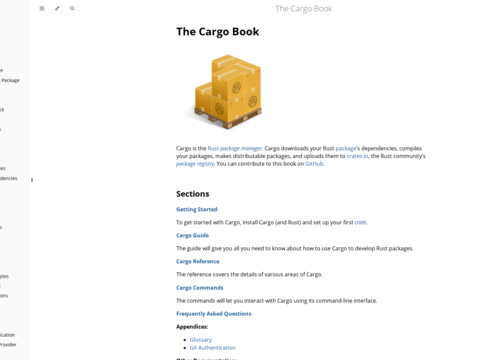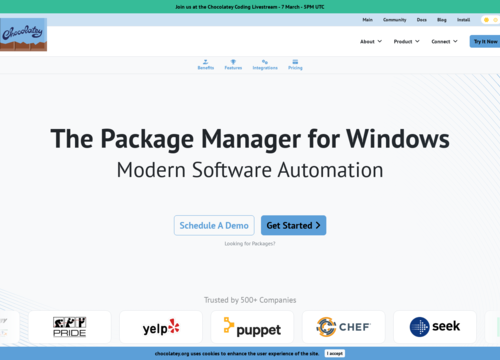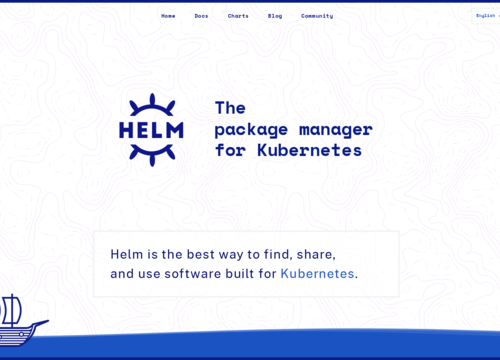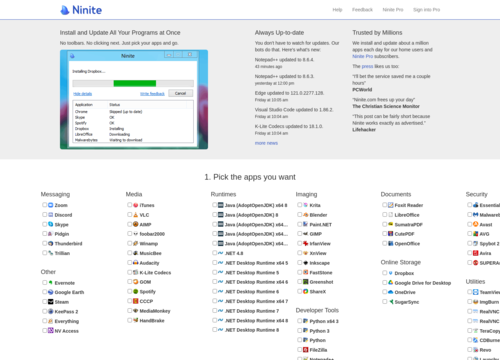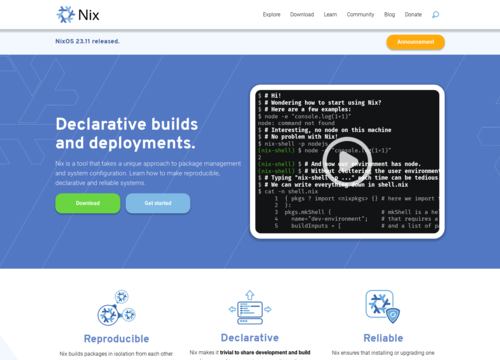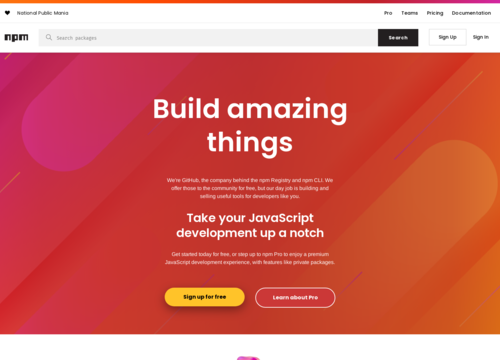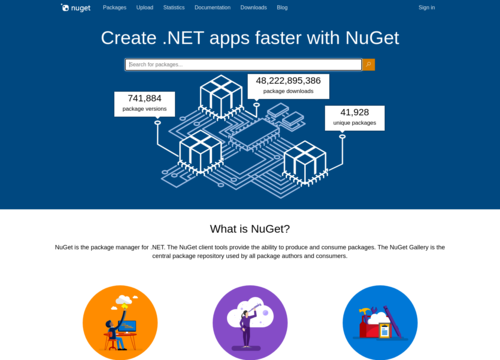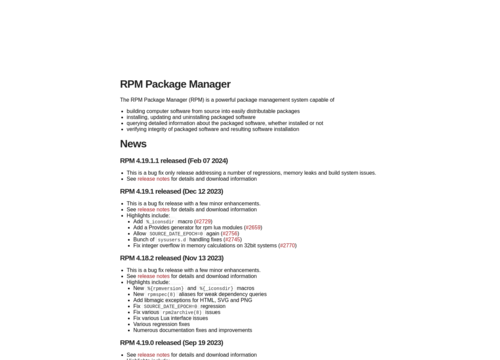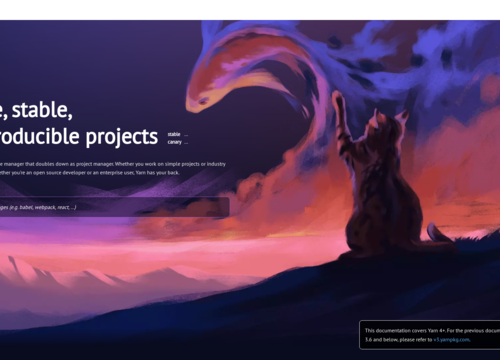Zypper
Zypper is a command-line interface package manager for installing, updating, and managing packages. It primarily runs on openSUSE and SUSE Linux Enterprise systems and uses the Red Hat Package Manager (RPM) package. Zypper handles dependencies and retrieves packages from specified repositories.
Zypper stands out for its robust dependency solving and repository management. Users can add or remove software repositories, update them, and handle the priority of these repositories. This feature is particularly useful in environments where multiple versions of a package may be available, and control over which versions are installed is crucial.
Some of the core functions of Zypper include installing new packages, updating existing packages to their latest versions, and removing unwanted software. Zypper also allows users to query package information such as versions, dependencies, and source repositories, offering great transparency and control over the system software.
Furthermore, Zypper supports transactional updates with the zypper patch command, which is tailored for applying security patches and bug fixes, ensuring that systems can be kept secure without full updates. This is particularly beneficial for maintaining system stability and security with minimal disruption.
The use of Zypper involves a series of commands and options, such as Zypper install, Zypper remove, or Zypper update, which provide administrators and users with direct control over software management tasks. Zypper's configuration files and repository data allow for extensive customization and automation and are suitable for both desktop environments and server management in large-scale deployments.
Zypper's capabilities also extend to handling multiple repository types, including network repositories, local directory repositories, and ISO image repositories. This flexibility allows users to set up highly customized software sources according to their needs. For example, users can configure local repositories on a network to speed up installation processes in environments where internet access is limited or controlled.
In terms of user experience, Zypper provides a rich set of commands that facilitate detailed inquiries about the system's state. Commands such as the zypper search help users find packages across all configured repositories, while the zypper info provides detailed information about specific packages. This can include license information, install size, and package version, making it easier for users to manage software compliance and storage considerations.
For system administrators, Zypper offers advanced features such as service and patch management. The zypper services command manages service repositories that provide packs of related packages, simplifying complex installations. On the other hand, the zypper patch command offers a way to list and selectively apply patches from various repositories, which is crucial for maintaining system stability and security compliance.
One of Zypper’s notable features is its integration with the snapper tool, which creates automatic filesystem snapshots before and after a software transaction. This integration enables users to roll back system changes if an update or installation adversely affects the system, providing an excellent safety net for system administrators.
Zypper also supports patterns, which are predefined sets of packages that serve a particular purpose. Installing a pattern ensures that all software necessary for a specific task, such as development or multimedia production, is installed together. This feature is very useful for quickly setting up environments or ensuring that dependencies for complex software are met.
Finally, Zypper’s scripting capabilities make it an excellent tool for automation. It can be used in scripts to automate the installation of packages, updates, and security patches across many systems, making it indispensable for large-scale deployments or for repetitive tasks in personal projects.
Overall, Zypper not only offers comprehensive management of RPM packages but also excels in providing tools and options that enhance system stability, security, and management efficiency in openSUSE and SUSE Linux environments.