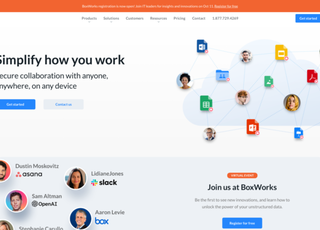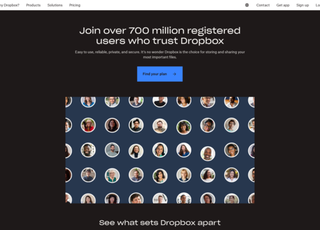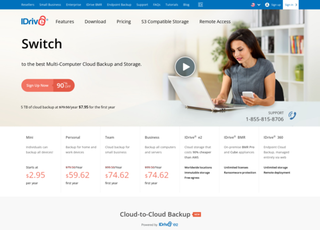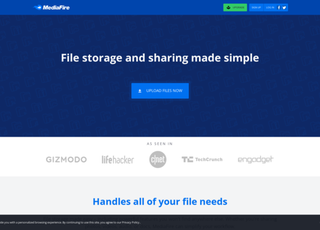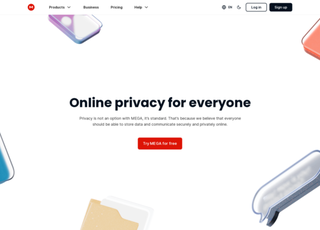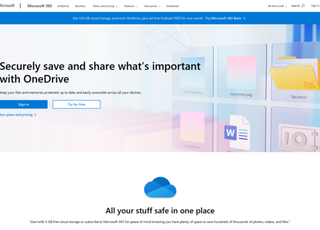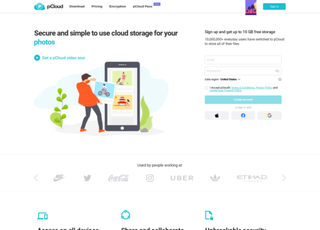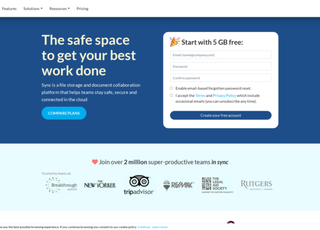Google Drive
https://www.google.com/drive/Google Drive
Google Drive is one of the most popular cloud storage solutions today. Let's delve deep into its offerings
What is Google Drive?
Google Drive is a cloud-based storage service launched by Google. It allows users to save files online and synchronize them across devices, including computers, smartphones, and tablets. Users can access their stored files anywhere with an internet connection.
History of Google Drive
Google Drive was officially released on April 24, 2012, as an evolution of Google Docs – a standalone suite for online document creation and editing. Since its inception, Google Drive has undergone various updates, integrating with many other Google services and offering enhanced storage and sharing features.
Key Features
Cloud Storage
Free Storage: Google Drive offers 15GB of free storage space to each user.
Paid Storage: For users who need more storage, Google provides different subscription plans under Google One, which allows expanded storage and additional benefits.
File Sharing and Collaboration
Sharing Links: Users can create shareable links for files or folders.
Permission Levels: Shared files can have different levels of access - view, comment, or edit.
Real-time Collaboration: Multiple people can work on Google Docs, Sheets, or Slides simultaneously.
Integration with Google Workspace
Direct integration with apps like Google Docs, Sheets, Slides, and Forms.
Auto-save feature ensures no loss of data.
Advanced Search
Utilizes Google’s search capabilities to easily locate files.
Can search based on content, file type, or even using images and text from scanned documents (thanks to Optical Character Recognition).
Offline Access
Files can be made available for offline access, especially useful in scenarios where internet connectivity might be inconsistent.
Third-party Apps
Google Drive's ecosystem supports numerous third-party apps, which can be directly installed and integrated.
Accessibility
Web Access
Can be accessed via web browsers at drive.google.com.
Mobile and Desktop Applications
Dedicated apps for Android and iOS platforms.
'Backup and Sync' for personal users and 'Drive File Stream' for enterprise users on Windows and macOS.
Data Security and Privacy
Encryption
Files are encrypted both in transit and at rest.
Two-Factor Authentication (2FA)
Google Drive supports 2FA, adding an extra layer of security during the login process.
Version History
Allows users to view and revert to previous versions of documents, ensuring protection against accidental deletions or edits.
Vault
For enterprise users, Google Vault provides archiving and eDiscovery options, ensuring data retention and search capabilities.
Google Drive and Google Photos
Previously, Google Photos was tightly integrated with Google Drive, but in 2019, Google decided to separate the two services. However, photos can still be backed up, and videos can be stored in Drive, counting against the Drive storage quota.
Cost and Plans
While Google Drive offers a generous free tier, there are several paid plans available under the Google One subscription, providing extended storage, priority support, and other benefits.
Google Drive for Business: Workspace
Formerly known as G Suite, Google Workspace is a more sophisticated, subscription-based version of Google's free apps, with added business functionality. It integrates Google Drive with added features suitable for businesses:
Enhanced Storage Options
Business plans usually provide expanded storage, with some plans offering unlimited storage based on the number of users.
Team Drives
A dedicated space for teams where files belong to the team rather than the individual, ensuring that content remains intact even if a team member leaves.
Advanced Admin Features
Administrators have control over user access, can monitor activity, and ensure data security and compliance with data loss prevention features and audit logs.
Enterprise-grade Access Control
Using Google's advanced AI, suspicious activity can be detected and halted. Admins can also enforce 2-step verification for added security.
Data Regions
For organizations that need to store their data in a specific geographical location, Google Drive offers a 'data regions' feature, allowing the storage of Drive data in specific parts of the world.
Extensions and Add-ons
One of Google Drive's powerful features is its support for extensions and add-ons. This helps users customize their Drive experience and increase productivity.
Google Workspace Marketplace
A place where users can find and install third-party apps that work directly with Google Drive. From project management tools to advanced PDF editors, the possibilities are expansive.
Native Integration
Certain tools and software have built-in Google Drive integration, allowing seamless saving, backup, and collaboration directly from the tool.
Drive's Impact on Education
Google Drive, along with other Google services, has revolutionized the educational sector:
Google Classroom
Teachers and students can collaborate on assignments in real-time, submit work, and give feedback, all hosted on Google Drive.
Collaborative Learning
With shared documents and presentations, students can work together, promoting teamwork and collective learning.
ePortfolios
Students can create digital portfolios of their work throughout their academic years, showcasing their growth and achievements.
Challenges and Limitations
While Google Drive offers a myriad of features, it's not without its challenges:
Data Ownership Concerns
There have been debates about data ownership and how data is utilized by big tech firms, including Google.
Learning Curve
For non-tech-savvy individuals, getting around advanced features can be daunting initially.
Dependency on Internet
While offline features exist, the true potential of Google Drive is unleashed with a stable internet connection. This can be a limitation in areas with poor connectivity.
Future of Google Drive
As AI and machine learning continue to evolve, we can anticipate smarter search features, more advanced collaboration tools, and tighter security measures. Integration with emerging technologies like augmented reality (AR) and virtual reality (VR) might redefine how we interact with our digital storage.
From being a simple storage solution to transforming how we work, collaborate, and share, Google Drive has truly redefined the digital realm. Its continuous evolution ensures it adapts to the ever-changing tech landscape, making it an indispensable tool for many. Whether for personal memories or critical business data, Google Drive stands as a reliable and innovative solution in the cloud storage arena.