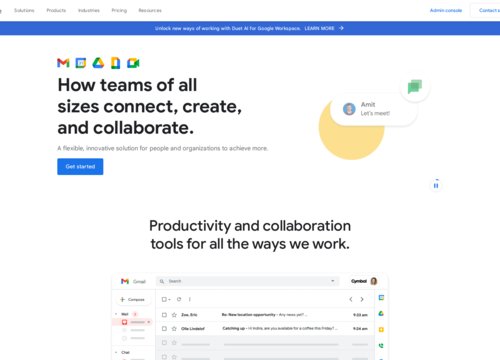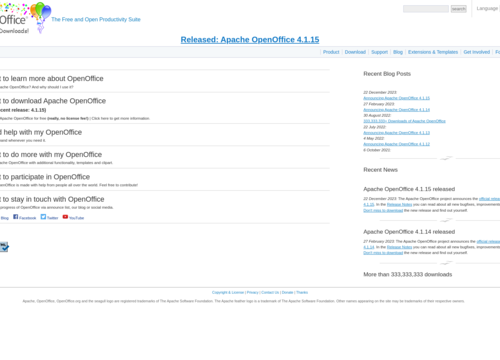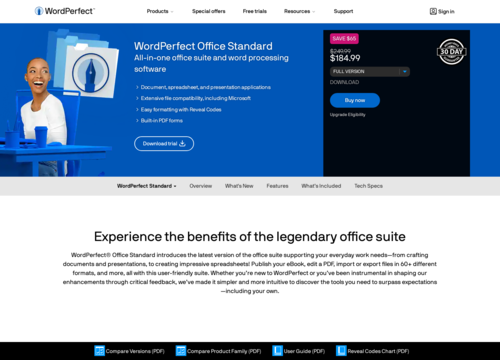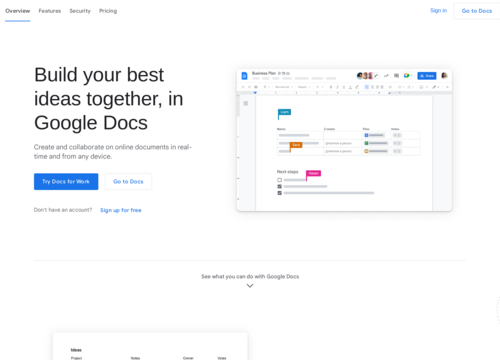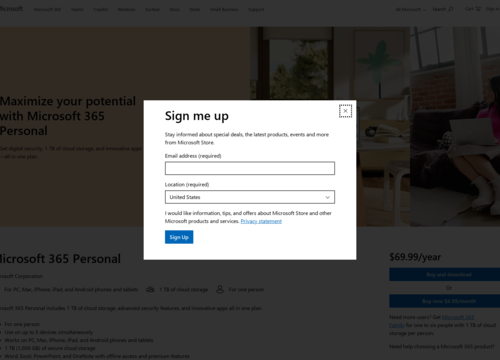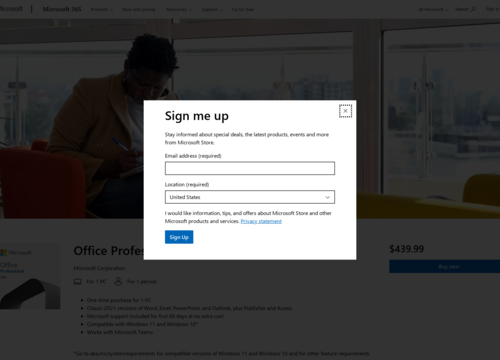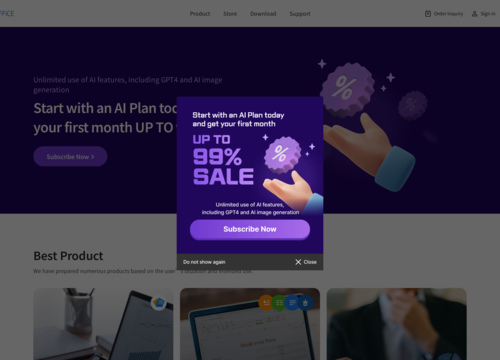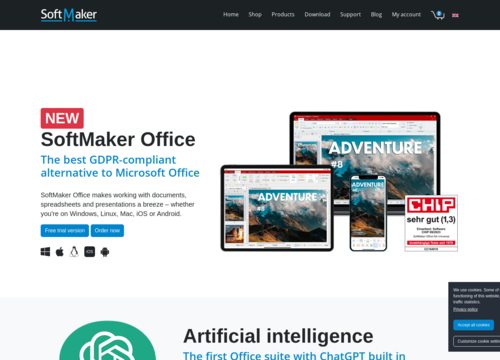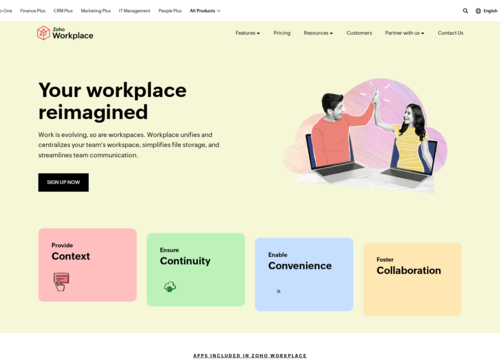Google Workspace
https://workspace.google.com/Google Workspace
Google Workspace, previously known as the G Suite, is a collection of cloud-based productivity and collaboration tools developed by Google. It is designed to cater to businesses, educational institutions, and other organizations, offering a suite of applications that enable users to create, communicate, and collaborate more effectively.
The key components of Google Workspace include the following:
Gmail
A popular email service known for its user-friendly interface and robust features. In the workspace, Gmail is enhanced with custom domain emails, greater storage, and enterprise-level security.
Google Drive
A cloud storage platform that allows users to store, share, and access files from any device. Drive integrates seamlessly with other workspace apps, providing a central place for all of your documents, spreadsheets, and presentations.
Google Docs, Sheets, and Slides
These are Google’s alternatives to traditional office suite programs (such as Microsoft Word, Excel, and PowerPoint). They enable real-time collaboration, with multiple users able to edit documents simultaneously.
Google Calendar
An online calendar designed to keep track of events, meetings, and appointments. It integrates with Gmail for scheduling and reminders and can be shared among team members for better coordination.
Google Meet
A video conferencing tool that became especially popular during the rise of remote work and online meetings. It is known for its ease of use and integration with other workspace tools.
Google Chat
A messaging platform designed for teams that allows direct messaging and team chat rooms. It is integrated with other workspace apps for seamless communication.
Google Forms and Surveys
Tools for creating online forms and surveys that are useful for gathering data and feedback.
Google Sites
A tool for building websites that can be used for project wikis, intranets, or customer-facing sites.
Google Admin and Vault
These tools are used for managing users, devices, and settings across the workspace and for archiving and eDiscovery and are particularly useful for compliance and security purposes.
Google Workspace is subscription-based, offering various plans with different sets of features and storage capacities, catering to the varying needs of individuals, small businesses, and large enterprises. The key selling points of Google Workspace include its integration, cloud-based nature (allowing access from anywhere), real-time collaboration capabilities, and strong security features.
Security and Compliance
Google Workspace places a strong emphasis on security and compliance. It provides robust security features such as two-factor authentication, encryption in transit and at rest, and advanced phishing and malware protection. For businesses concerned with data compliance, Google Workspace supports adherence to various standards and regulations, including the GDPR.
Customizability and Extensibility
One of the appealing aspects of Google Workspace is its high level of customizability and extensibility. Organizations can tailor many aspects of the workspace to fit their specific needs, from custom email addresses to administrative controls. Additionally, Google Workspace integrates with a wide range of third-party applications and services, allowing businesses to extend their capabilities even further.
AI and Machine Learning
Google Workspace incorporates AI and machine learning technologies to enhance user experience and productivity. Features such as Smart Compose and Smart Reply in Gmail, data analysis suggestions in Sheets, and voice typing in Docs are examples of this integration. These tools help streamline workflows and reduce repetitive tasks.
Mobile Integration
Google workspace is designed to work seamlessly across devices, including smartphones and tablets. This mobility allows users to stay connected and productive while on the go. The mobile apps for workspace tools provide a consistent and efficient experience, mirroring much of the functionality available on desktop versions.
Marketplace
Google Workspace also offers a marketplace with a wide range of add-ons and integrations. These additional tools can enhance the functionality of workspace apps, allowing users to customize their experience to suit their specific workflows and needs.
Support and Resources
Google provides extensive support and resources for Google Workspace users. This includes 24/7 support for certain subscription plans, extensive online help centers, training programs, and a community forum. This level of support is beneficial for organizations that might not have extensive IT resources.
Google Workspace is more than just a set of tools; it is a comprehensive ecosystem designed for modern, collaborative, and flexible work environments. Its scalability makes it suitable for a wide range of organizations, from small businesses to large corporations, and its continuous updates ensure that it remains at the forefront of workplace technology solutions.