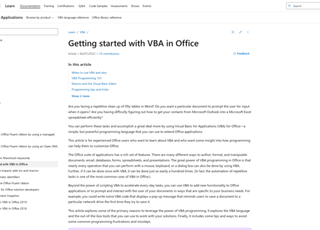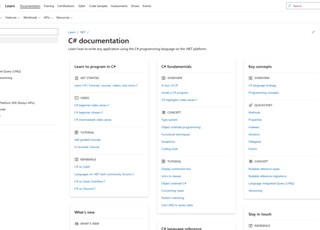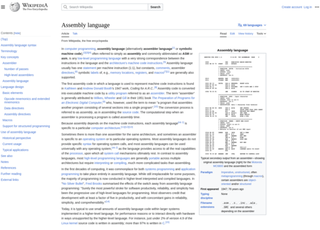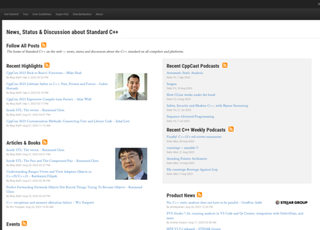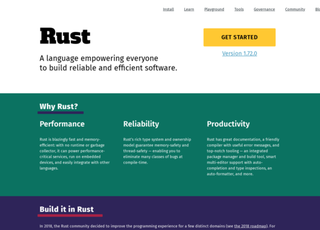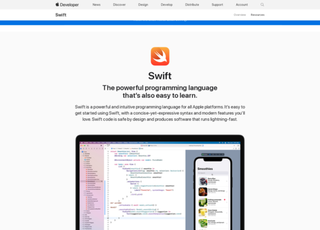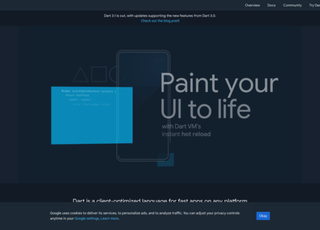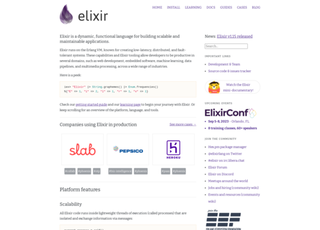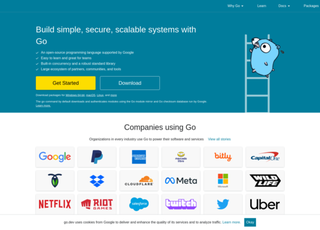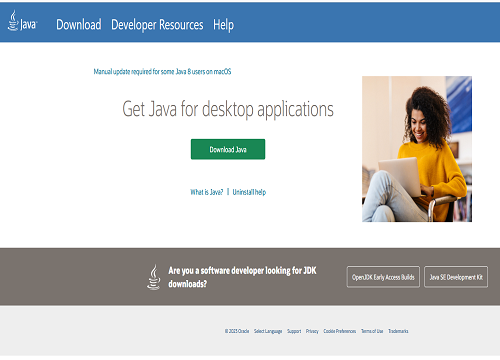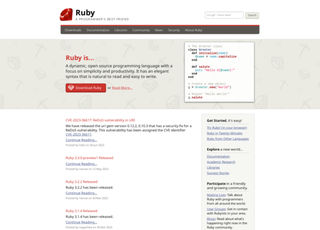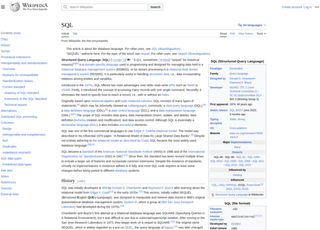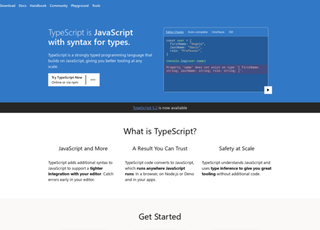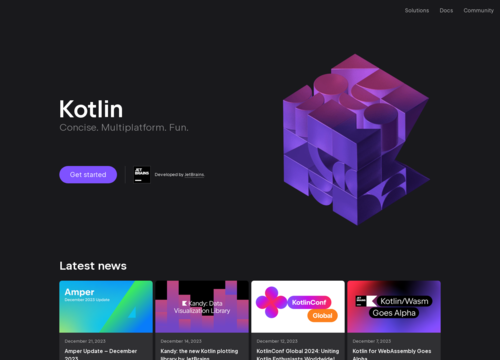VBA
Visual Basic for Applications (VBA) is a programming language developed by Microsoft. It's an event-driven language primarily used for automating tasks in Microsoft Office applications like Excel, Word, PowerPoint, and Access. VBA can also be used in other Microsoft products, such as Visio. Here's a detailed overview:
History and Purpose:
VBA evolved from the earlier DOS version called BASIC.
It's specifically designed to add functionality to Microsoft Office applications.
Allows users to automate repetitive tasks, create user-defined functions, and develop custom forms and services.
Environment:
VBA code is primarily written in the VBA Editor, which can be accessed in Excel and other MS Office applications by pressing ALT + F11.
The editor provides features like IntelliSense, which helps with code suggestions and autocomplete.
Basic Concepts:
Macros:
A series of commands and functions that automate tasks.
Procedures:
Sets of code that can be called or executed in VBA. They can be Sub procedures (which don't return a value) or Function procedures (which return a value).
Objects:
Everything you interact with in Excel (or other Office apps) is considered an object. This includes workbooks, worksheets, ranges, charts, and more.
Properties:
Attributes of objects. For example, the Value property of a cell in Excel represents the data in the cell.
Methods:
Actions that can be performed with objects. For instance, the Close method can be used to close a workbook.
Events:
Actions performed by the user or the system. For example, clicking a button or opening a workbook can trigger an event.
Syntax & Structure:
VBA is not case-sensitive.
Comments are preceded by an apostrophe (').
Variables must be declared using the Dim statement, though data types are optional. For example: Dim x As Integer.
Conditional statements include If...Then, Select Case, and loops like For...Next, Do...Loop.
Error handling can be done using On Error statements.
Advantages:
Integrates seamlessly with MS Office applications.
Provides a significant degree of automation within these apps.
It's relatively easy to pick up for those familiar with the Office environment.
Limitations:
It's not as powerful or versatile as standalone programming languages.
Limited to Microsoft environments, so not suitable for web or mobile development.
Not as efficient or optimized for large-scale data processing as some other languages.
Security:
Since VBA macros can execute system commands, they can be exploited for malicious purposes. Therefore, Office applications usually warn users before executing macros from unknown sources.
Examples:
A simple macro in Excel VBA to display a message box:
Future & Alternatives:
VBA, while still supported by Microsoft, is considered legacy technology. The company pushes more modern solutions like Office Scripts or Power Automate for automating tasks in Office.
Other programming languages and tools, such as Python with libraries like openpyxl or pandas, offer more versatile and powerful ways to manipulate and process data compared to VBA.
Integration with Other Systems:
VBA allows users to connect with other databases and systems. This can be done using technologies such as ActiveX Data Objects (ADO) to interact with SQL databases or make connections to systems like SAP or Oracle.
You can also interact with the Windows API and other libraries using Declare statements, which allow you to leverage system-level functionality that isn’t natively supported in VBA.
User Forms:
User Forms in VBA enable the creation of custom dialog boxes. This lets you build interactive interfaces within your VBA applications, allowing users to input data, choose options, or navigate through a structured process.
User Forms can contain various controls like text boxes, combo boxes, list boxes, buttons, and more.
Debugging & Optimization:
The VBA editor provides a built-in debugger. You can set breakpoints, step through your code line by line, inspect variable values, and watch expressions.
Using the Debug.Print statement is a common method for quick and dirty debugging to print values to the Immediate Window.
For optimization, it's good practice to minimize interaction with the actual application (like writing values to cells in Excel) within loops, as these interactions tend to be time-consuming.
Common Use Cases:
Excel:
Automating data processing, building custom analytical tools, generating reports, connecting to external data sources.
Word:
Automating document creation, content updates, template management.
Access:
Automating data entry, running custom queries, and building tailored interfaces.
PowerPoint:
Automating slide creation and updates, batch processing presentations.
Challenges:
Scalability:
VBA might not be the best choice for extremely large datasets or highly complex operations. For such requirements, database systems or more robust programming languages would be preferable.
Maintainability:
As with any code, poorly written VBA can become difficult to maintain, especially if not properly commented or if developed without following best practices.
Compatibility:
Macros can sometimes behave differently across various versions of Microsoft Office or on different systems, leading to compatibility issues.
Resources & Learning:
Microsoft's Official Documentation:
Provides detailed information, though it might be dense for beginners.
Forums & Communities:
Websites like Stack Overflow and the MrExcel forum are great places to ask questions and learn from real-world problems and solutions.
Books:
There are numerous books dedicated to mastering VBA for different Office applications, suitable for both beginners and advanced users.
While VBA has its limitations and isn't at the cutting edge of technology today, it remains a vital tool in many corporate environments due to the ubiquity of Microsoft Office. For many professionals, knowing VBA can be a significant asset, enabling them to automate mundane tasks, enhance productivity, and offer solutions that can be implemented quickly without needing to invest in new software or systems. However, for broader application development and especially for those starting their journey in the tech industry, it's advisable to also look into more modern languages and platforms.