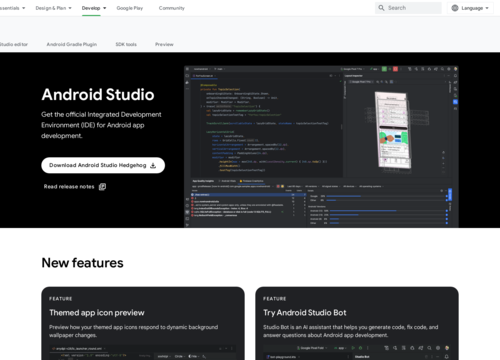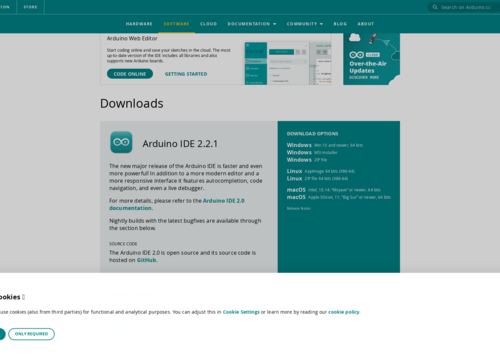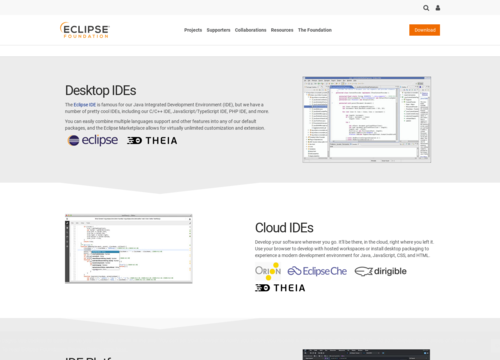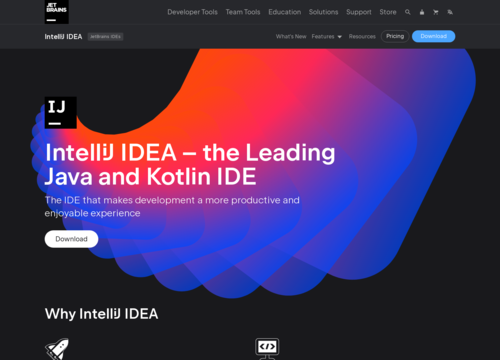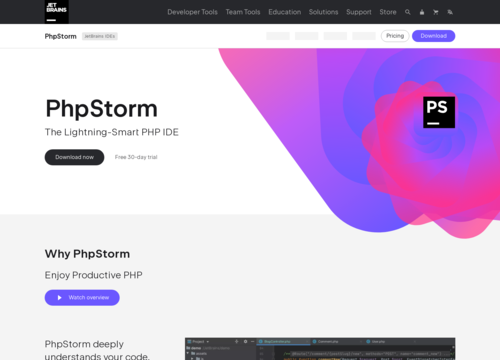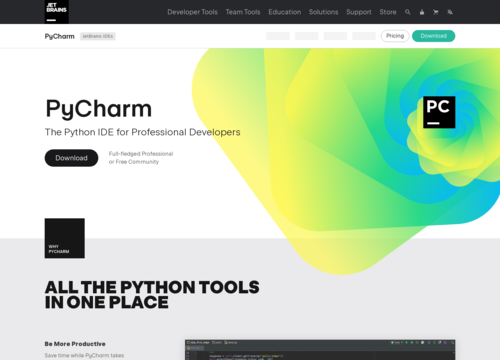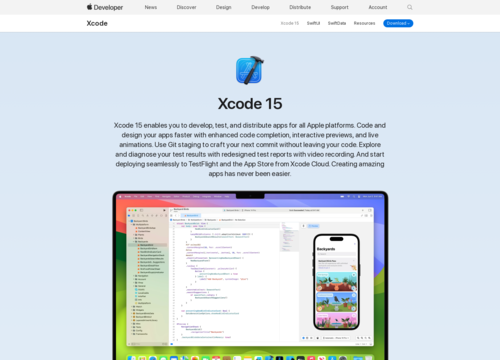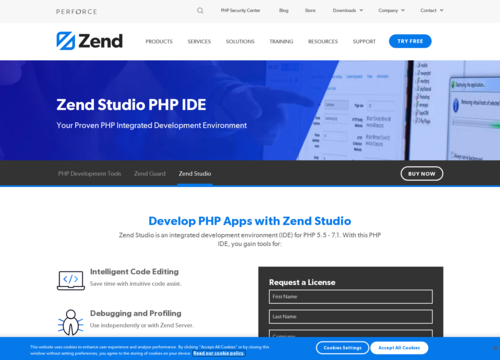Visual Studio Code
https://code.visualstudio.com/Visual Studio Code
Visual Studio Code, often abbreviated as VS Code, is a powerful and versatile source code editor developed by Microsoft. It is widely popular among developers for various reasons, including its open-source nature, extensive feature set, and broad language support.
Key aspects
Cross-Platform Compatibility
One of the major strengths of VS Code is its cross-platform nature. It runs smoothly on Windows, MacOS, and Linux, making it accessible to a wide range of users regardless of their operating system.
Language Support
VS Code provides built-in support for a host of programming languages, such as JavaScript, TypeScript, Python, PHP, C++ and C#, among others. This support is not limited to syntax highlighting; it extends to features such as code navigation, refactoring, and debugging.
Extensions and Customization
Perhaps one of the most significant features of VS Code is its extensibility. The marketplace is filled with thousands of extensions that can add new languages, debuggers, and tools to your setup or even change the look and feel of the editor. This allows users to tailor their development environment to their specific needs.
Integrated Git Control
VS Code has built-in Git support, enabling users to commit, pull, and push their code to Git repositories right from the editor. This integration streamlines the development workflow, especially for teams working on version-controlled projects.
Intelligent Code Completion
The editor offers intelligent code completion features (often referred to as IntelliSense), which provide smart completions based on variable types, function definitions, and imported modules.
Debugging Capabilities
The VS Code includes a powerful debugger that supports setting breakpoints, stepping through code, and inspecting variables. This feature is extendable to a wide range of programming languages and runtime environments through extensions.
User Interface
The interface of VS Code is clean and user friendly. It has a sidebar for navigation, a main editing window, and a panel for output or debugging information. Users can open multiple files in tabs, split views, and customize the layout according to their preferences.
Performance
Despite its broad range of features, VS Code is known for being relatively lightweight and fast, especially compared to full-fledged integrated development environments (IDEs), such as Visual Studio.
Community and Support
As open-source support and backed by Microsoft, VS Code has a large and active community. This community contributes to its development, provides support through forums, and continuously adds to the pool of available extensions.
Regular Updates
Microsoft frequently updates VS Code, adds new features, fixes bugs, and improves performance. These updates keep the tool aligned with the latest development trends and technologies.
Integrated Terminal
The VS Code includes an integrated terminal that allows developers to run shell commands directly within the editor. This feature is particularly useful for tasks such as running scripts, managing version control, or triggering build processes without leaving the coding environment.
Customizable Workspaces
Users can customize their workspace with specific settings for different projects. This includes configuring editor settings, extensions, and even themes per project, which can be particularly helpful when working across various codebases with different requirements.
Code Snippets and Emmet Integration
VS Code supports code snippets—usable templates designed to make coding more efficient. Additionally, it has integrated support for Emmet, a toolkit that enables rapid HTML and CSS coding, which is a boon for web developers.
Accessibility Features
Microsoft has put effort into making VS Code accessible, with features such as screen reader support, high-contrast themes, and keyboard navigation enhancements. This inclusivity ensures that a wider range of developers can comfortably use the tool.
Remote development
Through extensions, VS Code allows developers to work remotely on codebases and virtual machines or even inside Docker containers. This flexibility is crucial in a world where cloud-based development and remote work are increasingly common.
Educational Use
The VS Code has also been found to constitute a significant user base in the educational sector. Its simplicity and ease of configuration make it suitable for teaching programming, allowing students to focus on coding rather than complex tool setups.
Customizable Key Bindings
For developers who come from different editors or who have specific workflow preferences, VS Code allows the customization of key bindings. This flexibility ensures that users can work as efficiently as possible with their preferred keyboard shortcuts.
Task Running and Build Tools
VS Code can be configured to run tasks and build tools, making it easier to compile code, run tests, or automate common development tasks directly from the editor.
Multilingual Experience
The editor is available in multiple languages, making it accessible to a global audience. This multilingual support is vital for non-English speaking developers.
Telemetry and Privacy
While VS Code collects telemetry data by default for improving the product, it also provides options to disable this data collection, addressing privacy concerns of users.
Visual Studio Code's blend of power, flexibility, and user friendliness, coupled with its strong community support and regular updates from Microsoft, make it a top choice for programmers across various disciplines. For professional development, educational purposes, or personal projects, the VS Code offers a robust and adaptable environment for coding.