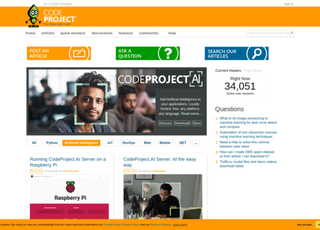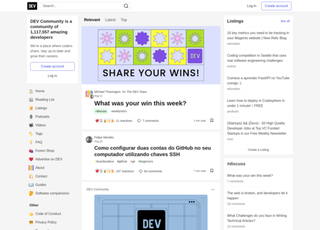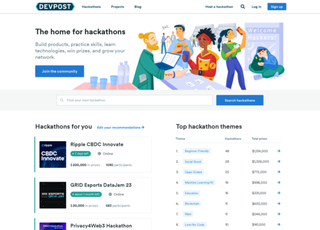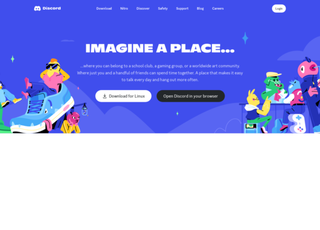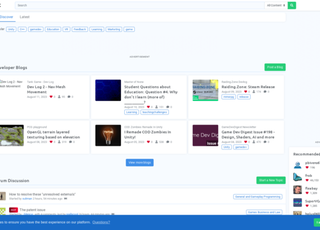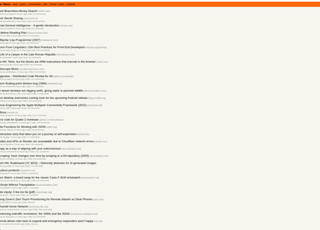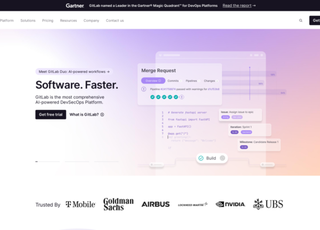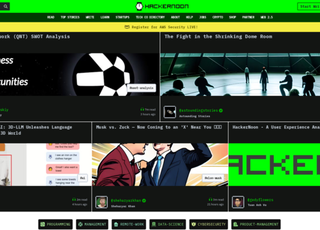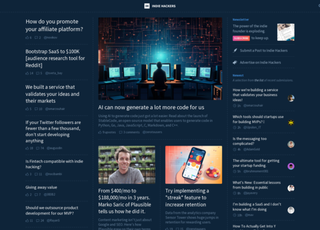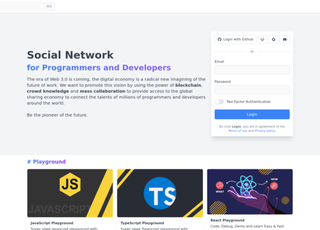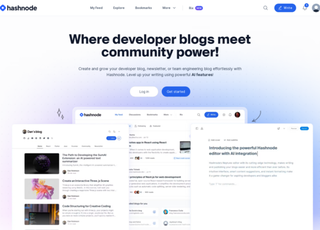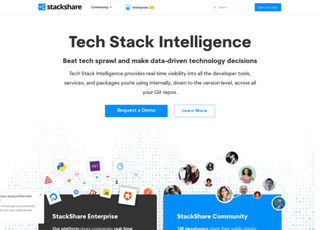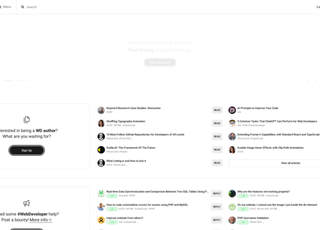GitHub
https://github.com/GitHub
GitHub is a widely used platform for software development and version control, employing Git, a distributed version control system created by Linus Torvalds, the creator of Linux. Here's a detailed explanation of its key features and functionalities:
Version Control
Central Feature
GitHub uses Git for tracking changes in source code during software development. It's designed for coordinating work among programmers, but it can be used to track changes in any set of files.
Branching and Merging
Developers can create branches to work on updates or new features without affecting the main codebase. Once complete, these branches can be merged back into the main branch.
Repositories
Storage for Projects
A GitHub repository is where project files are stored. It can be public or private, allowing for open-source projects or private company work.
Forking and Cloning
Users can 'fork' a repository, creating a personal copy where they can make changes without affecting the original. 'Cloning' allows them to make a local copy of a repository to work offline.
Collaboration
Pull Requests
Users can suggest changes to a repository via pull requests. This is a core feature for collaboration, allowing others to review, discuss, and eventually merge the changes.
Issues and Bug Tracking
GitHub provides tools for tracking issues and bugs, enabling a collaborative approach to resolving problems.
Integration and Automation
GitHub Actions
This feature allows automation of workflows, enabling continuous integration/continuous deployment (CI/CD) practices directly within GitHub.
Integration with Other Tools
GitHub integrates with various development tools and platforms, enhancing its utility in software development.
Community and Open Source
Open Source Support
It's a hub for open-source projects, where developers can contribute to others' projects and use others' code in their own projects.
Social Networking Features
GitHub also acts as a social network for developers, allowing users to follow each other, star projects, and more.
GitHub Pages
Hosting Websites
Users can host their static websites directly from their GitHub repositories using GitHub Pages.
Security and Access Control
Security Features
It includes features like two-factor authentication, secure coding practices, and access control mechanisms to protect code integrity.
Access Control
Owners of repositories can control who can make changes to the repositories.
Marketplace
Extensions and Apps
GitHub Marketplace offers various apps and services that can be integrated into the development workflow, enhancing the functionalities of GitHub.
Education and Resources
Learning Resources
GitHub provides numerous resources and guides for learning Git and GitHub, beneficial for beginners to advanced users.
GitHub Enterprise
For Businesses
This version of GitHub offers additional features tailored for businesses, like advanced auditing and hosting options.
Documentation and Wikis
Project Documentation
GitHub allows users to create detailed documentation for their projects through GitHub Wikis. This helps in maintaining comprehensive documentation, which is essential for large projects and open-source contributions.
Community Contributions
Wikis can be edited by other users (if allowed), facilitating community-driven documentation and knowledge sharing.
Insights and Analytics
Tracking Contributions
GitHub provides insights and analytics tools, allowing users to track contributions to a repository, view traffic, and analyze the popularity and usage of their projects.
Activity Graphs
These include contribution graphs, punch cards, and other visual tools to understand the development activity.
GitHub Desktop and Mobile Apps
Cross-Platform Compatibility
GitHub offers desktop and mobile applications, making it easier to manage projects and collaborate on the go.
Seamless Integration
These apps integrate seamlessly with your GitHub repositories, offering a more fluid user experience outside the web browser.
Code Review and Quality Control
Pull Request Reviews
Code reviews are a critical part of GitHub's pull request process, allowing for peer review and quality control before code is merged.
Automated Testing
Integration with tools like Travis CI, Jenkins, and GitHub Actions allows for automated testing of code, ensuring that new contributions do not break existing functionalities.
Customization and Personalization
Customizing Profiles
Users can customize their GitHub profiles to showcase their projects, skills, and interests.
Personalization Options
GitHub offers various personalization options like pinned repositories, profile READMEs, and more, allowing developers to create a unique presence on the platform.
GitHub Gists
Sharing Code Snippets
ists are a way to share single files, parts of files, or full applications. They can be public or secret, and are a handy tool for sharing small pieces of code or configuration.
Sponsorship and Funding
GitHub Sponsors
This feature enables users to financially support the developers whose projects they use or appreciate, fostering a community of support and gratitude.
Global Reach and Impact
Worldwide Collaboration
With millions of users worldwide, GitHub is a global platform that brings together developers from all corners of the world, fostering a diverse and inclusive environment.
Impact on Software Development
GitHub's influence on software development practices, open-source collaboration, and code sharing has been profound, significantly shaping the modern software landscape.
GitHub stands as a cornerstone in the world of software development. It's not just a tool for hosting code; it's a comprehensive platform that supports the entire lifecycle of software development and fosters a global community of developers. Its impact on collaboration, open-source development, and best practices in software engineering continues to be significant, making it an indispensable resource for developers and companies alike.