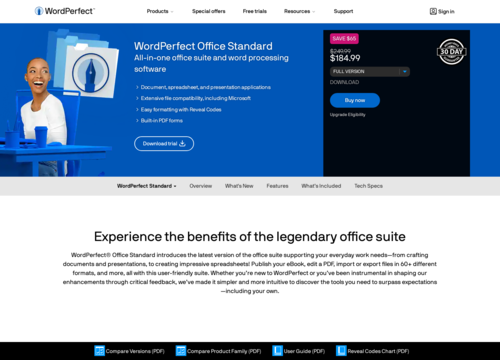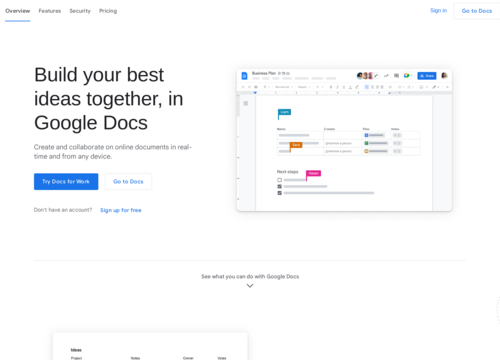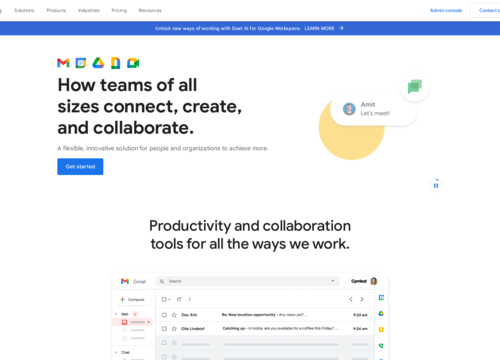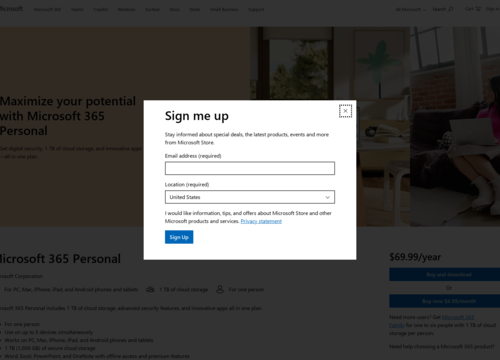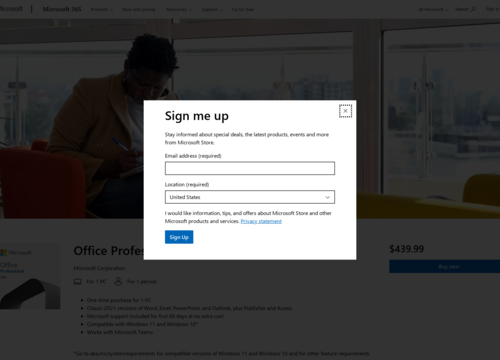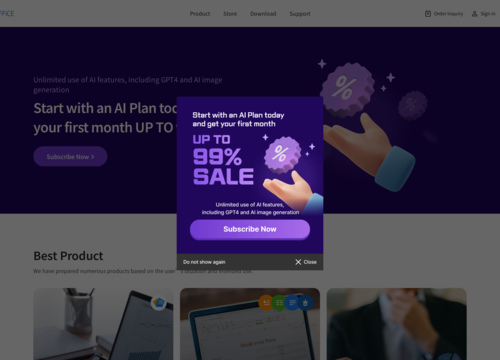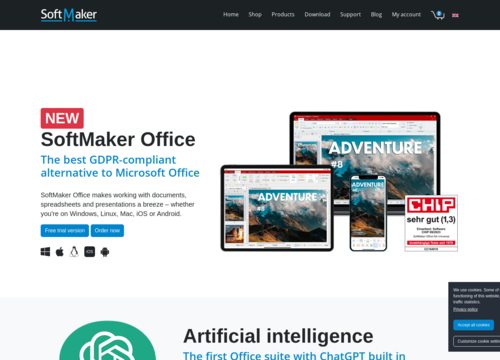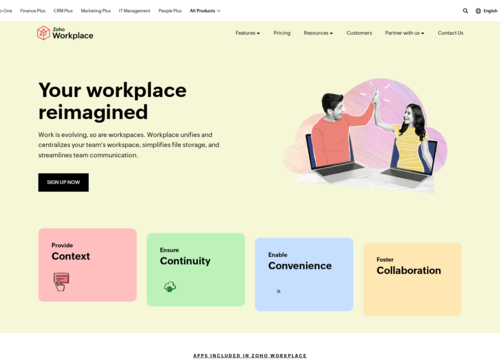Apache OpenOffice
https://www.openoffice.org/Apache OpenOffice
Apache OpenOffice is a free, open-source office suite that provides a range of productivity tools similar to those found in Microsoft Office. It is managed by the Apache Software Foundation and is available for various operating systems, including Windows, MacOS, and Linux.
Writer
This is the word processing component, similar to Microsoft Word. A writer is used for creating documents such as letters, books, reports, newsletters, and brochures. It has features such as a spellcheck, style and formatting, a rich text editor, and support for various document formats, including Microsoft Word's .doc and .docx.
Calc
Calc is the spreadsheet component, which is akin to Microsoft Excel. It is used for data organization, analysis, and storage. Calculating supports multiple sheets in a single document, a range of functions for data manipulation, and tools for creating graphs and charts. It can also handle Excel's .xls and .xlsx formats.
Impress
Similar to Microsoft PowerPoint, Impress is used for creating the presentations. It offers a variety of slide layouts, animations, and effects. Users can create professional-looking presentations and export them in multiple formats, including PowerPoint's .ppt and .pptx.
Draw
This component is for creating graphics, ranging from simple diagrams to dynamic 3D illustrations and special effects. It is more versatile than Microsoft Office's drawing tools because it features simple diagrammatic needs and complex artistic creations.
Base
The base is Apache OpenOffice's database management program, which is comparable to Microsoft Access. It allows users to create and manage databases, forms, queries, and reports. It supports various database formats, including those used in Microsoft Access, and can be used to create standalone databases.
Math
Math is a tool for creating and editing mathematical equations. It is useful for students, scientists, and anyone needing to include mathematical formulas in documents, spreadsheets, presentations, or elsewhere.
User Community and Support
Community-Driven
As an open-source project, Apache OpenOffice benefits from a community-driven approach. Users and developers contribute to its development, suggest features, report bugs, and help with troubleshooting. This collaborative environment fosters continual improvement and adaptation.
Support and Resources
While official technical support, such as commercial software, is not available, there is a wealth of resources available. This includes user forums, FAQs, and extensive online documentation. Community support can be particularly valuable for troubleshooting and learning how to use different features.
Customization and Flexibility
Extensions and Plug-ins
Users can enhance the functionality of OpenOffice through various extensions and plug-ins. This allows for a high degree of customization to tailor the suite to specific needs. For example, there are extensions for additional language packs, advanced grammar tools, and specific document format support.
Template Variety
OpenOffice offers a range of templates for all its applications, which can significantly accelerate the creation of documents, presentations, and other projects. These templates cover everything from business reports to personal stationery.
Compatibility and File Formats
Cross-Platform Compatibility
OpenOffice works across different operating systems, which is a significant advantage for users who work in diverse computing environments.
File Format Support
Support for various file formats, including those of Microsoft Office, makes it easy to share files with users of other office suites. However, while OpenOffice generally handles Microsoft formats well, there can sometimes be minor formatting issues when exchanging more complex documents.
Performance and Usability
Lightweight and Efficient
OpenOffice is often praised for being more lightweight than some of its commercial counterparts. This approach can be particularly beneficial for users with older or less powerful computers.
User Interface
The interface, while somewhat traditional compared to the latest Office versions, is intuitive and easy to navigate. Users transitioning from older versions of Microsoft Office typically find the switch straightforward.
Considerations for Usage
While Apache OpenOffice is powerful and versatile, it may not have all the advanced features and integrations that some commercial office suites offer, particularly in terms of collaboration tools such as real-time coauthoring.
Individual users, small businesses, and organizations with limited budgets are excellent choices. However, large enterprises or users requiring very specific, advanced features might find it lacking in some areas.
One of the key advantages of Apache OpenOffice is its open-source nature. It is developed and maintained by a community of volunteers and is free for both personal and commercial use. Additionally, OpenOffice supports a wide range of file formats, including those used by Microsoft Office, which makes it a good choice for users looking for a cost-effective alternative to Microsoft's suite.
Apache OpenOffice also supports extensions and templates, offering additional functionality and customization options to meet the specific needs of users. The interface, while perhaps less modern than some commercial alternatives, is user friendly and familiar to anyone who has used other office suites.
In conclusion, Apache OpenOffice represents a solid alternative to commercial office suites, especially for those prioritizing cost savings, open-source software, and the need for a straightforward, no-frills office suite. Its commitment to community-driven development and support for a wide range of file formats make it a versatile choice for a diverse user base.