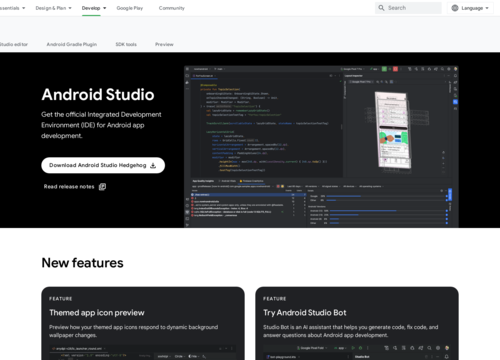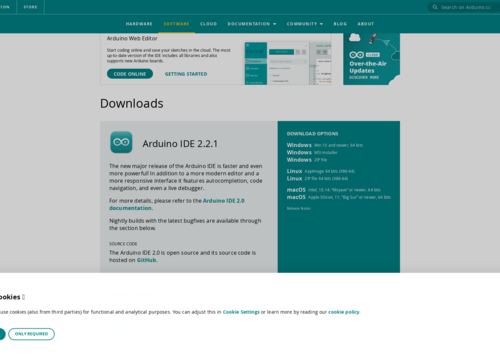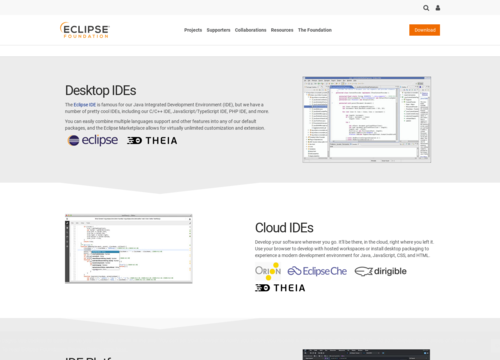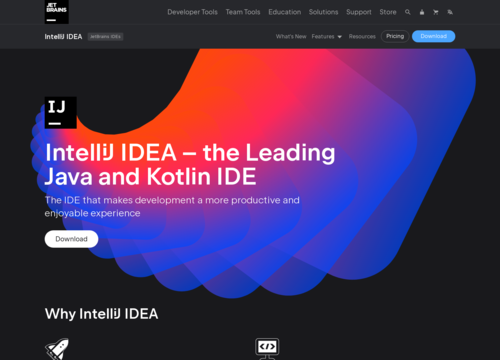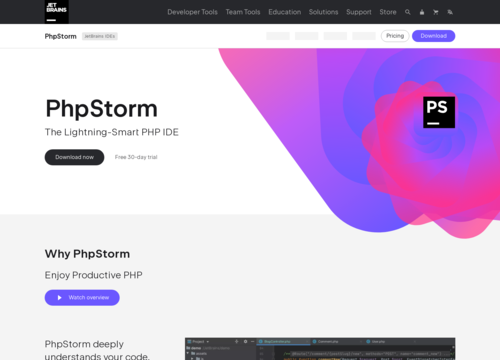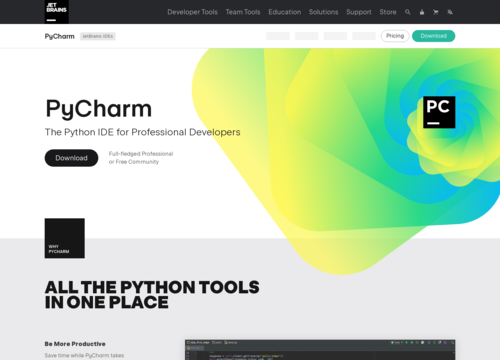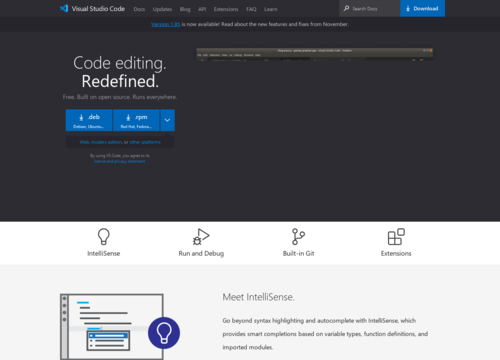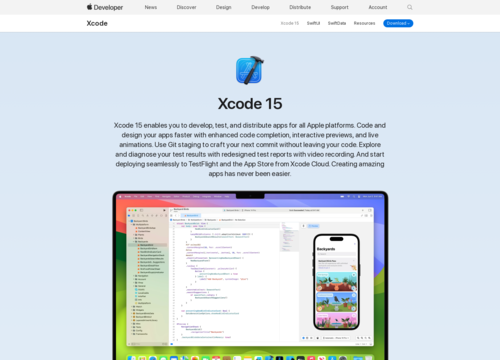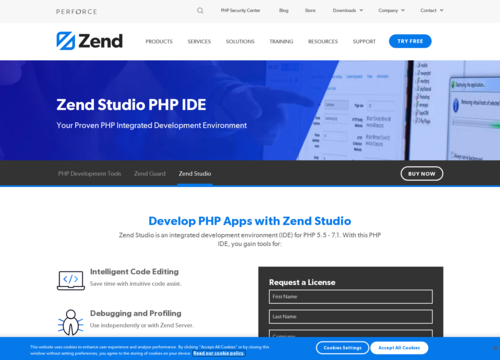Visual Studio
https://visualstudio.microsoft.com/Visual Studio
Visual Studio is a comprehensive Integrated Development Environment (IDE) from Microsoft. It is designed for developers working on both small and large scale projects in various programming languages.
Key Features
Multi-Language Support
Visual Studio supports a wide range of programming languages. The key languages included C# and VB. NET, C++, and F#. It also supports web development languages such as HTML, CSS, and JavaScript. This makes it a versatile tool for the development of many different types of software.
User Interface
The interface of Visual Studio is highly customizable and user friendly. It features a code editor, a debugger, a designer for building GUI applications, web services, and web applications. The code editor is advanced, offering features such as IntelliSense (a code-completion aid) and code refactoring.
Debugging Tools
One of Visual Studio's strengths is its powerful debugging tools. These tools allow developers to step through code line by line, inspect variables, and evaluate expressions. This helps in identifying and fixing bugs efficiently.
Extensibility
Visual Studio can be extended with a wide range of plugins and extensions, which add new functionalities or improve existing features. This allows developers to tailor the environment to their specific needs.
Version Control Integration
This integrates well with various version control systems, most notably Git. This allows for easy management of code versions and collaborative work among teams.
Project and Solution System
This system uses a project and solution-based system to organize code. A solution can contain multiple projects, such as libraries and executables, which makes it easier to manage complex applications.
Build Automation
Visual Studio includes MSBuild, a tool that automates the process of compiling, packaging, and deploying the code. This is crucial for large-scale projects with complex build processes.
Cross-Platform Development
Recent versions, especially with the addition of .NET Core and Visual Studio for Mac, have enhanced the ability of these platforms to support cross-platform development. This allows developers to build applications that run on various operating systems, such as Windows, Linux, and MacOS.
Mobile Development
With Xamarin integration, Visual Studio enables the development of mobile applications for Android and iOS. This makes it a one-stop solution for both desktop and mobile application development.
Community and Professional Editions
These editions come in various editions to cater to different users. The Community Edition is free and offers a comprehensive set of tools for individual developers and students. Professional and Enterprise editions are paid and provide additional features and support for professional development teams.
Code analysis and quality tools
Visual Studio includes various tools for code analysis that help maintain code quality and consistency. These tools can detect potential issues such as code smells, security vulnerabilities, and performance bottlenecks. It also supports unit testing frameworks, which are essential for ensuring that your code works as expected.
Database Tools
For developers working with databases, Visual Studio offers integrated database tools. These tools allow for designing, testing, and managing databases directly within the IDE. It supports the use of the SQL server and other databases through connectors.
Web Development Features
Visual Studio is also a powerful tool for web development. This approach provides comprehensive support for developing web applications, including ASPs. NET applications, RESTful services, and modern JavaScript frameworks such as Angular and React.
Rich Ecosystem
Beyond its core functionalities, Visual Studio benefits from a rich ecosystem. This includes a vast array of extensions available in the Visual Studio Marketplace, community forums, and extensive documentation. This ecosystem helps developers find solutions to their problems and extend the capabilities of IDE according to their needs.
Integration with Microsoft Services
As a Microsoft product, Visual Studio offers seamless integration with other Microsoft services and tools. This includes Azure for cloud services, Office 365, and Microsoft Teams for collaboration. Such integration simplifies the workflow for developers who are heavily invested in the Microsoft ecosystem.
Visual Studio Live Share
A notable feature of collaborative coding is Visual Studio Live Share. This feature allows developers to share their coding session in real time with others, facilitating pair programming and code reviews regardless of the geographical location of the team members.
Customization and Configuration
Visual Studio allows extensive customization of the development environment. Developers can customize the layout, keyboard shortcuts, and editor settings to suit their preferences. This helps improve productivity and comfort during coding.
Performance Profiling Tools
The IDE includes performance profiling tools that help developers understand how their code performs. These tools can identify memory leaks, CPU usage, and other performance-related issues, which are crucial for building efficient and scalable applications.
Accessibility Features
Visual Studio also focuses on accessibility, ensuring that the development environment is usable for people with different abilities. These included features such as screen reader support, high-contrast themes, and keyboard navigation options.
Regular Updates and Community Support
Microsoft regularly updates Visual Studio, adding new features, enhancements, and bug fixes. The active community around Visual Studio also plays a crucial role in its development, offering feedback, creating extensions, and providing support to fellow developers.
Visual Studio is a powerful and versatile IDE that caters to a wide range of development needs. Its comprehensive feature set, extensibility, and integration with other tools and services make it a popular choice among developers across the globe. Whether you are a student, a hobbyist, or a professional developer, Visual Studio offers something to enhance your coding experience.