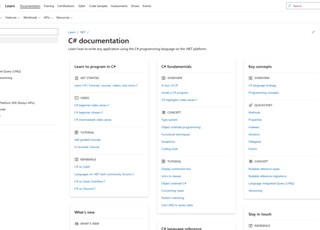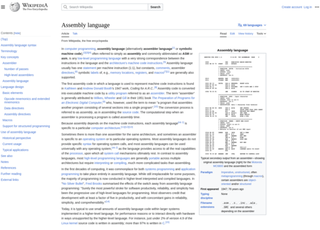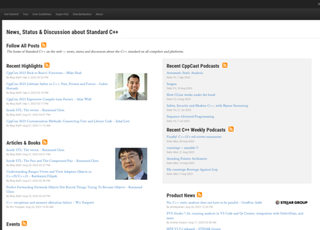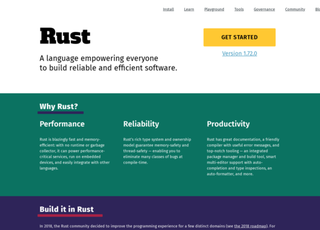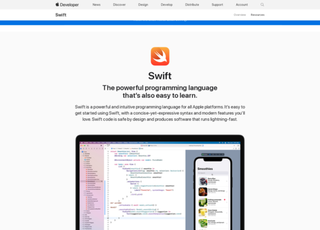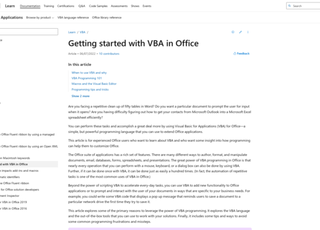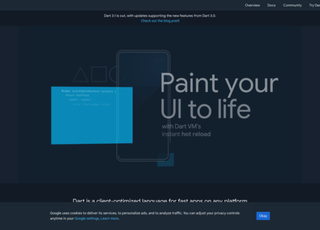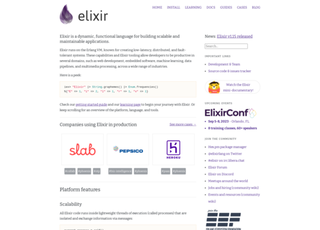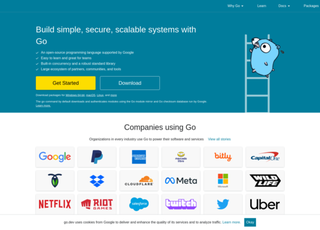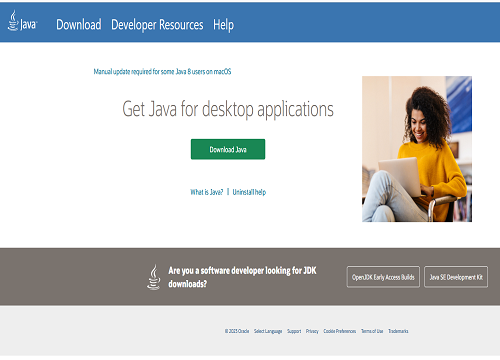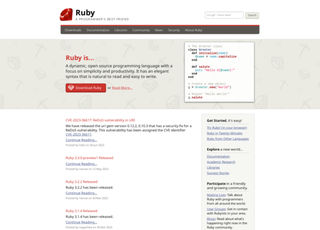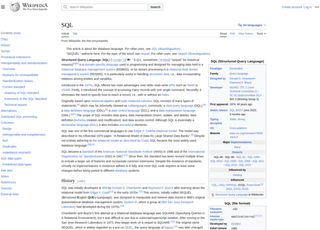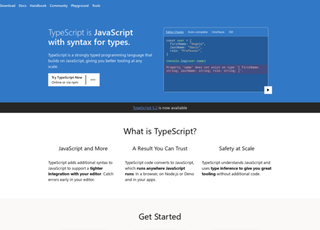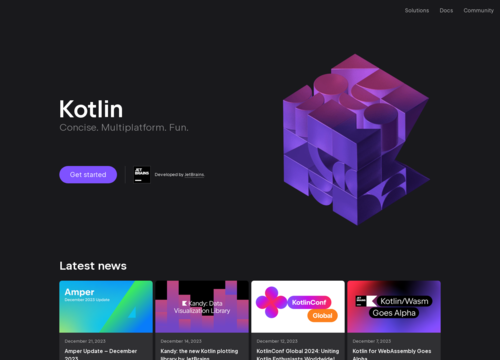MATLAB
MATLAB (Matrix Laboratory) is a high-level programming language and interactive environment developed by MathWorks, Inc. It's used for numerical computing, data analysis, algorithm development, and visualization. Here are some key aspects of MATLAB:
Numerical Analysis
MATLAB excels in numerical analysis, which is essential for engineers and scientists to solve mathematical models of real-world problems.
It has built-in functions for solving problems requiring mathematical computations, linear algebra, statistics, Fourier analysis, optimization, and differential equations.
Visualization
Provides extensive tools and functions for visualizing data.
Users can create plots, graphs, and other visual representations of data.
Programming
MATLAB language is an array-based language allowing matrix manipulations, plotting of functions and data, implementation of algorithms, and interaction with programs written in other languages such as C, C++, Java, and Python.
Supports procedural and object-oriented programming.
Toolboxes
MATLAB provides various toolboxes for different engineering, scientific, and mathematical applications. Each toolbox contains a collection of functions, data, and apps tailored to solve specific types of problems.
Simulink
An additional package, Simulink, is used for graphical multi-domain simulation and Model-Based Design for dynamic and embedded systems.
Interoperability
MATLAB can interact with programs written in other languages, including C, C++, Java, and Python, which is important for integration with other software.
Application Development
Users can develop applications with graphical user interfaces, and share these applications with others.
MATLAB Compiler and MATLAB Builder products allow applications to be deployed to non-MATLAB users.
Education and Research
It's widely used in academia for teaching and research.
Industries Usage
Used across various industries including automotive, aerospace, communications, electronics, and industrial automation, to name a few.
Community and Support
MATLAB has a vast community of users and developers, along with extensive documentation and support services.
License
It's a proprietary software with a license required for use. However, there are some open-source alternatives like Octave and Scilab.
Performance
MATLAB is often favored for its high-level interface which is user-friendly, but it may not always offer the same performance as lower-level languages like C or C++ for certain types of computations.
Its performance can be improved using various techniques such as vectorization, parallel computing features, and by using the MATLAB profiler to identify and correct performance bottlenecks.
Parallel and Distributed Computing
MATLAB provides tools to create parallel applications for multicore and multiprocessor computers, GPUs, and computer clusters and grids. This is particularly useful for handling computationally and data-intensive problems.
File I/O and Data Management
Provides extensive support for input/output, data importing and exporting, and data management tasks. It supports various data formats including text, binary, images, audio, video, scientific data formats, and many others.
Built-in Libraries
Comes with extensive libraries covering a wide range of disciplines and applications. The libraries are optimized and validated for reliability and performance.
Online Resources
There are numerous online resources available for learning MATLAB including documentation, tutorials, courses, forums, and community-contributed code available on the MATLAB Central File Exchange.
Real-Time Systems
With the help of Simulink and additional toolboxes, MATLAB enables design, simulation, and testing of real-time systems.
Hardware Interface
MATLAB supports interfacing with hardware such as data acquisition systems, instruments, and GPIB devices, which can be essential for experimental and testing environments.
Automated Code Generation
It supports automated code generation which can be a significant advantage in reducing errors, saving time, and facilitating more complex designs.
Deployment
The developed scripts and applications can be shared and deployed across a variety of platforms, allowing for easier collaboration and usage across different systems and devices.
Ease of Learning and Use
MATLAB's high-level language and interactive environment make it relatively easy to learn and use, especially for those with a background in engineering or science.
Its desktop environment is designed to work with high-level scripting in a way that's intuitive and easy for users to navigate.
Rapid Prototyping
The ease of use and wide array of built-in libraries allow for rapid prototyping and development, which is beneficial in both academic and industrial settings where time is a critical factor.
Code Sharing and Collaboration
MATLAB facilitates code sharing and collaboration through its File Exchange platform and also through integration with source control systems.
Support for Complex Numbers
MATLAB has built-in support for complex numbers, and many of its functions are capable of handling complex number inputs.
Integrated Development Environment (IDE)
MATLAB provides an Integrated Development Environment (IDE) which includes tools for managing, debugging, and profiling MATLAB files, and facilities for viewing help, the workspace, and the command history.
Matrix and Array Operations
At its core, MATLAB is designed to work with matrices and arrays. This is essential for many engineering and scientific tasks, and is one of the features that sets MATLAB apart from many other programming languages.
Documentation
Extensive documentation is provided which covers all aspects of the MATLAB environment, including the language, built-in functions, and various toolboxes.
Error Handling
MATLAB provides robust error handling capabilities through the use of try/catch statements, error and warning functions, and a comprehensive set of debugging tools.
Customization
Users can customize the behavior of MATLAB to better meet their needs through preferences and environment settings.
Migration to Other Languages
While MATLAB is powerful, some users may find a need to migrate to other languages for certain projects. The syntax of MATLAB is distinct but learning other scripting languages like Python may be straightforward for experienced MATLAB users.
MATLAB's extensive functionality and the breadth of domains it covers make it a unique and powerful tool for both industrial and academic environments. Its capabilities can be extended further with additional toolboxes and custom user-defined functions, making it a highly adaptable and versatile environment for a wide range of computational tasks.