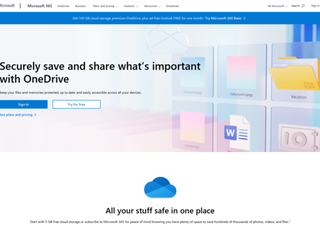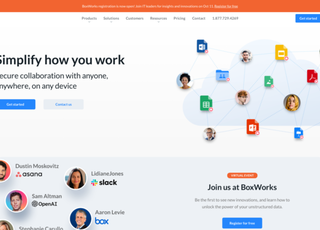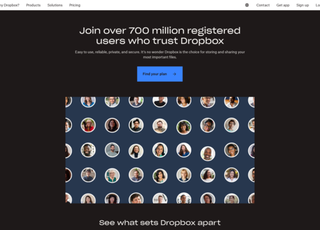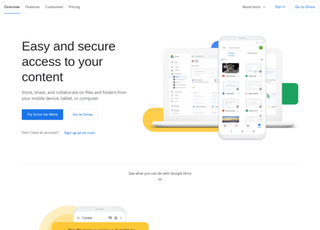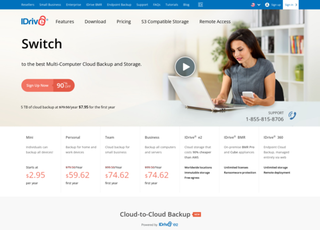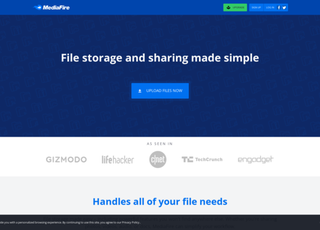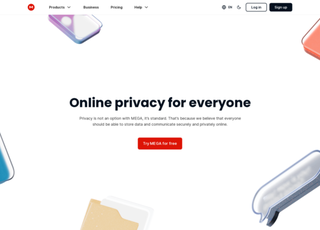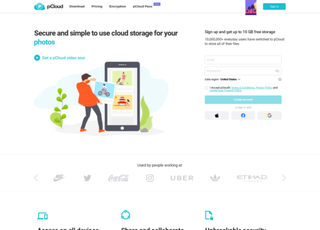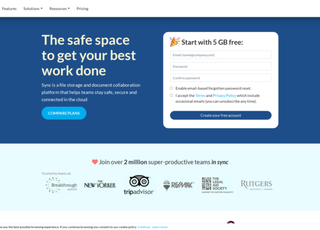Microsoft OneDrive
Microsoft OneDrive is a cloud service provided by Microsoft that allows you to store, share, and access your files from any device. Here's a detailed breakdown of its features and capabilities:
Basic Features
Cloud Storage
OneDrive provides cloud storage, letting you store your files online. This allows you to access them from anywhere and from any device.
File Sharing
You can share files or folders with others, and you can also collaborate on documents in real-time.
Offline Access
OneDrive allows you to work online or offline, and it will sync your settings and changes once you're online again.
Integration and Compatibility
Microsoft Ecosystem
OneDrive is closely integrated with other Microsoft apps and services such as Microsoft 365, Windows 10, Microsoft Teams, and SharePoint. This integration enables a seamless work environment across these platforms.
Files On-Demand
This feature enables you to interact with files stored in OneDrive from within File Explorer, without having to download them to your device, thus saving space on your local hard drive.
Access from Various Devices
It's designed to work across all your devices, giving you access to your files whether you're on a PC, tablet, or smartphone.
Business and School Usage
OneDrive for Business
Targeted towards business and educational institutions, this variant of OneDrive provides additional features like more storage space, enhanced administrative controls, and better integration with Microsoft 365 and SharePoint.
Collaboration
Enhanced collaboration features in Teams allowing for the creation of shareable links, granting expiring access, and following configured policies.
Security Controls
Enhanced admin capabilities with sync reports, application of sensitivity labels, and management of migration are provided to ensure the security and proper management of files.
Mobility and Security
Mobile App
With the OneDrive mobile app, you can create, view, edit, and share files on the go. It also provides features to easily capture whiteboards and scan work receipts, business cards, and other paper documents for safekeeping.
File Recovery and Protection
OneDrive provides options to back up and protect your files. You can easily recover files from accidental deletes or malicious attacks, and administrators can manage security policies to help keep your information safe.
Storage Capacity
Everyone with a Microsoft account has access to OneDrive with 5GB of free storage. Subscribers to Microsoft 365 get 1TB of data storage.
Privacy
It's important to note that OneDrive does not have zero-knowledge encryption which may affect your privacy. Zero-knowledge encryption is a method of encryption where only the user has the encryption key, meaning not even the service provider can access the data.
Support and Learning Resources
Microsoft provides ample support and learning resources for OneDrive users. There are official support pages, learning modules on Microsoft Learn, and community forums where users can seek help and learn more about making the most of OneDrive.
Platform Availability
OneDrive is available on various platforms including Windows, macOS, Android, and iOS, making it a versatile cloud storage solution across different operating systems.
Microsoft OneDrive, with its wide array of features and integrations within the Microsoft ecosystem, serves as a robust cloud storage and file-sharing solution for individuals, businesses, and institutions. Whether you're looking to store personal files, collaborate on documents with a team, or manage files across a large organization, OneDrive offers the tools and features to cater to a variety of needs.