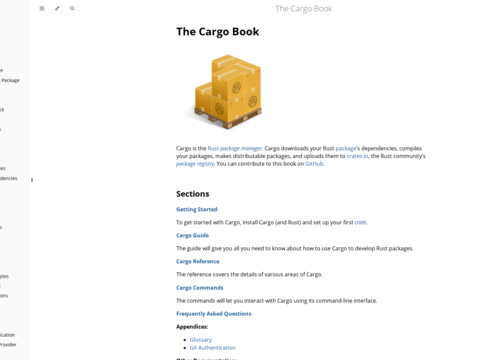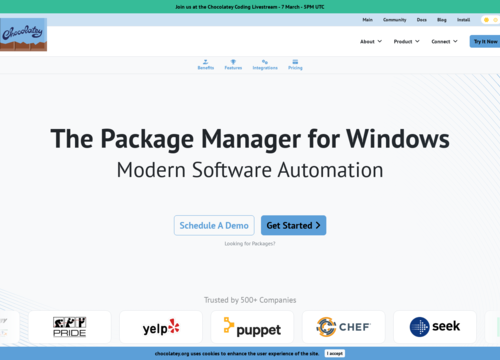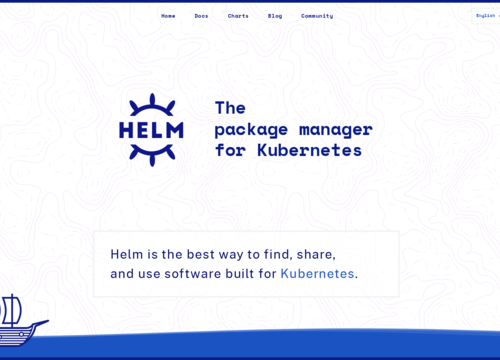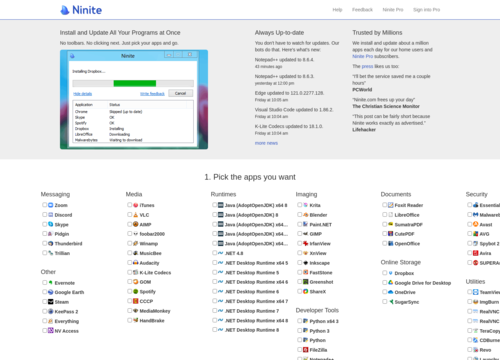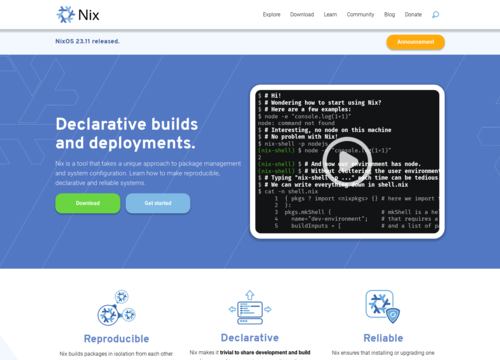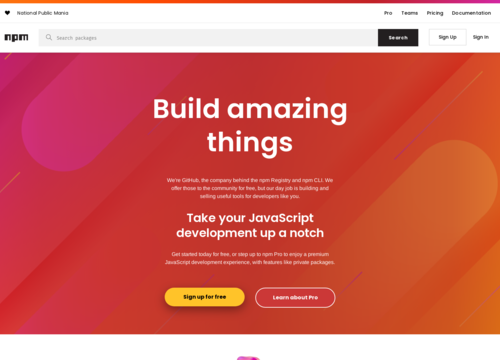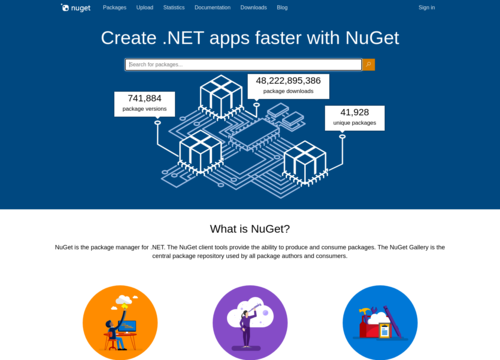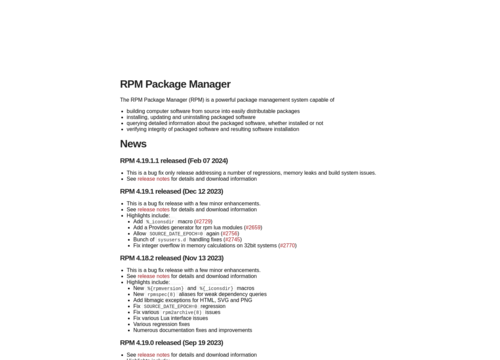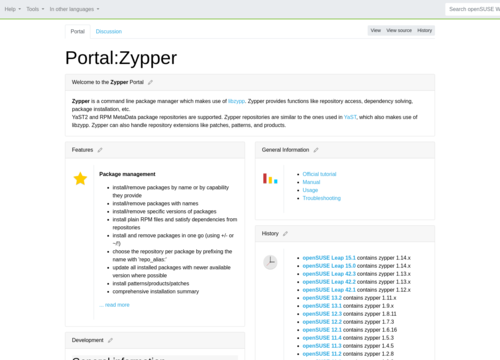Yarn
Yarn is a package manager for code and is primarily used to manage dependencies in JavaScript projects. It was created to address inefficiencies and performance issues with npm (Node Package Manager), which was the dominant package manager in the JavaScript ecosystem at the time of Yarn's introduction.
Fast and Reliable
Yarn caches every package it downloads, so it never needs to download the same package again. This caching boosts the installation process's speed when you create new projects or when multiple projects share the same dependencies.
Deterministic
Yarn ensures that an installation that works now will continue to work the same way in the future. This can be achieved by using a yarn.lock file in the project directory. This lock file lists the exact versions of all installed dependencies. By doing so, Yarn ensures that the project uses the same dependency versions across all machines and environments, eliminating the "works on my machine" problem.
Network Performance
Yarn efficiently queues up requests and avoids request waterfalls, making the most of network resources. It parallelizes operations where possible, reducing the time required to fetch packages from registries.
Compatibility
Yarn works out of the box with the npm registry. This means that projects using npm can switch to Yarn without any changes to the dependency source, as Yarn can install any package from the npm registry.
Workspace Support
Yarn supports workspaces, a feature that makes it easier to work on multiple packages within a single root-level project. This is particularly useful for managing monorepos—single repositories containing multiple packages, often used by large-scale web applications.
Security
Yarn provides improved security compared to older package managers by requiring explicit permissions for network requests and installing scripts. This added layer helps prevent the execution of harmful scripts.
Community and Corporate Support
Initially, developed by Facebook, Yarn quickly gained support from other large tech companies such as Google and Exponent (now Expo), leading to robust community support and continuous development.
Version Management
Yarn allows developers to easily manage and update the versions of packages using a simple and intuitive command line interface (CLI). With commands such as yarn upgrades and yarn add package@version, developers can quickly update dependencies and ensure that they have the latest features and security patches.
Plug'n'Play (PnP)
Yarn introduced an innovative installation strategy called Plug'n'Play, which aims to eliminate the node_modules directory — which is traditionally a source of slow performance and complexity. PnP keeps track of each package's location on the disk and resolves dependencies more efficiently. This results in faster startup times for tools and less disk space usage. Although it offers significant benefits, PnP has not been universally adopted due to compatibility issues with some Node.js tools and workflows.
Scripts and Automation
Yarn also makes it easier to run scripts and automate tasks in a project. With yarn runs, developers can execute any script defined in the project’s package.json file. This is particularly useful for building, testing, and deploying applications, as developers can seamlessly hook these scripts into their CI/CD pipelines.
CLI enhancements
Yarn's CLI offers more feedback and detailed error logging than do other package managers. It is more verbose about what it is doing and the status of operations, which helps in diagnosing and resolving issues quickly. Enhanced CLI features also include rich search capabilities that allow developers to find packages and view detailed information about them directly from the terminal.
Migration and Compatibility
For teams considering migrating from npm to Yarn, the process is generally straightforward because Yarn is designed to be compatible with the npm ecosystem. A simple yarn import can generate a yarn.lock file from an existing package.json, facilitating a smooth transition.
Community Ecosystem
The Yarn community has grown substantially, contributing plugins, tools, and integrations that extend its functionality. These contributions make Yarn adaptable to various development workflows and integrate well with other tools in the JavaScript ecosystem.
In summary, Yarn stands out in the JavaScript community for its performance, robustness, and developer-friendly features. Whether managing complex projects with many dependencies or working in a fast-paced development environment, Yarn provides tools that help streamline workflows and enhance productivity. This has led to its widespread adoption among individual developers and large organizations alike.