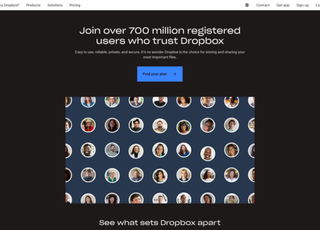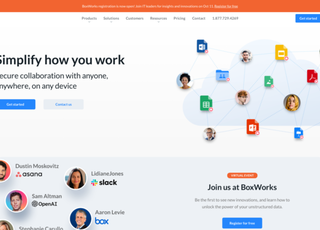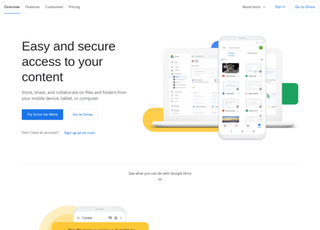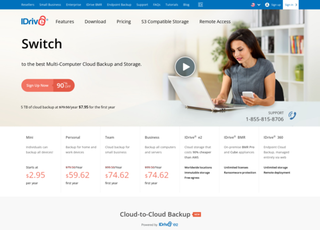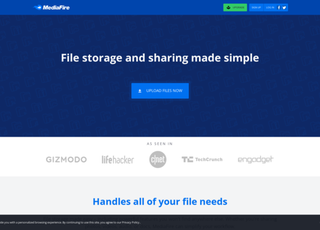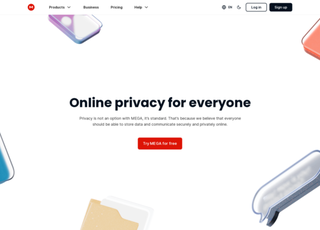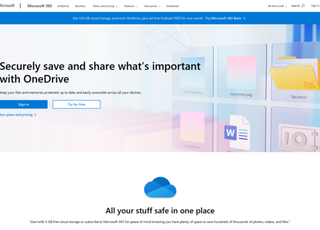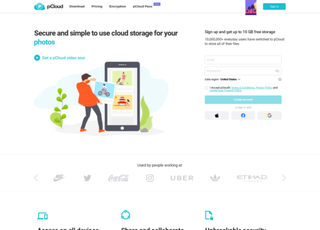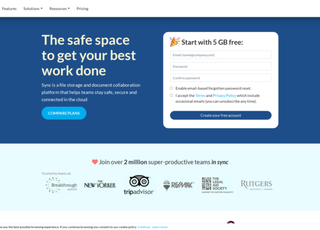Dropbox
https://www.dropbox.com/Dropbox
Dropbox is a cloud-based file hosting service that provides file synchronization, personal cloud, and client software. It was founded in 2007 by MIT students Drew Houston and Arash Ferdowsi. Here's a detailed overview of various aspects of Dropbox:
Core Functionality
File Storage and Synchronization
Dropbox allows users to store files in the cloud and synchronize them across multiple devices. When a file is added or edited in the Dropbox folder, it's automatically synced across all devices where the user has installed Dropbox.
File Sharing
Users can share files and folders with others, even if they don't have a Dropbox account. Shared folders allow collaboration, where multiple users can add, delete, and edit files.
Platform Compatibility
Dropbox is platform-agnostic, offering apps for Windows, macOS, Linux, iOS, and Android. This wide compatibility ensures that users can access their files from almost any device.
User Interface and Experience
The user interface of Dropbox is designed to be intuitive and user-friendly, making file management straightforward even for beginners.
It also offers features like file previews, search functionality, and easy sorting options.
Business and Enterprise Solutions
Dropbox Business provides additional features like advanced security and administrative controls, team collaboration tools, and more storage space.
It's widely used by businesses for seamless collaboration, secure file sharing, and efficient project management.
Security and Privacy
Dropbox uses multiple layers of protection, including secure transfer protocols and encryption, to protect user data.
The service also adheres to various privacy laws and regulations, providing transparency in how user data is handled.
Integrations and Add-Ons
Dropbox integrates with a plethora of third-party applications, enhancing its functionality. This includes integration with tools like Microsoft Office, Slack, and Zoom.
Dropbox Paper
Dropbox Paper is a collaborative workspace that helps teams create and share early ideas. It's a versatile tool for brainstorming and project planning.
Free vs. Paid Plans
Dropbox offers a free basic plan with limited storage. Paid plans include Plus, Family, Professional, and Business plans, each offering more storage and additional features.
Customer Support and Community
Dropbox provides customer support through various channels, including help articles, community forums, and direct support for paying customers.
The user community is active, with many users contributing to forums and sharing tips.
Criticism and Challenges
Dropbox has faced criticisms around aspects like security breaches in the past and the handling of user data.
The competitive market of cloud storage services poses a constant challenge, with players like Google Drive and Microsoft OneDrive.
Collaboration Features
Team Folders
These allow teams to work together in shared spaces, making it easier to manage group projects and ensure that everyone has the most up-to-date information.
Dropbox Paper
Beyond being a document creation tool, it allows real-time collaboration, offering features like comments, task assignments, and meeting notes.
Data Backup and Recovery
Dropbox provides an effective solution for data backup, ensuring that files are safe and retrievable in case of device failure or accidental deletion.
Version history and file recovery features enable users to restore previous versions of files or recover deleted items within a specific time frame.
User Accessibility and Inclusivity
Accessibility features ensure that Dropbox is usable by people with disabilities, complying with accessibility standards.
Features like screen reader support, keyboard navigation, and contrast options make Dropbox more inclusive.
Sustainability and Corporate Responsibility
Dropbox has made efforts towards sustainability, like optimizing energy usage in data centers.
The company also engages in various corporate social responsibility initiatives, reflecting its commitment to ethical business practices.
Global Reach and Localization
Dropbox is used worldwide, and its interface is available in multiple languages, making it accessible to a global audience.
The service takes into account the different data handling regulations in various countries, adapting its operations accordingly.
API and Developer Tools
Dropbox offers an API that allows developers to integrate Dropbox functionalities into their own apps.
This has led to a rich ecosystem of third-party apps and services that enhance and extend the capabilities of Dropbox.
Educational Use and Nonprofit Organizations
Dropbox offers special plans and discounts for educational institutions and nonprofit organizations, recognizing their unique storage and collaboration needs.
It also provides resources and support to help these organizations make the most of its features.
User Reviews and Market Perception
Generally, Dropbox receives positive reviews for its ease of use, reliability, and feature set.
However, like any service, it has its detractors, primarily due to concerns over privacy and cost.
Dropbox's comprehensive set of features, focus on security and privacy, and its adaptability to different user needs, from individuals to large enterprises, make it a significant player in the cloud storage and collaboration market. Its commitment to innovation, user experience, and ethical practices contributes to its ongoing popularity and trust among users worldwide.