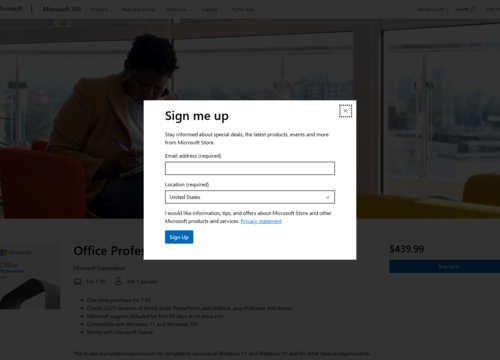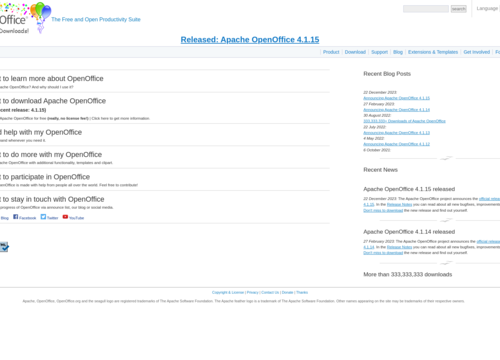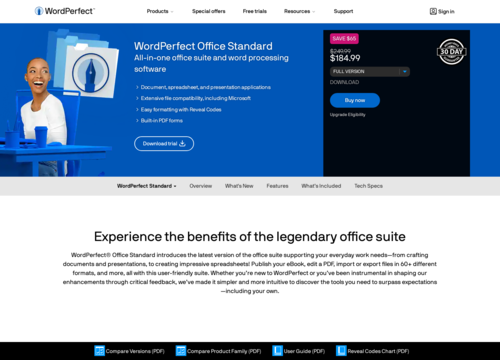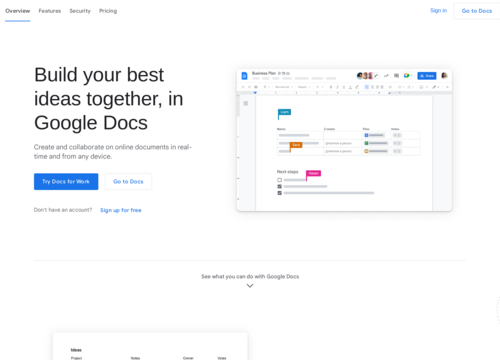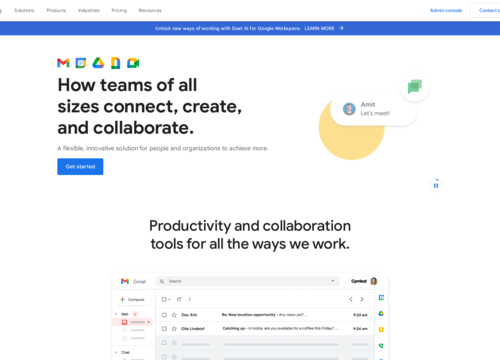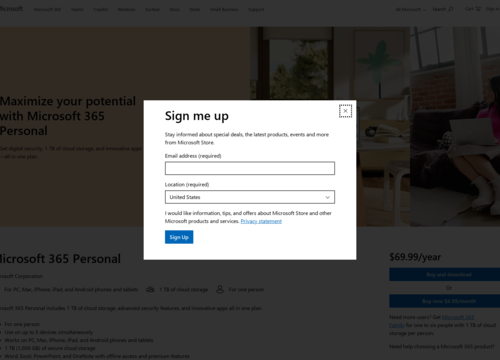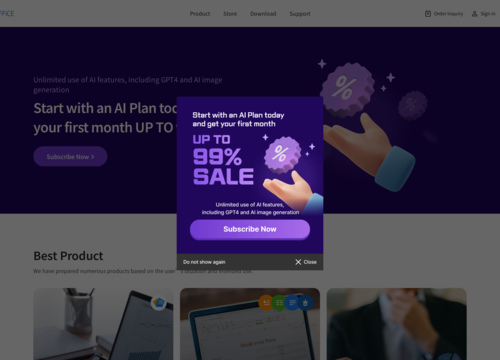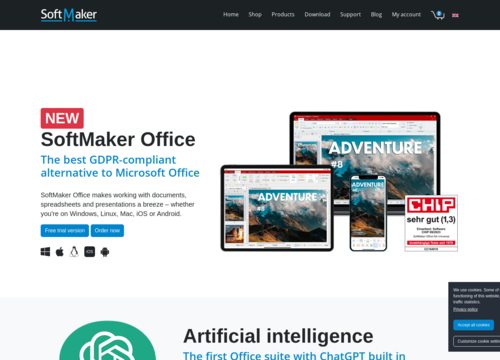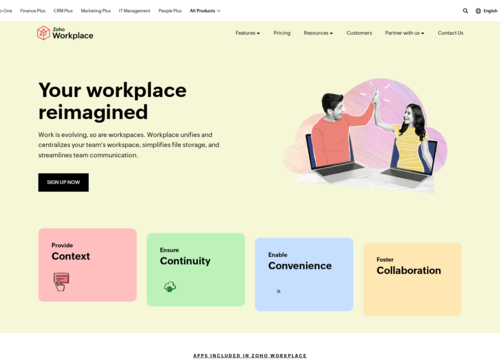Microsoft Office Professional 2021
https://www.microsoft.com/en-us/microsoft-365/p/office-professional-2021/cfq7ttc0hhj9Microsoft Office Professional 2021
Microsoft Office Professional 2021 is a comprehensive suite of productivity software from Microsoft designed to cater to professional users with advanced needs. This suite includes several applications, each with its specific functionalities and features.
Word 2021
A powerful word processing tool, Word, is used for creating, editing, and formatting text documents. It offers advanced features such as mail merges, extensive formatting options, and the ability to insert tables, images, and charts. The 2021 version likely includes updated templates and improved collaboration features.
Excel 2021
This is Microsoft's spreadsheet application, renowned for its robust data analysis and visualization tools. Excel allows users to create complex spreadsheets with formulas, functions, pivot tables, and various types of charts. The 2021 version may include new functions, enhanced data types, and better integration with external data sources.
PowerPoint 2021
A widely used tool for creating presentations. PowerPoint enables users to design slides with text, images, animations, and multimedia. The latest version typically introduces new design templates, improved animation options, and enhanced multimedia support.
Outlook 2021
This email client also manages calendars, tasks, contacts, and notes. Outlook provides a comprehensive solution for managing communication and scheduling needs, with features such as email organization, meeting scheduling, and task tracking. The 2021 version might have enhanced security features and better integration with other Office apps.
Publisher 2021
A desktop publishing application that is more focused on page layout and design than word. Publishers are used for creating professional-looking documents such as brochures, flyers, and newsletters, with a focus on layout, design, and image handling.
Access 2021
This is a database management tool used for storing data and building applications. Access allows users to create custom databases for data storage, retrieval, and analysis. It is more geared toward users with database management needs.
OneNote
A note-taking application that allows for multiuser collaboration. OneNote is designed to help with organizing notes, drawings, screen clippings, and audio commentaries.
Support for Microsoft Teams
Microsoft Office Professional 2021 may come with built-in support for Microsoft Teams, an increasingly popular platform for team collaboration, video conferencing, and file sharing.
In addition to these applications, Office Professional 2021 usually offers advanced security features, more extensive support options, and the possibility of seamless integration with Microsoft's cloud services such as OneDrive. Unlike in the Office 365 subscription model, Office Professional 2021 is typically a one-time purchase, which means that users pay a single upfront cost to obtain Office apps for one computer; however, this also means that it does not include the regular updates and new features that Office 365 subscribers receive.
Enhanced Performance and Features
Microsoft Office Professional 2021 generally includes performance improvements over its predecessors. This might include faster processing, reduced load times, and a more streamlined user interface. The interface is typically designed to be user friendly, with a focus on improving productivity and efficiency.
Compatibility and Integration
Office 2021 ensures compatibility with various operating systems, including the latest versions of Windows and macOS. It is designed to work seamlessly with other Microsoft products and services, enhancing overall productivity. For instance, you can expect smooth integration with OneDrive for cloud storage, enabling easy access and sharing of documents.
Customization and Accessibility
The suite offers customization options to cater to different user preferences and accessibility needs. This includes customizable ribbons, various themes, and built-in accessibility features such as a screen reader, text-to-speech, and support for assistive devices.
Security and Compliance
Security is a key focus of Office Professional 2021. These tools include features such as data loss prevention, advanced threat protection, and compliance tools that are especially important for professional and business users handling sensitive information.
No Subscription Required
Unlike Office 365, Office Professional 2021 is typically offered as a perpetual license. This means you pay once for the software and own it indefinitely, without the need for an ongoing subscription. However, this also means that you will not receive the major updates or new features that are regularly rolled out to Office 365 (now known as Microsoft 365) subscribers.
Support and Updates
While Office Professional 2021 does not have new features, such as the subscription-based Microsoft 365, it does receive regular security updates and bug fixes. This ensures that the software remains secure and functional throughout its lifecycle.
In summary, Microsoft Office Professional 2021 is a robust, feature-rich suite designed for professional users who need advanced functionality in word processing, spreadsheet management, presentation creation, email and calendar management, database handling, and desktop publishing. Its one-time purchase model appeals to users who prefer a traditional software license over a subscription service. However, considering the lack of ongoing feature updates compared to the Microsoft 365 subscription service is important.