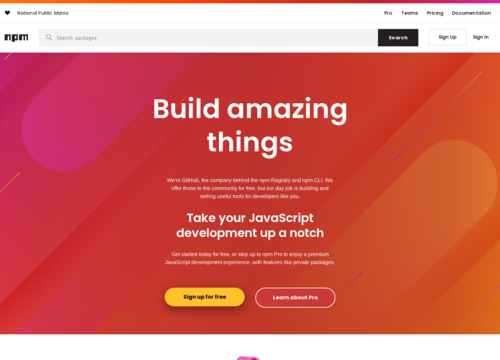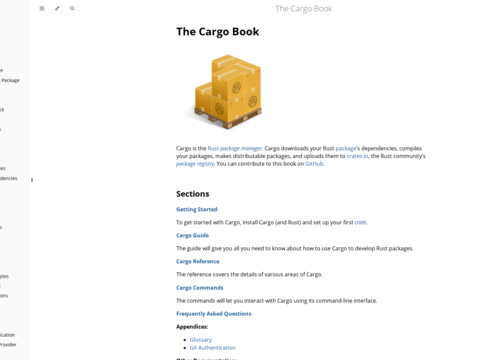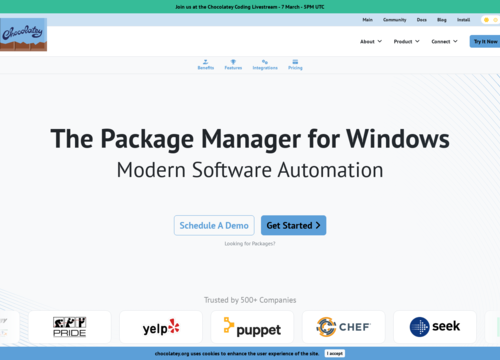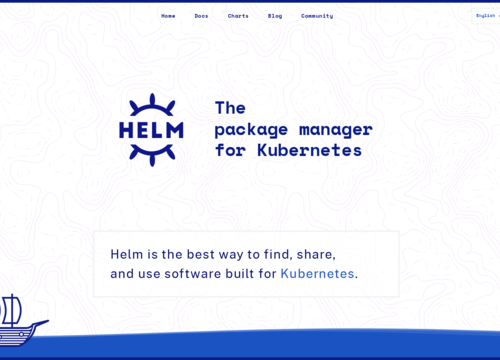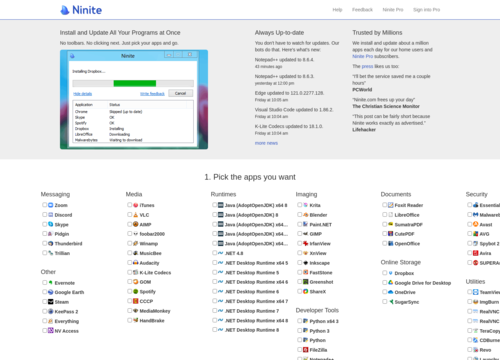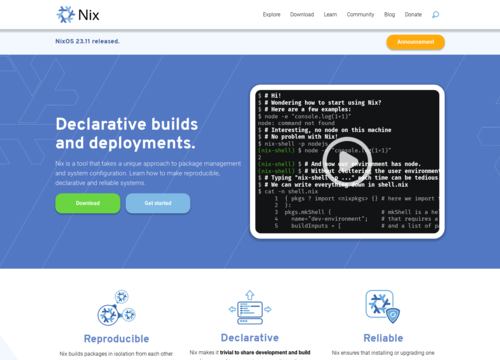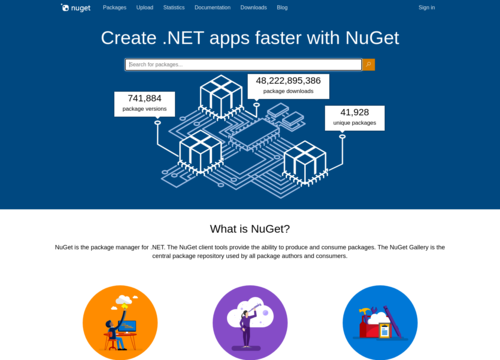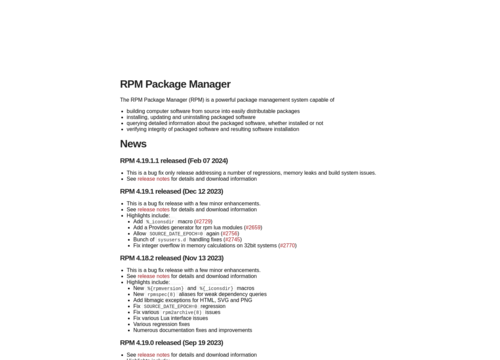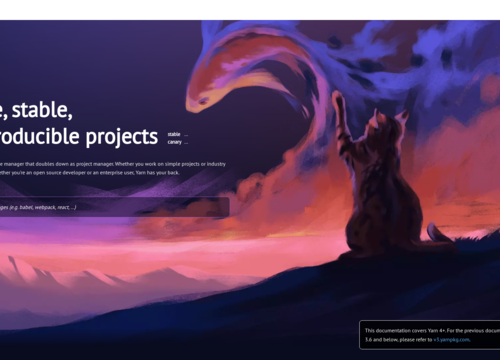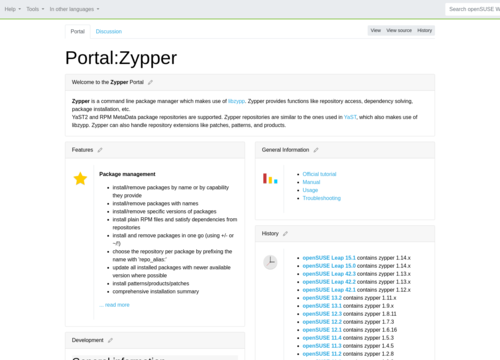Npm
NPM, which stands for Node Package Manager, is a key tool in the JavaScript ecosystem and serves as the default package manager for the Node.js runtime environment. It is essentially a vast repository of open-source JavaScript tools and libraries, as well as a command-line utility that helps developers manage dependencies in their projects. The main features and functionalities are as follows:
Repository
NPM hosts a massive collection of packages (also known as modules or libraries) that can be easily integrated into projects. These packages range from frameworks and libraries to tools that help in development, testing, and deployment. The repository is accessible via the NPM website, where developers can search for and find packages, view documentation, and see usage statistics and version histories.
Command-Line Interface (CLI)
NPM CLI is a powerful tool that allows developers to install, update, and manage packages in their projects. When you initiate a new project with npm init, it creates a package.json file, which is a manifest that keeps track of all the packages your project depends on, along with their versions. This ensures that anyone else working on the project can replicate the environment by running npm installment, which installs all dependencies listed in the package.json file.
Dependency Management
One of the core strengths of NPM is its efficient handling of package dependencies. Each package may depend on other packages. The NPM automatically resolves these dependencies and installs the required versions. This dependency tree is managed in the node_modules directory of a project.
Version Control and Distribution
NPM also helps with the version control of packages. Package publishers can specify versions using semantic versioning (semver), which helps in managing dependencies more predictably. Developers can specify which versions of a package they wish to use, allowing for automatic updates that do not break compatibility.
Scripts and Automation
The package.json file can also define scripts, which are shortcuts for commands you might run frequently in your development workflow, such as tests, builds, and deployments. This feature allows for the automation of routine tasks, increasing the efficiency of development.
Community and Ecosystem
NPM is not only a tool but also a vibrant community. Developers contribute to the repository by publishing their packages, providing documentation, and offering support through issues and updates. This community-driven approach has led to a rich ecosystem of tools and libraries that support a wide array of JavaScript projects, from small-scale applications to large enterprise solutions.
Security
NPM includes features aimed at enhancing the security of JavaScript projects. It offers security audits that can automatically review a project's dependencies for known vulnerabilities and suggest updates or fixes.
Scalability
The structure and functionality of the NPM are designed with scalability in mind. Whether you are working on a small personal project or a large-scale enterprise application, the NPM’s package management system and repository can accommodate the growth and complexity of your project. This scalability ensures that as a project expands, dependency management remains manageable and efficient.
Private packages and organizations
In addition to hosting open-source packages, NPM provides support for private packages. This approach is particularly useful for businesses and organizations that wish to share and manage their internal libraries across projects without making them public. NPM organizations also allow teams to collaborate more effectively by managing permissions and accessing these private packages.
Discoverability
The search functionality of the NPM repository makes it easy for developers to discover packages that can solve their specific problems. The detailed package pages include information such as package descriptions, version histories, dependency information, and download statistics, helping developers make informed decisions about which packages to use. Community ratings and reviews further aid in assessing the quality and reliability of packages.
Ecosystem integration
NPM integrates well with other tools and services in the JavaScript ecosystem. These tools include tools such as Webpack and Grunt; frameworks such as Angular, React, and Vue; and continuous integration/continuous deployment (CI/CD) pipelines. This seamless integration ensures that developers can easily use NPM packages within their preferred tools and workflows.
Continuous Improvement and Updates
NPM team and community are continuously working on improving the functionalities, security features, and user experience of NPM. Regular updates to the NPM CLI and website address security vulnerabilities, add new features, and improve performance. This commitment to continuous improvement ensures that NPM remains relevant and effective in managing the ever-evolving landscape of JavaScript development.
Challenges and Criticisms
Despite its widespread use and critical role, NPM is not without its challenges and criticisms. Concerns have been raised about security vulnerabilities within package ecosystems, the potential for package name squatting, and the implications of dependency management on project bloat and complexity. The NPM team has been addressing these issues through various means, including security audits, improved package vetting processes, and tools to help manage package dependencies more effectively.
Conclusion
NPM has fundamentally changed the way in which JavaScript and Node.js developers share code and manage project dependencies. Its vast repository, powerful CLI, and focus on community and security make it an essential tool for modern web development. By fostering a culture of sharing and collaboration, NPM has significantly contributed to the growth and success of the JavaScript ecosystem. As web development continues to evolve, NPM is likely to remain at the forefront, adapting to new challenges and continuing to serve as a critical resource for developers around the world.