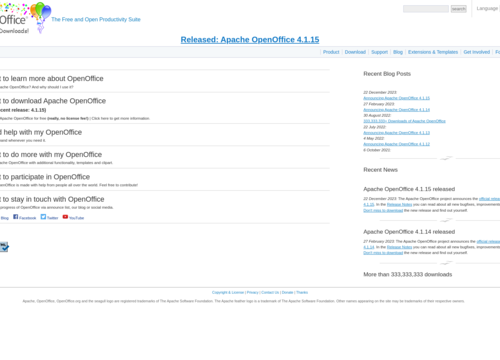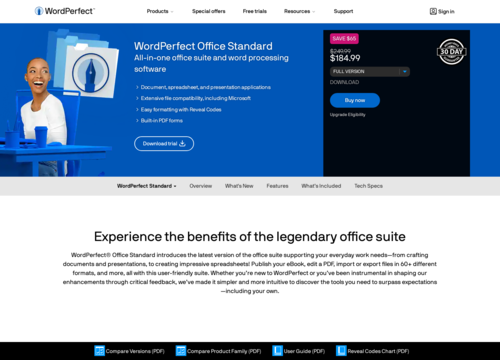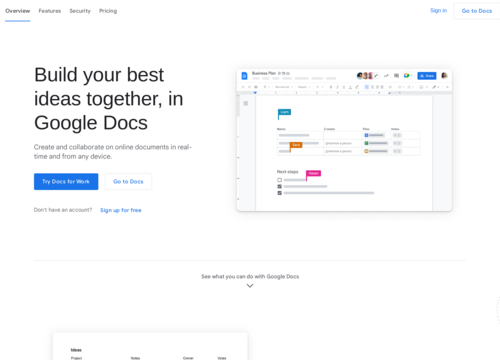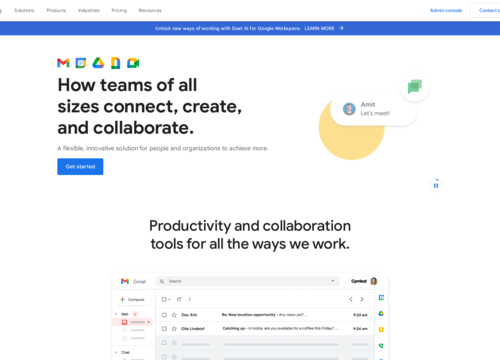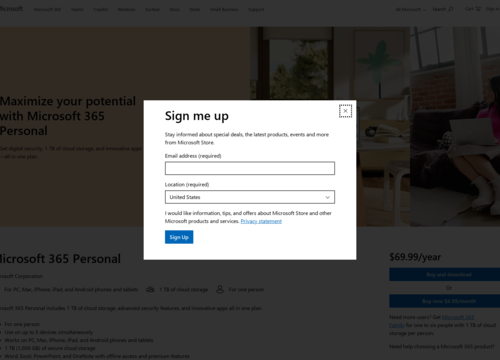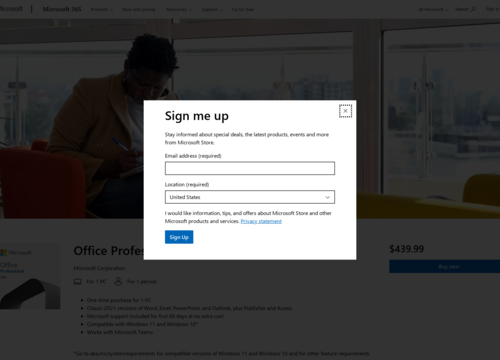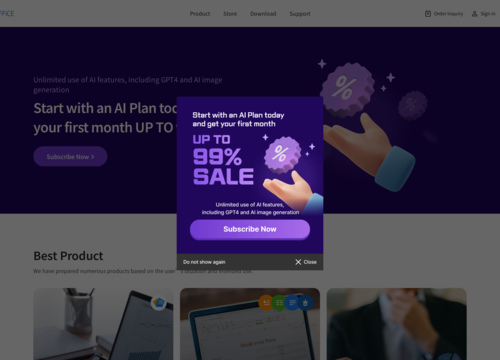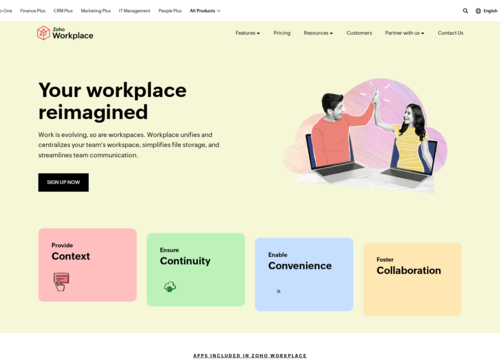SoftMaker Office
https://www.softmaker.com/en/softmaker-officeSoftMaker Office
SoftMaker Office is a comprehensive office suite that serves as an alternative to Microsoft Office, targeting users who need powerful yet cost-effective software for creating documents, spreadsheets, presentations, etc. Developed by the Germany-based company SoftMaker, it has been around since the late 1980 s, offering compatibility across various operating systems, including Windows, Linux, MacOS, and Android, which makes it a versatile option for users on different platforms.
The suite is known for its high level of compatibility with Microsoft Office formats (such as DOCX, XLSX, and PPTX), ensuring that documents can be shared and edited across both platforms without losing formatting or content. This feature is particularly important for users who need to collaborate with others who might use Microsoft Office.
The SoftMaker Office includes several key components:
TextMaker
A word processor that offers extensive features for document creation and editing, including professional-grade typesetting, graphics capabilities, and support for PDF export.
PlanMaker
A spreadsheet application that provides powerful tools for calculation, data analysis, and visualization, supporting complex formulas and a wide range of chart types.
Presentations
Presentation software allows users to create visually appealing slideshows with animations, transitions, and multimedia integration.
BasicMaker (available only in Windows)
A scripting tool that enables users to automate repetitive tasks in TextMaker and PlanMaker using basic scripts.
The SoftMaker Office stands out for its emphasis on ease of use, offering a user-friendly interface that can be customized to resemble Microsoft Office’s ribbon interface or the classic menu-based layout, catering to the preferences of different users. Additionally, the suite includes features aimed at enhancing productivity, such as a spellchecker that supports multiple languages, advanced text formatting options, and the ability to directly edit PDF files in some versions.
The company offers the SoftMaker Office in different editions, including a Standard version for individual users and a Professional version that includes additional features such as advanced document comparison tools and support for bibliographies, making it suitable for academic and professional writing. There is also a free version called SoftMaker FreeOffice, which provides basic functionality for users who need an office suite without the cost associated with premium software.
The SoftMaker Office has garnered a loyal user base due to its performance, compatibility with Microsoft Office formats, and cost effectiveness, making it an appealing choice for individuals, educational institutions, and businesses looking for an alternative office suite.
Building on the core components and general features of the SoftMaker Office, the suite is enriched with a variety of functionalities designed to cater to the needs of diverse users, from professionals and academics to casual users.
Advanced Document Elements
The SoftMaker Office supports the inclusion of advanced document elements such as tables, charts, images, and footnotes in its TextMaker and PlanMaker components. Users can insert and format these elements with precision, enhancing the visual appeal and clarity of their documents and spreadsheets.
Compatibility and Integration
One of the key strengths of the SoftMaker Office is its high degree of compatibility with Microsoft Office file formats. This approach ensures seamless exchange and integrity of documents when shared with users relying on Microsoft's suite. Moreover, the SoftMaker Office supports the opening and editing of PDF files, a feature that extends its utility beyond that of a traditional office suite.
Language Support
The suite includes comprehensive language support with spell checking, thesaurus, and hyphenation in a wide range of languages. This feature is particularly beneficial for users working in multilingual environments or those who need to create documents in different languages.
Customization and User Interface
The SoftMaker Office allows users to customize the interface according to their preference. For both the modern ribbon style and the classic menu and toolbar layout, users can choose the interface that best suits their workflow. This flexibility enhances the user experience, making document creation more intuitive and efficient.
Cloud Integration
Understanding the importance of cloud storage and collaboration, the SoftMaker Office provides integration with popular cloud services. This enables users to save and access their documents from anywhere, facilitating collaboration and remote work.
Mobile Solutions
Recognizing the need for mobility, SoftMaker extends its office suite to Android devices, offering apps that allow users to access and edit their documents on the go. This mobile support ensures that users remain productive even when away from their desktop environment.
Performance
The SoftMaker Office is optimized for speed and efficiency, ensuring that the software runs smoothly on a wide range of hardware configurations. This focus on performance means that users can expect a responsive and reliable experience, even with complex documents or large spreadsheets.
Security and Reliability
The security features of the SoftMaker Office include document encryption, which ensures that sensitive information remains protected. Users can secure their documents with passwords, adding an extra layer of security to their confidential files.
Continuous Updates and Support
The SoftMaker Office benefits from regular updates that introduce new features, improve existing functionalities, and ensure compatibility with the latest file formats and operating systems. The company also provides customer support, offering assistance and resources to help users make the most of the office suite.
In summary, the SoftMarker Office distinguishes itself with a blend of features that emphasize compatibility, user experience, and productivity. Its commitment to providing a versatile and efficient office suite makes it a compelling choice for those seeking an alternative to mainstream options, with the added benefits of cost-effectiveness and support for a wide range of devices and platforms.