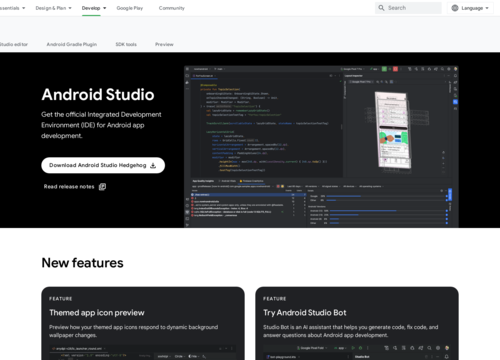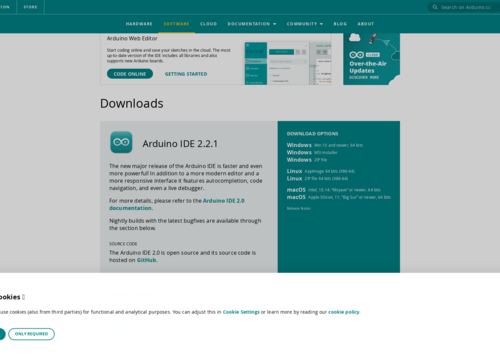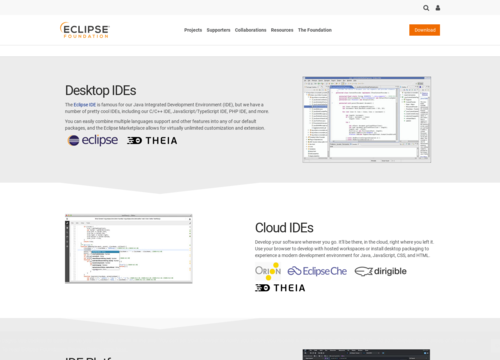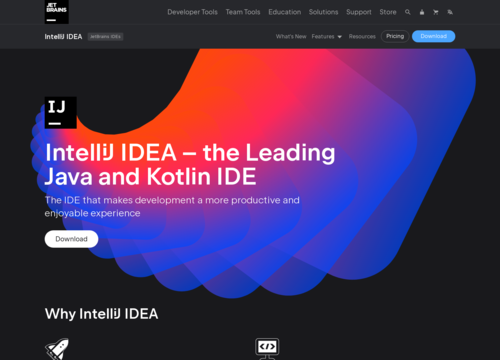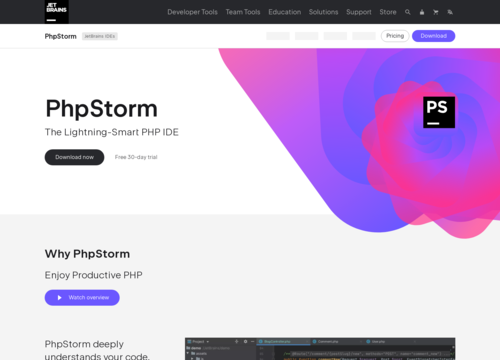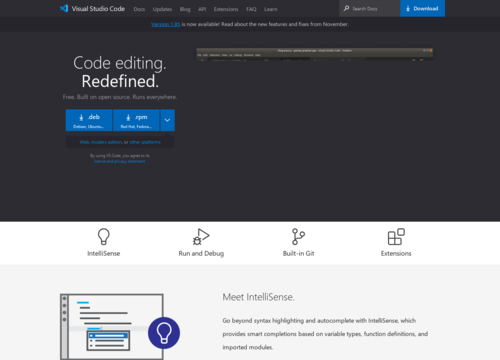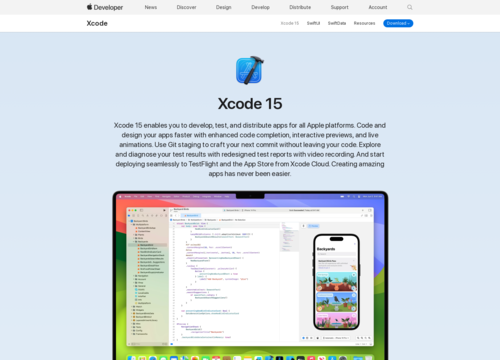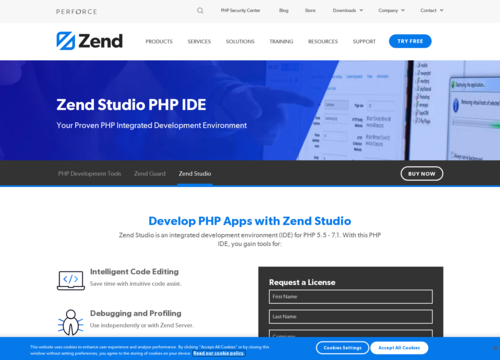PyCharm
PyCharm is an Integrated Development Environment (IDE) designed specifically for Python programming. Developed by JetBrains, it is known for its sophisticated features that cater to the needs of both novice and professional Python developers.
Key aspects
Code Editing and Analysis
PyCharm offers advanced code editing capabilities. This includes syntax highlighting, code completion, and automatic formatting that adhere to various Python coding standards. Its intelligent code analysis can detect errors and suggest fixes, making the coding process more efficient and less prone to errors.
Support for Web Development
PyCharm integrates frameworks such as Django, Flask, and Pyramid, making it a strong tool for web development. It offers template debugging, specific run configurations, and other utilities that simplify the process of developing web applications.
Integrated Debugger and Test Runner
The IDE has a powerful debugger with a user-friendly interface. This approach allows setting breakpoints, stepping through codes, and inspecting variables. PyCharm also supports test-driven development with frameworks such as pytest, unittest, and doctest.
Version Control Integration
PyCharm supports various version control systems, such as Git, SVN, and Mercurial. You can perform version control operations directly from the IDE, which simplifies the workflow and increases productivity.
Database Support
PyCharm Professional Edition includes features for database management. You can connect to SQL databases, run queries, edit data, and even manage schema right from the IDE.
Virtual environment support
The IDE allows you to manage Python virtual environments, making it easier to handle project-specific dependencies and maintain a clean development environment.
Plugin Ecosystem
PyCharm supports a wide range of plugins, extending its ability to suit various needs. Whether it is a language-specific plugin or tool for different frameworks, the plugin ecosystem enhances the versatility of IDE.
Customizable and Extensible
PyCharm offers numerous customization options. Developers can tweak the editor's appearance, key bindings, and behavior to suit their preferences.
Cross-platform compatibility
Multiple platforms, including Windows, MacOS, and Linux, can be used to ensure consistent experience across different operating systems.
Educational Tools
PyCharm EdU, a variant of PyCharm, is tailored for educational purposes, providing an environment conducive to learning Python with features such as integrated courses and step-by-step guidance.
Remote Development Capabilities
PyCharm Professional Edition offers features for remote development. You can develop on remote machines, virtual machines, or Docker containers directly from PyCharm. This approach is particularly useful for testing applications in different environments or when working with large codebases that require significant computational resources.
Scientific Tools
For data scientists, PyCharm integrates with the IPython Notebook, has an interactive Python console, and supports Anaconda as well as numerous scientific packages, such as NumPy and Matplotlib. This makes it a robust tool for scientific computing and data analysis.
Profiling and Optimization Tools
PyCharm provides tools for profiling Python code, helping you understand where your code is slow and how to optimize it. This is crucial for writing efficient, high-performance Python code.
Language Support
In addition to Python, PyCharm also supports other languages, such as JavaScript, TypeScript, HTML/CSS, and SQL. This multilanguage support is particularly useful for full-stack development and when working on complex projects that involve different technologies.
Accessibility and Internationalization
PyCharm supports various accessibility features and is available in multiple languages, making it accessible to a wide range of users worldwide.
Excellent Documentation and Support
JetBrains offers comprehensive documentation for PyCharm. This includes tutorials, a knowledge base, and a large community forum. For those on the Professional Edition, JetBrains also offers dedicated customer support.
Regular Updates and Maintenance
JetBrains regularly updates PyCharm, adds new features, fixes bugs, and ensures compatibility with the latest versions of Python and other related technologies. This constant maintenance keeps PyCharm relevant and efficient as a development tool.
Educational Integration
Beyond PyCharm EdU, the IDE is commonly used in educational settings for teaching Python programming. Its features, such as code inspection, smart navigation, and refactoring tools, make it an excellent platform for learning and teaching Python.
PyCharm stands out as a comprehensive development tool for Python, offering a wide array of features that cater to various aspects of Python development, from writing simple scripts to developing complex applications. Its versatility, coupled with its user-friendly interface and strong support system, makes it a popular choice among Python developers.