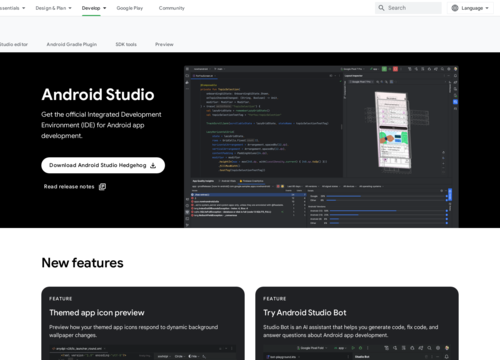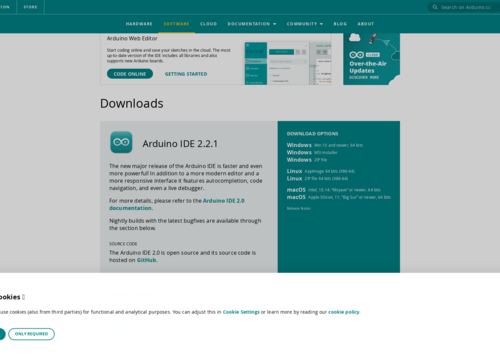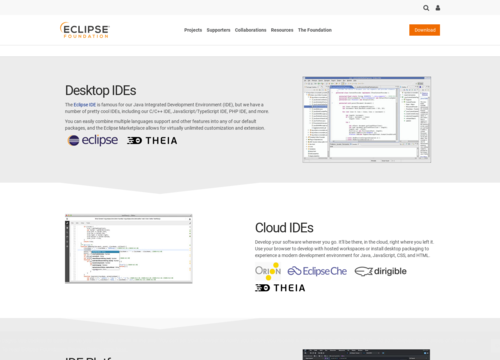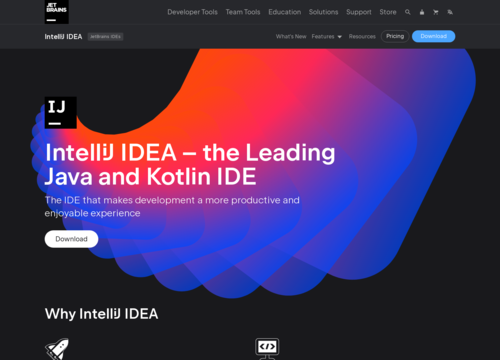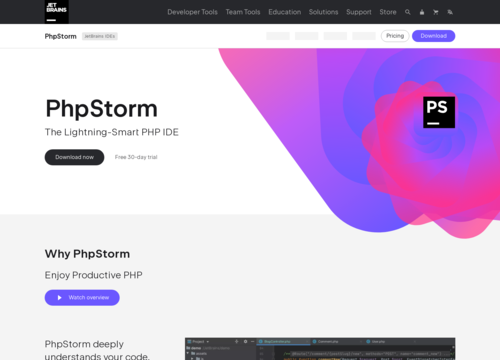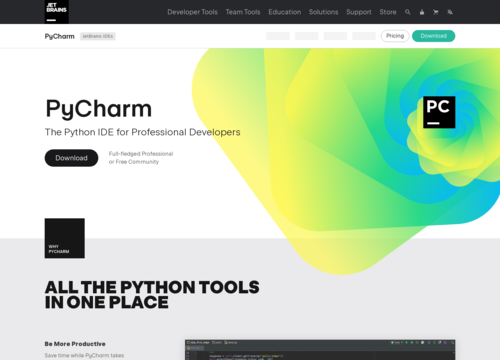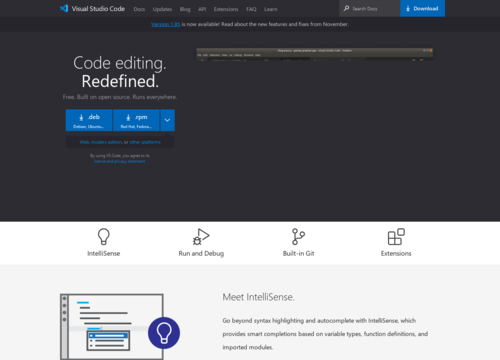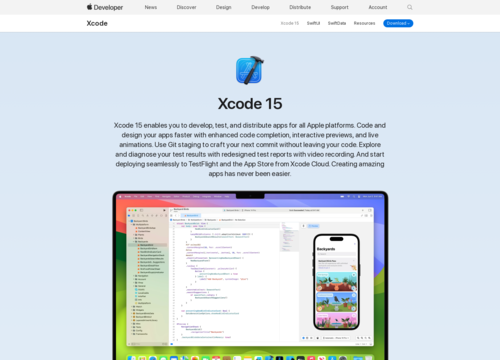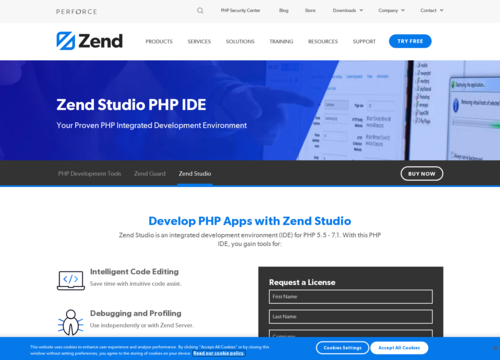Android Studio
https://developer.android.com/studioAndroid Studio
Android Studio is an integrated development environment (IDE) specifically designed for developing applications on the Android platform. It is the official IDE recommended by Google for Android app development, and it is based on the IntelliJ IDEA platform from JetBrains, which is renowned for its intelligent coding assistance and ergonomic design.
Key features of Android Studio
Code Editor
Android Studio's code editor is highly intuitive and provided advanced code completion, refactoring, and code analysis. The editor supports programming languages used in Android development, primarily Java, Kotlin, and XML for layout files.
Layout Editor
The IDE includes a powerful layout editor that allows developers to drag and drop UI components. It provides a real-time preview of what the app's UI will look like on various devices and screen orientations.Android Emulator: One of the most significant features of Android Studio is its use of an emulator, which allows developers to test and debugge its apps across a wide range of Android devices and API levels without needing physical devices.
Gradle-Based Build System
Android Studio uses Gradle, an advanced build toolkit, to automate and manage the build process, dependencies, and other aspects of app development. This allows for a more streamlined and customiz]able build process.
Integration with Google Services
The IDE offers seamless integration with Google's cloud-based services and APIs, such as Firebase and Google Cloud, making it easier to include features such as database, authentication, and analytics.
Version Control
Android Studio offers robust version control support, including Git, which allows developers to manage project versions and collaborate with other developers more effectively.
Instant Run
This feature speeds up the development process by quickly applying changes to the running application without needing to restart it.
APK Analyzer
Developers can use the APK Analyzer to reduce the size of their APK file by inspecting the contents and understanding how to optimize it.
Profiler Tools
These tools help developers track the app's memory, CPU, and network usage in real time, enabling them to identify and fix performance bottlenecks.
Plugin Ecosystem
The IDE supports a variety of plugins, including those for additional version control systems, integrations with different frameworks and tools, and customization of the IDE itself.
Additional aspects and benefits of Android Studio
Android Jetpack
Android Studio fully supports Android Jetpack, a suite of libraries and tools, and guidance to help developers follow best practices, reduce boilerplate code, and write code that works consistently across Android versions and devices.
C++ Support
For applications that require parts of the code to be written in C or C++, Android Studio includes a native development kit (NDK). This allows for incorporating C/C++ code into applications, which can be crucial for performance-intensive applications such as games.
Testing Tools
Android Studio offers a comprehensive set of testing tools and frameworks. This includes the ability to run unit tests, instrumented tests (for UI tests), and integration with continuous integration tools. The IDE makes it easier to ensure that an app works as intended on different devices and Android versions.
Theming and Design
The IDE provides extensive support for Android styling and theming, allowing developers to create apps that are not only functional but also visually appealing. The layout editor and resource manager help manage and preview drawable assets, themes, and styles.
Accessibility Support
Android Studio includes tools to help developers build more accessible applications. This includes lint checks for accessibility issues and the ability to preview how layouts will look to users with different color vision deficiencies.
Internationalization and Localization
The IDE simplifies the process of preparing an application for release in different markets with different languages. It offers tools to manage string resources and ensure that applications are adaptable to various locales.
Advanced Code Navigation and Search
Features such as 'Find Usages', 'Go to Declaration', and 'Code Search' make it easy for developers to navigate complex codebases, understand code relationships, and quickly find what they need.
Customizable workspace
Developers can customize the Android Studio workspace to suit their preferences, rearrange tool windows, change the color scheme, and set up keyboard shortcuts for increased productivity.
Google Play Integration
Android Studio provides direct integration with Google Play, making it easier to publish and manage applications on the platform. Developers can use built-in tools to prepare their apps for release, manage signing certificates, and even track the performance and user engagement of their apps on the Play Store.
Community and Support
As the official IDE for Android development, there is a large community of developers using Android Studio. This means that a wealth of tutorials, forums, and resources are available for learning and troubleshooting, along with regular updates and support from Google.
Android Studio is a versatile and powerful IDE tailored for Android app development. It combines a rich set of features, an intuitive interface, and extensive documentation, making it an indispensable tool for developers looking to create applications for the Android ecosystem.