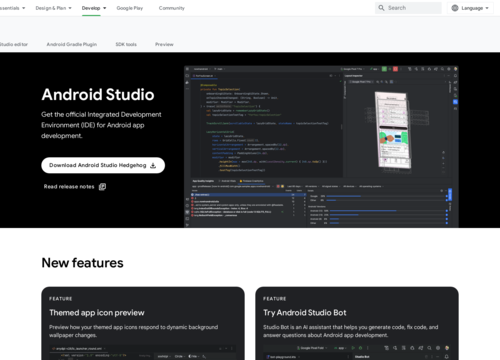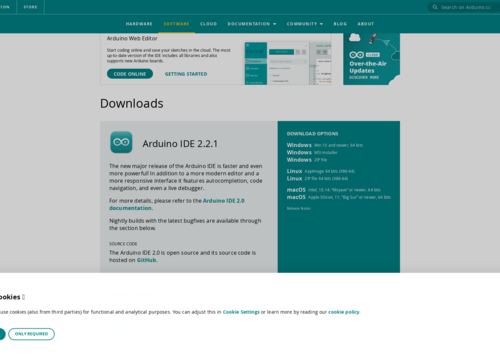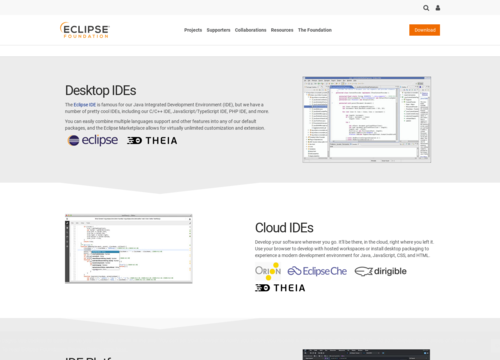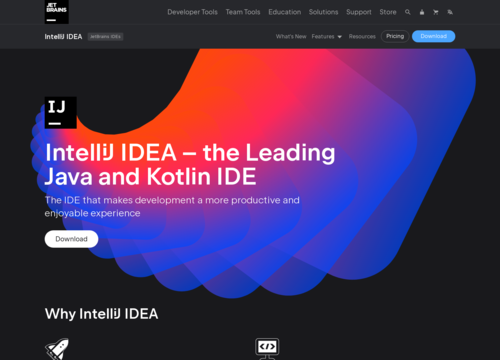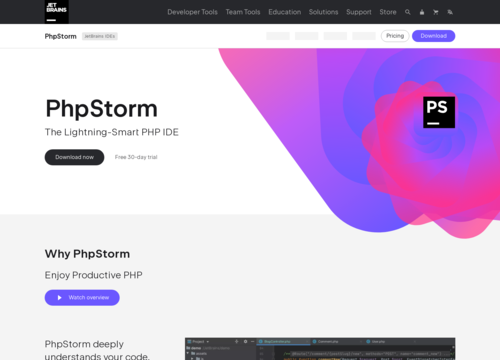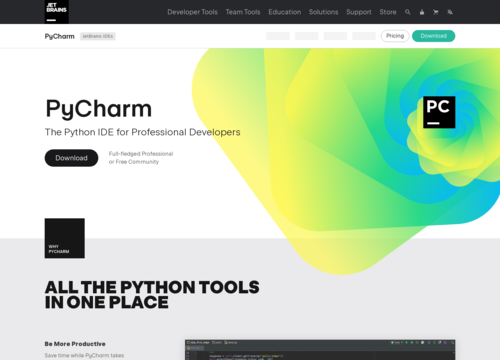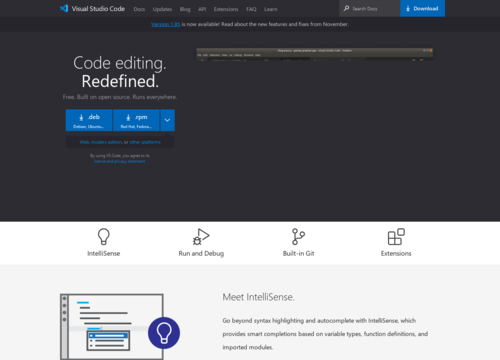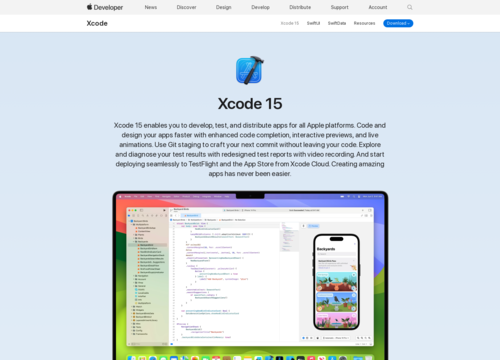Zend StudioZend Studio
https://www.zend.com/products/zend-studioZend StudioZend Studio
Zend Studio is an integrated development environment (IDE) primarily used for PHP development. It is known for its robust features that cater to both beginner and professional PHP developers.
PHP Development
Zend Studio is specifically designed for PHP, which means that it has features finely tuned for this language, such as syntax highlighting, code completion, and a PHP debugger. It also supports PHP frameworks such as the Laravel, Symfony, and Zend Frameworks, making it versatile for various PHP projects.
Code Editing and Management
This organization offers a comprehensive code editor with features such as refactoring, validating, and formatting. This makes writing and managing code easier, more efficient, and less prone to errors. The editor also supports other web development languages, such as HTML, CSS, and JavaScript, making it suitable for full-stack development.
Debugging and Profiling
One of Zend Studio's strengths is its powerful debugging capabilities. It integrates Zend Debugger and Xdebug, allowing developers to debugge their code locally or remotely. Profiling tools help in identifying performance bottlenecks, which is crucial for optimizing web applications.
Database Connectivity
This tool provides tools for database connectivity, allowing developers to interact with databases directly from the IDE. This feature supports popular databases such as MySQL and PostgreSQL, facilitating easy data manipulation and management.
Integration with the Zend Server
Zend Studio has seamless integration with the Zend Server, a web application server for PHP. This integration provides features such as deployment, monitoring, and debugging on the server, smoothing the transition from development to production.
Eclipse Platform
Zend Studio is based on the Eclipse platform, which means that it inherits many features and functionalities from Eclipse. This includes a vast array of plugins and a customizable workspace, enhancing the overall development experience.
Version Control Systems
This supports popular version control systems such as Git, SVN, and CVS. This is essential for modern software development practices, allowing for better code version management and team collaboration.
Cloud Support
Zend Studio offers cloud support, enabling developers to develop and deploy applications in cloud environments. This approach is particularly useful for modern web applications that leverage cloud computing for scalability and performance.
Mobile App Development
This section also includes features for developing mobile applications using PHP. This includes tools for testing and debugging mobile apps, which can be particularly useful for developers looking to create cross-platform mobile solutions.
User Interface
The interface is user friendly and can be customized to suit individual preferences. This flexibility allows developers to set up their workspace in a way that maximizes productivity.
Performance Optimization
Zend Studio is not limited to writing and debugging code; it also focuses on performance optimization. The IDE includes various tools for analyzing and optimizing code performance. This is particularly important for web applications, where performance can directly impact user experience and resource utilization.
Testing Tools
This tool includes integrated support for testing frameworks such as PHPUnit. This integration facilitates test-driven development (TDD), allowing developers to write, execute, and manage tests within the IDE. This helps in maintaining code quality and ensuring that applications work as expected.
Collaboration Features
Zend Studio encourages collaborative coding by providing features such as pair programming, shared project settings, and team management tools. These features help teams work together more effectively, especially in distributed work environments.
Learning Curve
For beginners, Zend Studio might have a steeper learning curve than simpler editors due to its extensive features. However, for those familiar with Eclipse or for experienced PHP developers, its advanced functionalities and customization options are significant advantages.
Scalability
The IDE is designed to cater to projects of all sizes. For both small personal projects and large enterprise applications, Zend Studio scales are used to meet developer needs. This scalability is a key factor in its popularity among a wide range of developers.
Community and Support
Zend Studio has a strong community of users and developers. There are numerous resources available for learning and troubleshooting, including forums, tutorials, and documentation. Additionally, Zend offers professional support, which can be invaluable for enterprise users.
Regular Updates and Improvements
Zend Studio is regularly updated with improvements and new features. These updates often include enhancements in performance, support for the latest PHP versions and new tools to keep up with the evolving development landscape.
Cost
Unlike some free IDEs, Zend Studio is a commercial product and requires a license purchase. However, many developers find that the features and productivity gains justify the investment, especially in a professional setting.
Zend Studio stands out as a comprehensive and powerful IDE for PHP development. Its wide range of features, combined with the robustness of the Eclipse platform, make it a popular choice for developers looking for an advanced and scalable PHP development environment. Its integration capabilities with databases, cloud services, and the Zend server, along with strong debugging, testing, and performance optimization tools, make it a versatile option for modern PHP development challenges.