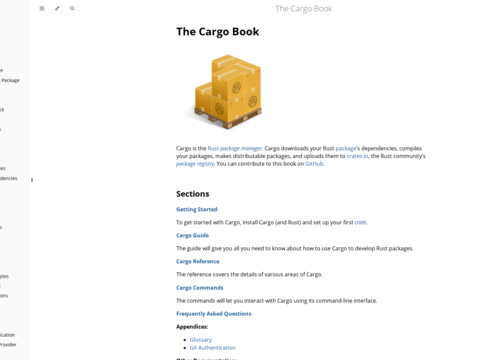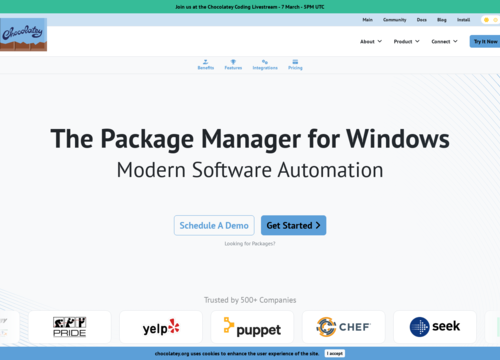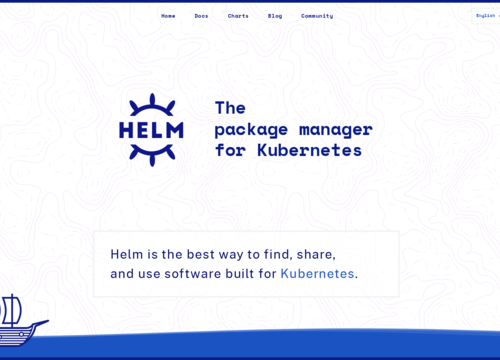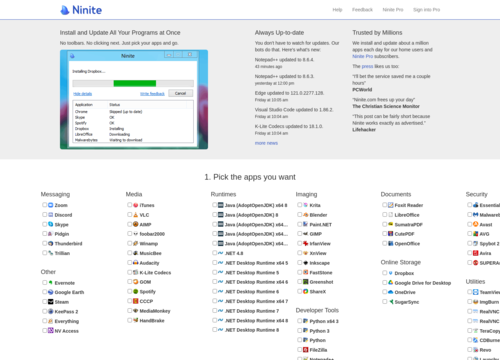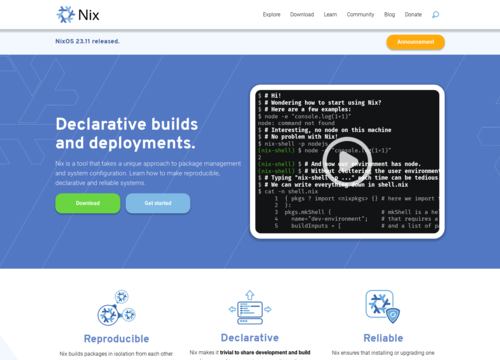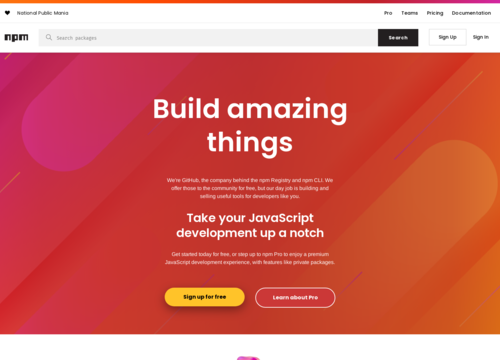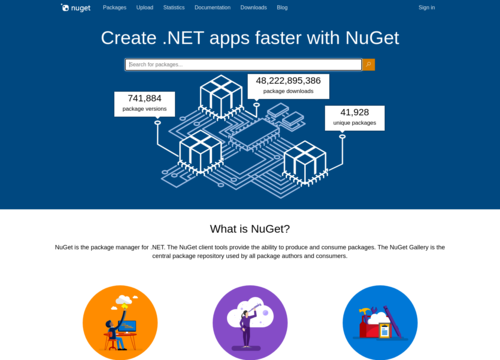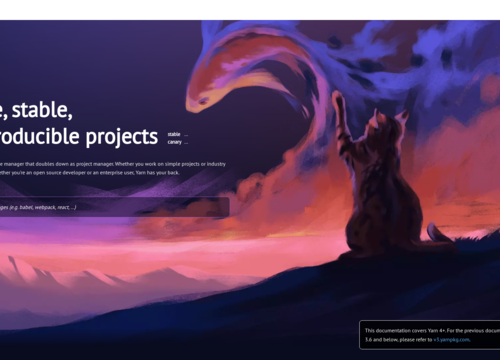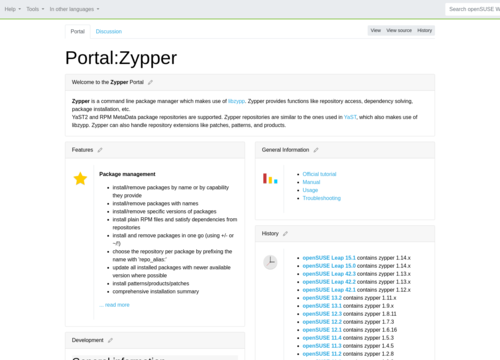RPM Package Manager
https://rpm.org/RPM Package Manager
RPM Package Manager, commonly known as RPM, is a powerful package management system used primarily in Red Hat-based Linux distributions such as Fedora, CentOS, and Red Hat Enterprise Linux, as well as systems derived from them. It was originally developed by Red Hat for Red Hat Linux, but it has since been adopted by other distributions and has become a standard for package management in many Linux environments.
RPM is designed to make the installation, updating, querying, and removal of software on a Linux system both straightforward and efficient. It operates on packages, which are essentially archives containing a set of files and metadata about those files, including the version, dependencies, and a description of the package. These metadata allow the RPM to manage dependencies automatically, ensuring that all the required software is installed for a package to function properly.
One of the key features of an RPM is its ability to track all installed packages meticulously. It maintains a database of all installed packages and their files, making it easy to query the system for installed software and verify the integrity of packages. This approach is particularly useful for system administrators and users who need to manage multiple systems or ensure that their systems are free from tampered or corrupted packages.
RPM also supports digital signatures and checksums, which enhance security by verifying the authenticity and integrity of packages before they are installed. This mechanism helps prevent the installation of malicious or compromised software.
The package management functionality provided by an RPM can be accessed through command-line tools, such as rpm itself for basic package management tasks (installing, uninstalling, querying, verifying, etc.), and higher-level tools, such as yum (yellowdog updater, modified) or dnf (dandified YUM), which handle repository management and automatic dependency resolution more comprehensively.
The RPM package has an .rpm file extension and can contain binary files, source code, or both. The packaging format and system are flexible, allowing developers to build and distribute software easily across multiple systems.
In addition to its role in individual systems, RPM's design facilitates the creation and maintenance of software repositories, which are collections of packages that can be accessed and installed within a network. This approach significantly simplifies software distribution and updates, allowing users to install software and receive updates from centralized servers.
Beyond its core functionalities, the impact of the RPM Package Manager extends to the development and distribution practices within the Linux ecosystem. The following are some additional aspects and benefits of using RPM:
Simplified Software Distribution
RPM simplifies the process of software distribution for developers. By packaging software into RPM packages, developers can ensure that all necessary files, libraries, and dependencies are included. This means that users can install software without worrying about missing dependencies or incompatibilities. The widespread use of the RPM also means a larger potential user base for developers to target.
Standardization and Compliance
RPM format has become a de facto standard for package distribution in many Linux environments. This standardization helps in creating a uniform environment for managing software across different systems and distributions. It also ensures that packages conform to a set of guidelines, which improves compatibility and stability.
Advanced Version Control and Rollback Capabilities
RPM keeps detailed information about the version history of installed packages, making it easier to manage updates and, if necessary, roll back to an earlier version of a package. This approach is invaluable in maintaining system stability and security, especially in production environments where updates can affect critical operations.
Integration with Enterprise Management Tools
In enterprise environments, an RPM's compatibility with various system management tools simplifies the deployment, update, and maintenance of software on a large scale. Tools such as the Red Hat Satellite or SUSE Manager leverage RPMs for package management, allowing system administrators to manage thousands of systems efficiently.
Community and Ecosystem
The RPM ecosystem is supported by a vast community of developers, system administrators, and users who contribute to its development, documentation, and support. This community ensures that RPMs continue to evolve to meet the needs of their users and remains a robust solution for package management. Various forums, mailing lists, and online resources are available for getting help, sharing knowledge, and contributing to the RPM project.
Cross-distribution Compatibility
While the RPM is primarily associated with red hat-based distributions, its use is not limited to these distributions. Other distributions and projects have adopted RPM for package management or provide compatibility layers, facilitating the distribution of software across different Linux flavors. This cross-distribution compatibility is crucial for developers aiming for wide application reach and for organizations that use multiple Linux distributions.
Development and Packaging Tools
The RPM ecosystem includes a variety of tools that aid in package development, building, and distribution. Tools such as rpmbuild help in creating RPM packages from source code and handling the complexity of package compilation and assembly. There are also guidelines and best practices available to help maintainers create high-quality packages that comply with standards and ensure seamless installation and operation.
RPM package manager is more than just a tool for installing and removing software; it is a comprehensive system that supports the entire lifecycle of software management on Linux. Its capabilities not only facilitate the efficient and secure management of individual systems but also contribute to the larger Linux ecosystem by standardizing package management practices, enhancing software distribution, and fostering a vibrant community. Whether for personal use, development, or enterprise management, RPM stands as a testament to the collaborative spirit and innovation that defines the open-source community.