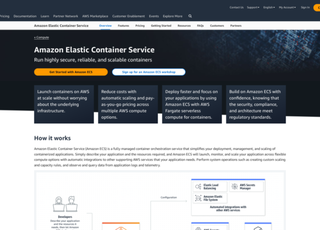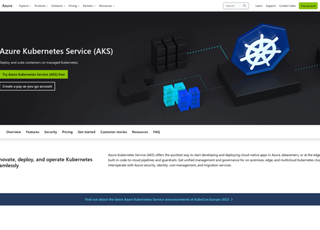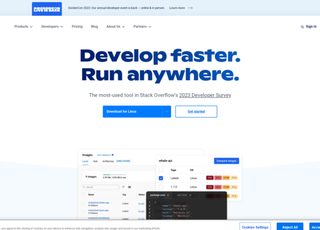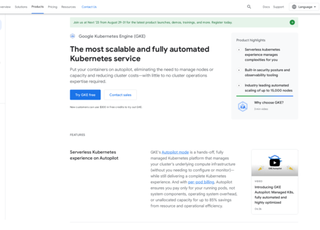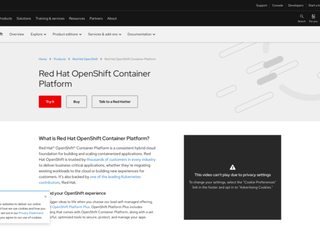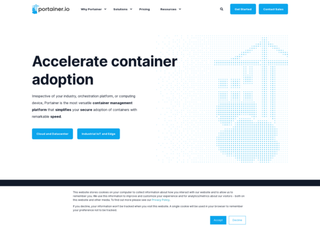AWS ECS
https://aws.amazon.com/ecs/AWS ECS
AWS ECS, or Amazon Web Services Elastic Container Service, is a highly scalable and fast container management service that makes it easy to run, stop, and manage Docker containers on a cluster.
Key features and functionalities
Container Management
ECS allows you to launch and stop container-based applications with simple API calls. You can also retrieve the state of your cluster from a centralized service, making it easy to manage a large number of containers.
Integration with AWS Services
ECS is deeply integrated with other AWS services like Elastic Load Balancing, VPC, IAM, and ECR (Elastic Container Registry). This integration allows for a seamless workflow where you can store your container images, manage networking and security, and balance loads among your containers.
Cluster Management
With ECS, you can create clusters to manage groups of tasks or services. This helps in organizing your containers and allocating resources efficiently. You don't have to install any management and monitoring software since ECS handles these tasks.
Task Definitions
In ECS, a task definition is a blueprint for your application. It specifies which container images to use, how much CPU and memory is needed, and how the containers are linked together. This allows for consistent deployments and scaling.
Scheduling and Orchestration
ECS offers powerful scheduling capabilities that enable you to run your tasks and services according to your requirements. You can schedule tasks in a cron-like fashion or based on system events.
Resource Efficiency
ECS allows for granular control over resource allocation. You can specify the exact CPU and memory for each container, ensuring that the underlying resources are utilized efficiently.
Security
ECS leverages AWS’s IAM roles and policies, allowing you to set permissions at the container and cluster level. This helps in maintaining a secure environment for your containerized applications.
Scalability and Reliability
ECS can scale up or down based on demand, handling peak loads efficiently. It also offers high availability, as it is spread across multiple Availability Zones.
Fargate Integration
ECS can be used with AWS Fargate, which is a serverless compute engine. Fargate removes the need to manage servers and clusters, as it automatically allocates and manages resources for your containers.
Cost-Efficient
Since ECS efficiently utilizes resources and can integrate with Fargate for serverless operations, it can be more cost-effective compared to managing container orchestration on your own servers.
Load Balancing
ECS works seamlessly with AWS Elastic Load Balancing (ELB), including Application Load Balancer (ALB) and Network Load Balancer (NLB). This feature allows for efficient distribution of incoming network traffic across multiple containers, ensuring better availability and fault tolerance for your applications.
Logging and Monitoring
Integration with Amazon CloudWatch provides comprehensive monitoring and logging capabilities. You can monitor the CPU and memory usage of your containers and tasks, set alarms, and access detailed logs. This is crucial for understanding the performance of your applications and for troubleshooting potential issues.
Service Discovery
ECS supports service discovery which makes it easy for your containerized services to discover and connect with each other. This is particularly important in a microservices architecture where you might have multiple interdependent services.
ECS Anywhere
This is a feature that allows you to run ECS in any computing environment, not just in the AWS cloud. This means you can use the same ECS APIs and control plane to manage containers in your own data center, making it a versatile choice for hybrid cloud strategies.
Role-Based Access Control (RBAC)
With ECS, you can leverage AWS Identity and Access Management (IAM) to apply granular permissions to your ECS resources. This allows you to control who can access your clusters, services, and tasks, and what actions they can perform.
Custom Scheduler Support
While ECS provides its own scheduler, it also offers support for custom schedulers. You can integrate third-party schedulers or build your own to have more control over task placement and resource allocation.
Compatibility and Portability
ECS supports Docker, which is a widely used container platform. This means that applications containerized using Docker can be easily deployed on ECS without the need for significant changes.
ECS-Optimized AMIs
AWS provides Amazon Machine Images (AMIs) that are optimized for ECS. These AMIs are pre-configured with all the necessary software to join your instances to an ECS cluster, simplifying setup and deployment.
Batch Processing
ECS can be used for batch processing jobs. By defining tasks for batch workloads, you can efficiently process large amounts of data, leveraging ECS's scaling capabilities to handle variable workloads.
Continuous Integration and Continuous Deployment (CI/CD)
ECS can integrate with CI/CD pipelines, allowing for automated testing and deployment of containerized applications. This is vital for agile development practices and ensures rapid, reliable software delivery.
AWS ECS is an extensive, scalable, and efficient solution for managing containers. It reduces the complexity associated with deploying and managing microservices, batch processing, and large-scale containerized applications, providing an array of tools and features to support diverse computing needs. Whether you're running a few containers or thousands, ECS can adapt to your workload requirements, making it a highly versatile platform for modern cloud-native applications.