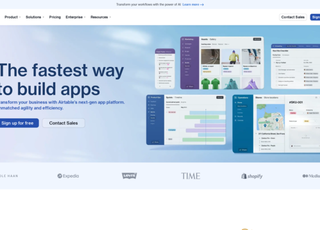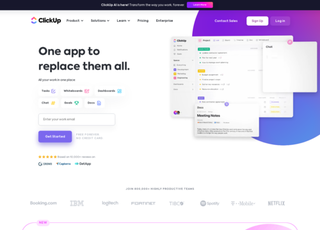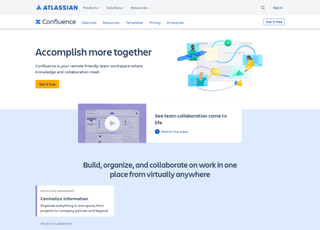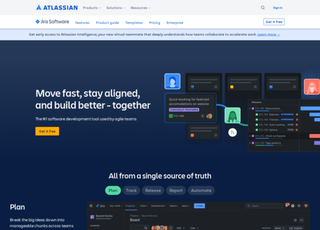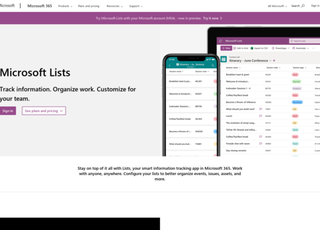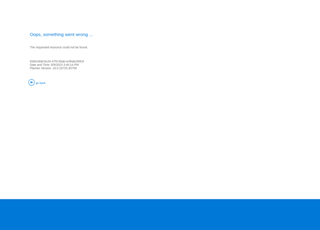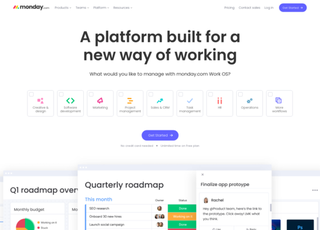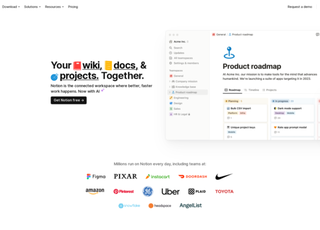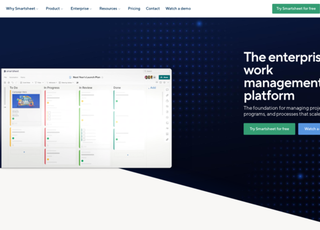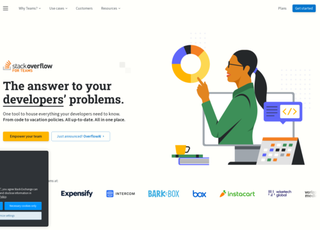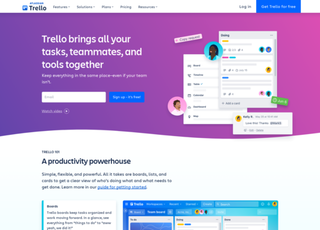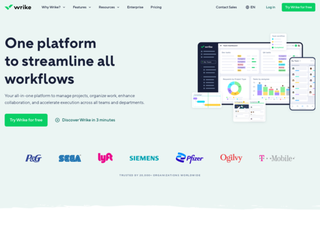Asana
https://asana.com/Asana
Asana is a web and mobile application designed to help teams organize, track, and manage their work. It's essentially a project management tool, but its flexibility and design allow it to be used for a wide range of organizational tasks and workflows.
Core Features
Task Management
At its heart, Asana allows users to create tasks, which are the basic units of work. These tasks can be assigned to specific team members, given deadlines, and marked with different priorities.
Project Organization
Projects in Asana are collections of tasks. They can be viewed in various formats like lists, Kanban boards, or timelines, which is helpful for different types of project management methodologies (like Agile, Scrum, etc.).
Collaboration Tools
Asana enables team members to collaborate on tasks and projects. Users can comment on tasks, attach files, and tag other team members. This feature reduces the need for extensive email threads and keeps all relevant information in one place.
Customization
One of the strengths of Asana is its ability to be customized. Users can create custom fields, set up unique project templates, and establish specific workflows that match their team's needs.
Integration
Asana integrates with a wide array of other tools and services (like Slack, Google Drive, and Microsoft Teams), making it a versatile tool that can fit into a variety of digital ecosystems.
Reporting
There are reporting tools available that help managers and team leaders track progress, identify bottlenecks, and get insights into team productivity.
Usability and User Interface
Asana is known for its user-friendly interface. It's designed to be intuitive, which means new users can usually start using it without a steep learning curve.
The interface is clean and visually appealing, which enhances the user experience.
Use Cases
Asana is used by a variety of teams and organizations, from small startups to large enterprises.
It's particularly popular in industries like technology, marketing, and creative services, but its flexible nature makes it suitable for almost any team that needs to manage tasks and projects.
Pricing and Plans
Asana offers different pricing tiers, including a free version with basic features. This allows smaller teams or individuals to utilize the tool without a financial commitment.
More advanced features, like increased customization, reporting, and advanced integrations, are available in paid plans.
Additional Aspects of Asana
Workflow Automation
Asana includes features for automating routine workflows. Users can set up rules that automatically assign tasks, update statuses, or trigger notifications. This reduces manual work and ensures consistency in task management processes.
Security and Reliability
Security is a crucial aspect, especially for enterprise users. Asana provides robust security features, including data encryption, compliance with various standards (like GDPR), and options for user permissions and privacy controls.
The platform is known for its reliability with minimal downtime, ensuring that teams can depend on it for their daily operations.
Mobile App
Asana's mobile application is a significant component, offering much of the functionality of the web platform. This allows users to manage tasks and stay updated on their projects while on the go.
User Community and Support
Asana has a strong user community, which is a valuable resource for new users. There are forums, webinars, and extensive documentation available.
The company also provides customer support, with varying levels of service depending on the subscription plan.
Asana is a comprehensive tool that balances simplicity with powerful features, making it suitable for a wide range of teams and projects. Its ability to adapt to different workflows, coupled with robust collaboration tools, makes it a popular choice in the project management software market. However, like any tool, it works best when its features align with the specific needs and scale of the team using it.