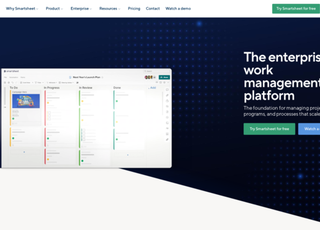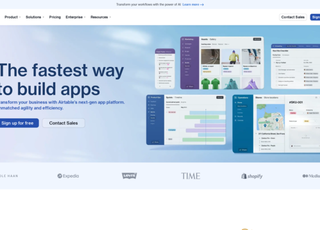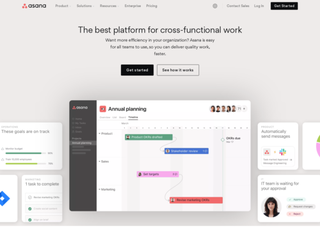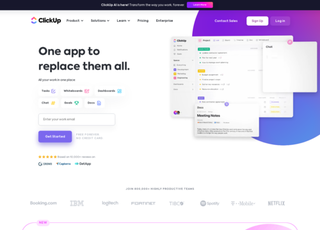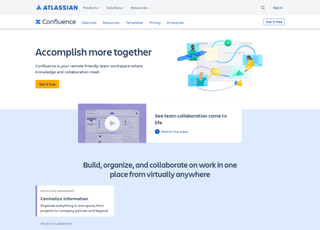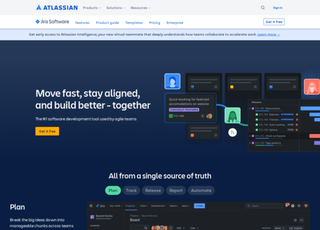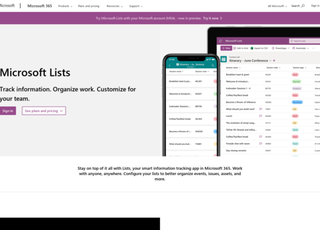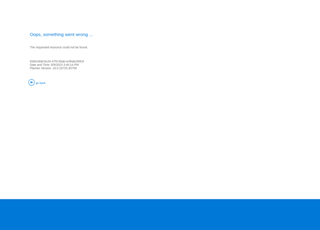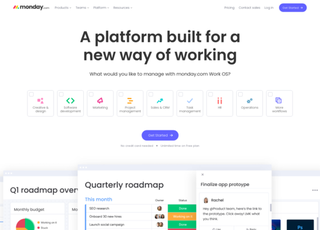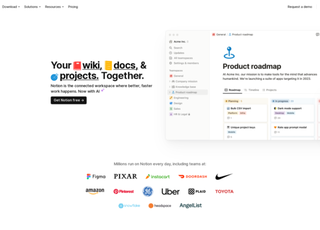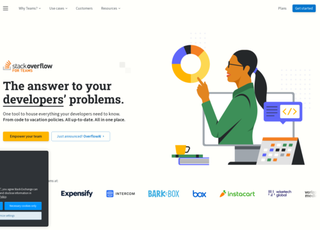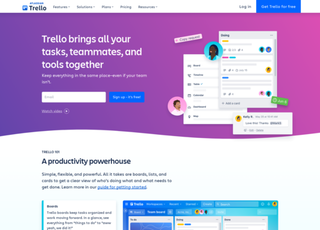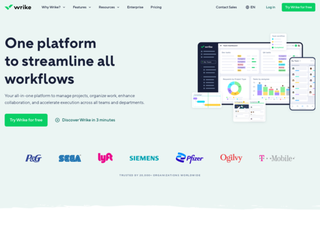Smartsheet
https://www.smartsheet.com/Smartsheet
Smartsheet is a cloud-based platform designed for work management and collaboration. It combines features of project management tools, spreadsheet-like interfaces, and collaborative software to offer a versatile solution for managing projects, workflows, and team communication.
Key Features
Spreadsheet-Like Interface
Smartsheet's primary interface resembles a spreadsheet, making it familiar to users who are accustomed to Excel or Google Sheets. However, it integrates more advanced project management and collaboration features.
Project Management
Users can track project timelines, assign tasks, set dependencies, and manage resources. Gantt charts, calendars, and card views provide different perspectives for managing projects.
Collaboration Tools
Smartsheet allows team members to collaborate in real-time. Users can share sheets, attach files, add comments, and set automated alerts and reminders.
Customizable Workflows
It offers customizable workflows that can automate repetitive tasks. Users can set up rules for actions like sending notifications, updating fields, or creating tasks.
Integration with Other Tools
Smartsheet integrates with various third-party applications like Microsoft Office, Google Workspace, Salesforce, and Slack, enabling users to connect it with tools they already use.
Security and Administration
The platform offers robust security features, including user access controls, data encryption, and compliance with standards like HIPAA and GDPR.
Reporting and Dashboards
Users can create real-time reports and dashboards to visualize project data, track KPIs, and make informed decisions.
Use Cases
Project Management
From simple to complex projects, Smartsheet helps in planning, execution, and monitoring, suitable for project managers in various industries.
Resource Management
Companies can manage resources, track time, and allocate tasks efficiently.
Marketing Campaigns
Useful for planning, executing, and tracking marketing campaigns and collaborations.
Event Planning
Event planners can benefit from its collaborative features for organizing events and coordinating with multiple stakeholders.
Advantages
User-Friendly
Easy to learn for users familiar with spreadsheets.
Flexibility
Adaptable to a wide range of business needs and industries.
Real-Time Collaboration
Enhances teamwork and communication.
Limitations
Learning Curve
Some advanced features may require a learning curve.
Cost
The pricing might be a consideration for small businesses or individual users.
Performance
With complex sheets, there can be performance issues.
Additional Aspects of Smartsheet
Customizability and Scalability
One of the key strengths of Smartsheet is its high degree of customizability, allowing users to tailor the platform to their specific project or organizational needs. This makes it scalable, suitable for small teams as well as large enterprises.
Templates and Solutions Center
Smartsheet offers a wide range of pre-built templates and solutions for common project types and industry-specific needs. This feature helps new users to quickly get started with minimal setup.
Mobile Accessibility
With its mobile app, Smartsheet ensures that users can access their projects and collaborate with team members from anywhere, providing flexibility in how and where work gets done.
Automation and Streamlining Workflows
The platform's automation capabilities, like setting up reminders and status updates, help in reducing manual tasks and improving efficiency. It's particularly useful in streamlining complex, repetitive workflows.
Data Visualization
The ability to create rich, interactive dashboards and reports means that users can visualize complex data in an accessible way, aiding in decision-making processes.
User Community and Support
Smartsheet has a strong user community and offers extensive support resources, including training materials, webinars, and customer support, to assist users in maximizing the platform's capabilities.
Integration Capabilities
Beyond basic integrations, Smartsheet can be connected to various APIs and web services, allowing for extensive customization and integration into a company's existing tech ecosystem.
Potential Use Cases Beyond the Obvious
Smartsheet is not only limited to project management but also finds use in areas like HR for tracking employee information, in IT for managing helpdesk tickets, or in finance for budget tracking and forecasting.
Overall Impact and Reception
Generally, Smartsheet is well-received for its versatility and ease of use. It's often praised for bringing together the simplicity of a spreadsheet with the power of project management tools. However, like any tool, its effectiveness largely depends on how it is implemented and used within an organization.
Smartsheet is a powerful, flexible tool that caters to a broad spectrum of business needs, enabling organizations to manage work more efficiently and collaboratively. Its continual evolution and updates reflect its commitment to addressing the dynamic requirements of modern workplaces.