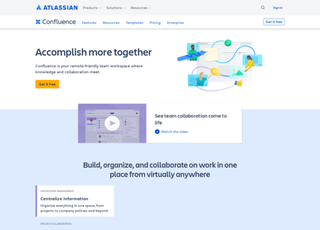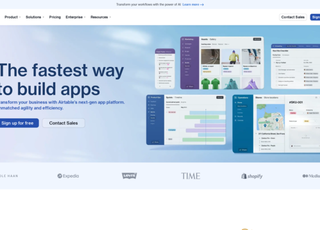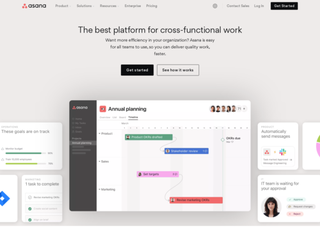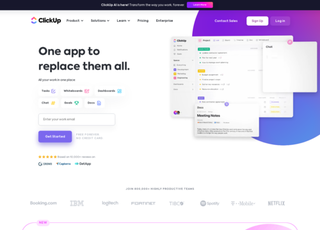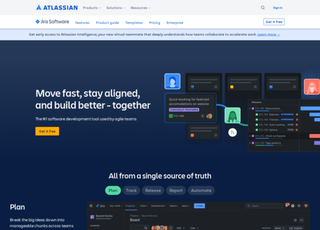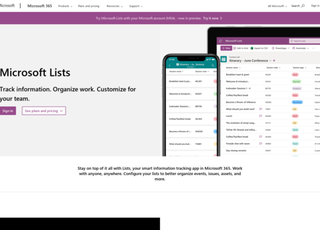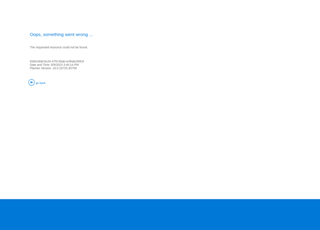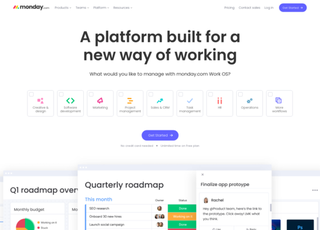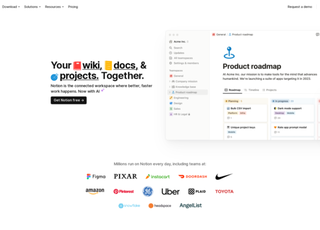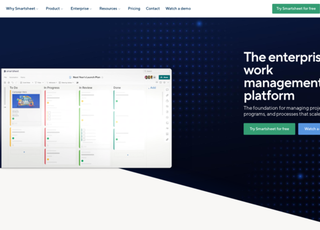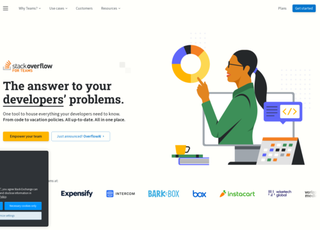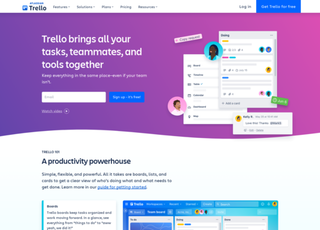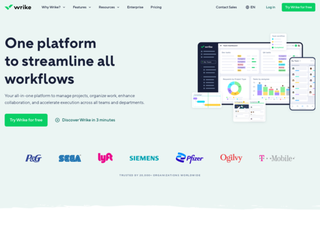Confluence
Confluence is a collaboration tool developed by Atlassian, primarily used for project management and documentation. It serves as a central platform where teams can create, share, and manage their work in a structured and accessible way. Think of it as a digital workspace that brings various aspects of team collaboration into one place.
Key Features
Page Creation and Editing
At its core, Confluence allows users to create pages and documents where they can write, edit, and store content. These pages can include text, images, tables, and multimedia elements, making it a versatile tool for documentation.
Real-Time Collaboration
Multiple users can work on the same page simultaneously. This feature is particularly useful for teams spread across different locations, enabling real-time collaboration and editing.
Templates and Blueprints
Confluence offers various templates and blueprints for common types of content like meeting notes, project plans, or product requirements. This helps standardize documentation across an organization.
Integration with Other Tools
It integrates well with other Atlassian products like Jira (for issue and project tracking) and Trello (for task management), as well as with a variety of third-party applications. This integration enhances its functionality as a comprehensive project management suite.
Access Control and Permissions
Administrators can set permissions at various levels – from entire spaces (collections of related pages) down to individual pages. This ensures sensitive information is only accessible to authorized personnel.
Search and Organization
Confluence has robust search capabilities, allowing users to easily find the content they need. The content can be organized into hierarchical structures, making navigation and information retrieval straightforward.
Customization and Extensions
Users can customize their Confluence experience with add-ons and extensions available through the Atlassian Marketplace. These add-ons can range from content formatting tools to advanced analytics.
Use Cases
Knowledge Base
Companies often use Confluence to build an internal knowledge base where employees can find and share information.
Project Documentation
For project management, it's useful for documenting objectives, milestones, and progress updates.
Team Collaboration
Teams can collaborate on documents, share updates, and maintain regular communication.
Meeting Management
It's used to prepare meeting agendas, take notes, and distribute minutes.
Advantages and Challenges
Advantages
Centralized Information
Confluence acts as a single source of truth, centralizing all information, which reduces the likelihood of data being scattered across different platforms.
Improved Team Collaboration
By allowing real-time collaboration, it breaks down silos within teams and ensures everyone is on the same page, literally and figuratively.
Scalability
Confluence scales well with the growth of a team or company. It's as useful for small startups as it is for large enterprises.
Enhanced Documentation Quality
The ease of editing and updating ensures that documentation is always current and of high quality.
Customization and Flexibility
The wide range of add-ons and integrations available through the Atlassian Marketplace allows companies to tailor Confluence to their specific needs.
Challenges
Learning Curve
New users might find Confluence overwhelming at first. It requires some time and training to fully utilize its features.
Cost
While there is a free version, it is limited in features. The paid versions, necessary for larger teams, can be a significant expense.
Performance Issues
With extensive use, especially with a large number of pages and add-ons, Confluence can sometimes experience performance lags.
Dependence on Internet Connectivity
Being a cloud-based platform, it requires a stable internet connection for optimal use, which can be a limitation in areas with poor connectivity.
Integration and Ecosystem
Confluence doesn't exist in isolation; it's part of the broader Atlassian ecosystem. Its integration with Jira is particularly noteworthy, as it allows for seamless transition between project management tasks in Jira and related documentation in Confluence. This integration is a significant advantage for teams that use agile methodologies and require close alignment between their task tracking and documentation.
Additionally, the Confluence marketplace offers a plethora of plugins that extend its capabilities. From advanced content formatting to project reporting tools, these add-ons help customize the platform to fit specific workflows and needs.
Confluence is more than just a tool for creating and storing documents. It's a comprehensive solution for team collaboration, project management, and knowledge sharing. While it excels in bringing teams and information together, potential users should be aware of its learning curve and cost considerations. For teams looking to streamline their collaboration and documentation processes, Confluence offers a powerful, flexible platform that integrates well with a variety of other tools and services.