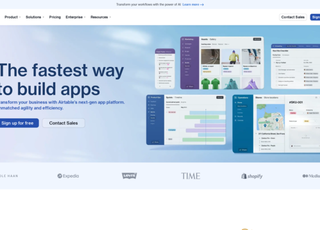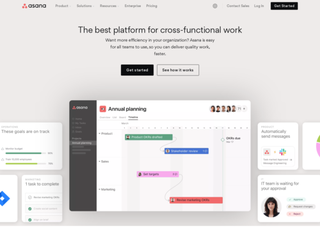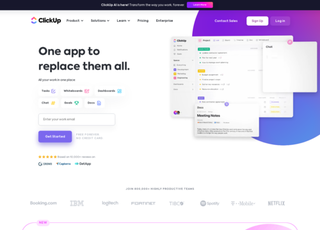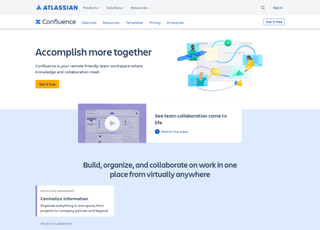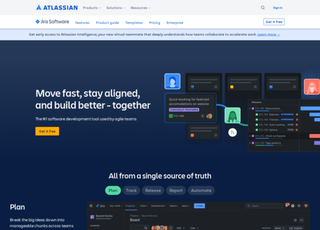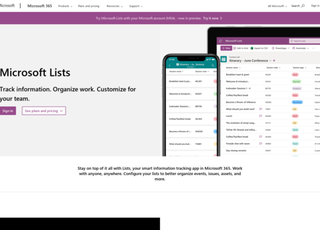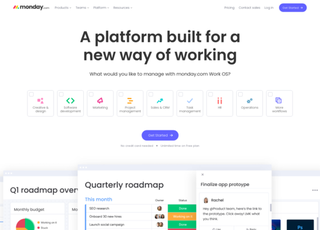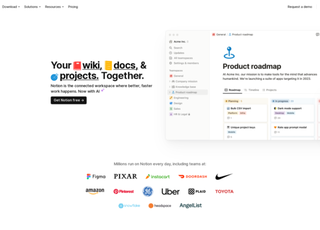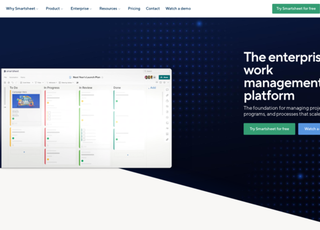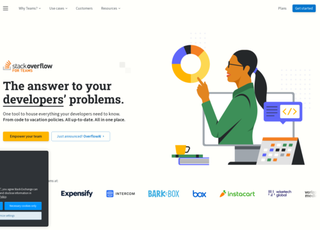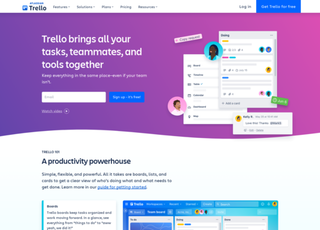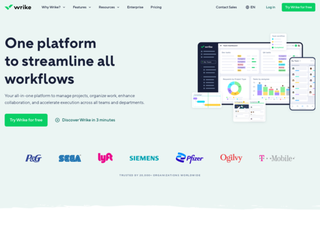Microsoft Planner
https://tasks.office.com/Microsoft Planner
Microsoft Planner is a task management tool developed by Microsoft, part of the Microsoft 365 suite. Its primary focus is on team collaboration and project management, making it an ideal choice for businesses and organizations looking for a centralized platform to organize and track work.
Key Features
Task Organization
Planner allows users to create tasks, set deadlines, and assign them to team members. Each task can be detailed with descriptions, checklists, labels for categorization, and attachments for relevant documents.
Boards and Buckets
Tasks are organized into boards, which represent projects or specific areas of work. Within these boards, tasks are grouped into buckets, which can be used to categorize tasks by phases, priorities, departments, or any other criteria.
Collaboration Tools
The platform integrates seamlessly with other Microsoft 365 applications like Teams, Outlook, and OneNote. This integration facilitates easy communication and information sharing within the team.
Progress Tracking
Planner provides visual ways to track progress. Each task shows its status (not started, in progress, completed), and there are charts and dashboards for an overview of the entire project's progress.
Notifications and Updates
Users receive notifications for task assignments, deadlines, and changes. This keeps everyone in the loop and ensures that important updates are not missed.
Accessibility and Mobility
Being cloud-based, Planner is accessible from anywhere through web browsers or mobile apps. This allows team members to stay connected and updated even when they are on the move.
Customization and Flexibility
Planner is highly customizable. Teams can set up their boards and tasks to match their workflow and preferences. The platform is flexible enough to accommodate a wide range of project types and sizes.
Use Cases
Project Management
Ideal for tracking project milestones, deadlines, and deliverables.
Team Collaboration
Facilitates smooth communication and task delegation within teams.
Event Planning
Useful for organizing and managing events with tasks for catering, venue booking, etc.
Content Calendar Management
Can be used to plan and track content creation, publication, and marketing activities.
User-Friendly Interface
Microsoft Planner features a straightforward and intuitive interface, making it easy for users to navigate and manage tasks without a steep learning curve. This user-friendliness is particularly beneficial for teams that include members who might not be tech-savvy.
Security and Compliance
As part of the Microsoft 365 suite, Planner benefits from Microsoft's robust security measures. This includes data encryption, compliance with various standards and regulations, and regular security updates, ensuring that sensitive project information remains secure.
Integration with Microsoft To Do
Tasks in Planner can be viewed and managed in Microsoft To Do, providing a personal task management perspective. This allows users to see their individual tasks across different plans in one place.
Customizable Notifications
Users have control over the notifications they receive, which helps in reducing the clutter of irrelevant alerts and focuses on what's essential for their role or tasks.
Reporting and Analytics
While Planner itself offers basic reporting features through its charts, it can also integrate with other tools like Power BI for more advanced analytics and reporting. This is particularly useful for tracking performance metrics and gaining insights into team productivity and project status.
Applications
Small to Medium-Sized Businesses
Planner is well-suited for small to medium-sized businesses that need an efficient way to manage tasks and collaborate without the complexity of more extensive project management tools.
Educational Institutions
Teachers and students can use Planner for managing assignments, projects, and collaborative educational activities.
Cross-Functional Teams
It allows teams from different departments to work together seamlessly, aligning their efforts and keeping everyone informed about the progress and updates.
Remote Work Management
Especially relevant in the context of increased remote work, Planner helps keep remote teams aligned and coordinated.
Microsoft Planner is a versatile and user-friendly tool that fits a variety of organizational needs. Its integration with the broader Microsoft 365 ecosystem, combined with its task management and collaboration features, makes it a valuable asset for teams looking to streamline their workflows and enhance productivity.