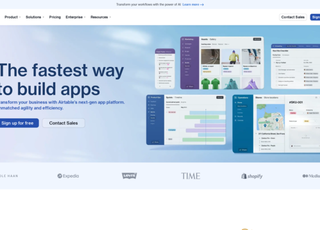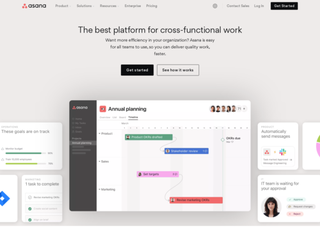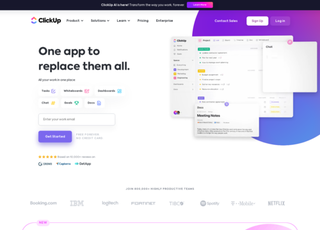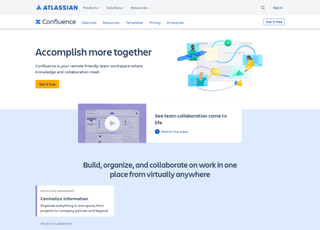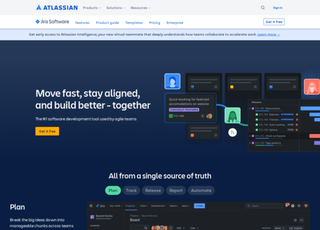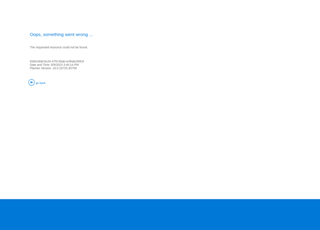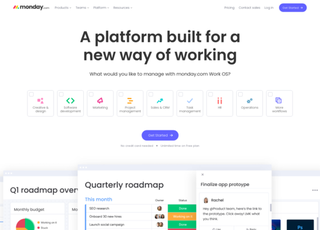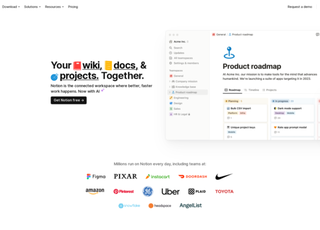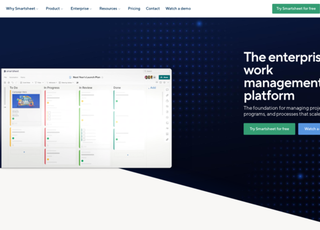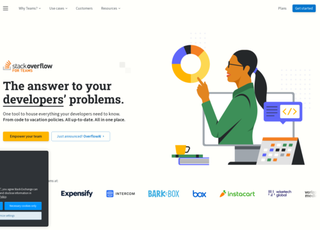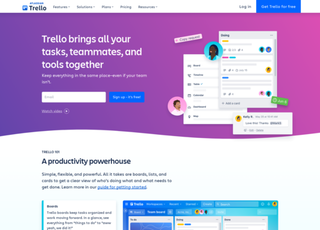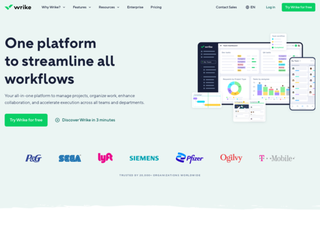Microsoft Lists
Microsoft Lists is a versatile tool developed by Microsoft, designed to improve organization, tracking, and collaboration in both professional and personal contexts. It's an evolution of the classic SharePoint lists, but with more user-friendly features and deeper integration with other Microsoft 365 applications.
Core Features
Customizable Lists
At its core, Microsoft Lists allows you to create and manage lists. These can be as simple as to-do lists or as complex as inventory trackers. The customization options are extensive, allowing you to tailor the lists to fit your specific needs. You can add columns for different types of data, like text, choice, number, dates, and more.
Templates
Microsoft Lists offers a variety of templates to get you started quickly. These templates cater to common use cases like event planning, issue tracking, and asset management. They are not only time savers but also provide a structured way to organize information.
Integration with Microsoft 365
Lists seamlessly integrates with other Microsoft 365 apps. For instance, you can create a list directly within Teams, enabling team members to access and collaborate on the list without leaving the Teams environment. Also, Lists can be linked to Power Automate for workflow automation and Power BI for advanced data visualization.
Sharing and Collaboration
Like many Microsoft 365 tools, Lists is built for collaboration. You can share lists with colleagues and work on them together in real-time. Permissions can be set to control who can view or edit each list, ensuring data security and integrity.
Accessibility and Mobility
Lists is accessible on various platforms, including a web version and a mobile app. This cross-platform accessibility ensures that you can manage and interact with your lists anywhere, anytime.
Custom Views and Filtering
You can create custom views to display your lists in different ways, like a grid, calendar, or a custom view. Filtering and sorting features allow you to quickly find the information you need within a list.
Use Cases
Project Management
Track tasks, deadlines, and progress of various projects.
Event Planning
Organize event details like attendees, venues, and schedules.
Inventory Tracking
Manage stock levels, suppliers, and order statuses.
Task Management
Create to-do lists and assign tasks to team members.
IT Asset Management
Keep track of hardware, software, and other IT assets.
Advanced Features and Benefits
Conditional Formatting
One of the more advanced features of Microsoft Lists is conditional formatting. This feature allows you to highlight certain items on your list based on criteria you set. For example, you can automatically color-code tasks in a project list according to their status or due date, making it easier to quickly assess the state of your projects.
Data Integration and Automation
With Power Automate integration, Lists can become part of larger automated workflows. This means that actions in your lists can trigger other processes in the Microsoft 365 ecosystem, like sending notifications, updating databases, or initiating approval workflows.
Version History
Microsoft Lists maintains a version history for each item, allowing you to track changes and revert to previous versions if necessary. This is particularly useful in collaborative environments where multiple people are editing the same list.
Rich Text Editing
Items in lists can include rich text, with options for formatting, adding links, and even inserting images. This enhances the ability to convey detailed information within a list item, beyond simple text entries.
Scalability and Security
Scalability
Microsoft Lists is designed to scale with your needs. Whether you're managing a small project or a large-scale enterprise operation, Lists can handle the load. The platform is built to manage large amounts of data efficiently, ensuring smooth performance even as your lists grow.
Security and Compliance
Being part of the Microsoft 365 suite, Lists benefits from the robust security features Microsoft provides. Data is stored securely in the cloud, with compliance standards met for various industries. You can also set specific permissions for each list, ensuring that sensitive information is only accessible to authorized individuals.
Integration with Other Apps
Excel Integration
Lists can be exported to and imported from Excel, allowing for easy data manipulation and analysis in a familiar spreadsheet format.
Outlook Tasks Sync
Lists can synchronize with Outlook tasks, providing a unified view of your tasks across different platforms.
Final Thoughts
Microsoft Lists stands out as a versatile and powerful tool for organizing, tracking, and managing information. Its deep integration with the Microsoft 365 ecosystem makes it an invaluable asset for teams and individuals who rely on Microsoft's productivity tools. The combination of ease of use, customization, and advanced features makes Lists a go-to solution for a wide array of organizational needs, from simple to-do lists to complex project management scenarios.