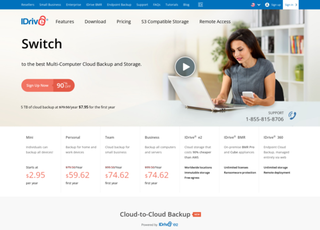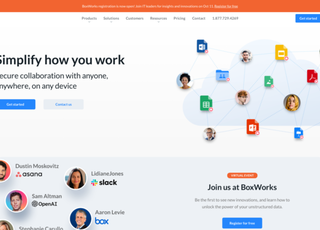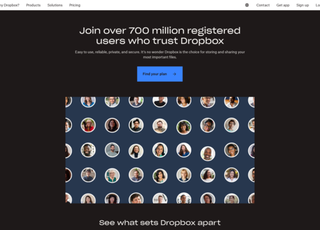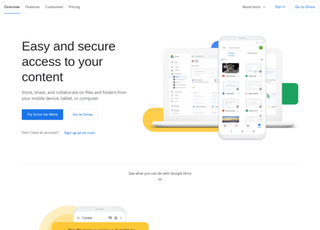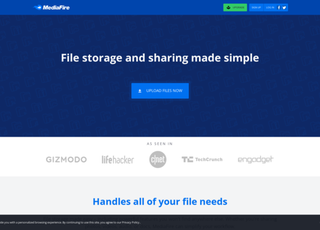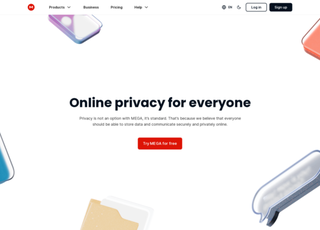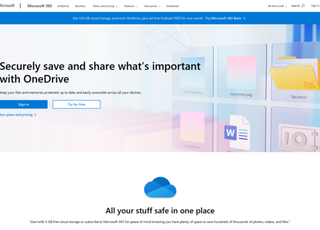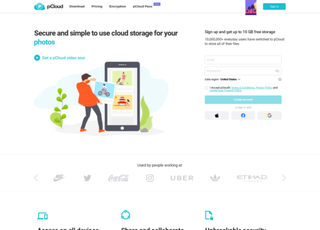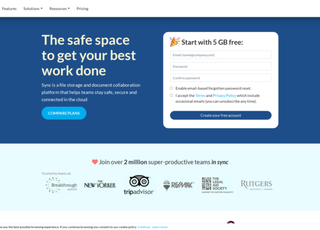IDrive
https://www.idrive.com/IDrive
iDrive is a cloud backup and storage service that offers online backup for PCs, Macs, iPhones, Androids, and other mobile devices all into one account. Here's a detailed overview of iDrive as of my last training data in September 2021:
Key Features
Multiple Device Backup
One of iDrive's standout features is the ability to backup unlimited devices to a single account. This includes computers, smartphones, tablets, and even hard drives.
Real Time Backup
iDrive can automatically recognize the changed parts of files and back them up in real-time.
Sync
iDrive provides sync storage, which means files and folders will be synced in real-time across all the devices that you link using the iDrive application. This ensures that you have the same data everywhere.
Snapshot-based Restore
iDrive saves past versions of files and folders, which can be helpful to recover from ransomware attacks or simple file corruptions.
Disk Image Backup
Back up entire drives, with the content, structure, and folder hierarchy intact.
End-to-end Encryption
iDrive encrypts data using 256-bit AES encryption during transfer and storage. Users also have the option of setting a private encryption key.
Mobile Apps
iDrive provides apps for both iOS and Android, allowing you to backup your mobile data including contacts, photos, videos, and other data.
Physical Data Shipment
For those with huge data requirements, transferring data over the internet might not be feasible. For this, iDrive offers the 'iDrive Express' service. They will send you a physical hard drive, you load your data onto it, and then send it back to them for a quick backup.
Business Features
iDrive provides additional features for business users, including:
Backup for SQL, Exchange, SharePoint, and Oracle servers.
Managed backup solutions.
Priority support.
Pricing
While iDrive does have a free tier, it typically comes with limitations in terms of storage. They then offer Personal and Business plans with increasing storage capacities and features, each with its pricing.
User Experience
iDrive is known for its intuitive interface. The desktop application provides a simple dashboard that allows users to easily select what they want to back up, check storage, and schedule backups.
Performance
The speed of backups will largely depend on the user's internet connection. However, some users have reported that initial backups can be slow. The subsequent backups tend to be faster because iDrive uses incremental backup methods, which only upload the changes.
Support
iDrive provides 24/7 chat support along with a detailed FAQ, video tutorials, and how-to guides on their website.
Versioning
iDrive supports versioning, which means it keeps up to 30 previous versions of all your files without consuming additional storage space. This can be extremely helpful if you need to revert to an older version of a document or if a current file becomes corrupted.
File Restoration
Restoring files is straightforward with iDrive. Users can easily choose which files or folders they want to restore and the version of those files. iDrive also allows users to share their files with others through a link.
Data Retention
If you accidentally delete files from your device, iDrive retains them in the backup for up to 30 days, giving users a grace period to recover lost data.
Security Features
Beyond the aforementioned 256-bit AES encryption, iDrive has other security features in place:
Two-factor authentication (2FA)
This adds an extra layer of security when accessing your account.
Private Encryption Key
You have the option to set a personal encryption key known only to you, ensuring that even iDrive staff cannot access your data.
Secure Data Centers
iDrive's data centers are monitored 24/7 and are equipped with fire suppression systems, HVAC systems, and generators to protect against data loss.
Web Access
iDrive provides a web-based dashboard that allows users to access their files from any browser. This can be handy if you're on a device that doesn't have the iDrive application installed.
Integration with Other Platforms
iDrive offers integrations with commonly used platforms like Office 365, enabling users to back up their emails, calendars, and contacts directly.
Drive Cloning
iDrive also offers a drive cloning tool that allows users to create an exact replica of their system drive. This can be particularly helpful if you're looking to migrate to a new PC or recover from system failures.
Limitations
While iDrive offers a host of features, there are some limitations:
The free plan has limited storage, which may be insufficient for users with large amounts of data.
While subsequent backups are quicker, the initial backup might take a long time, especially for users with a significant amount of data and slower internet speeds.
Some users have reported slower restore speeds compared to backup speeds.
iDrive is a comprehensive backup solution suitable for both individual users and businesses. With its ability to back up multiple devices to a single account and its extensive list of features, it's one of the top players in the online backup industry. However, as always, it's a good idea to compare iDrive with other backup solutions to determine which one meets your specific needs and budget.