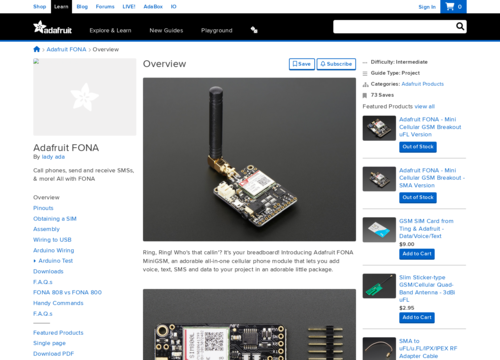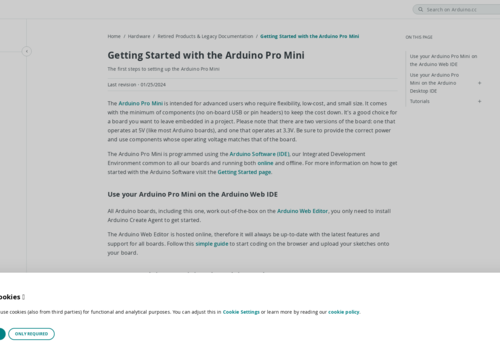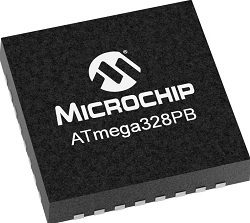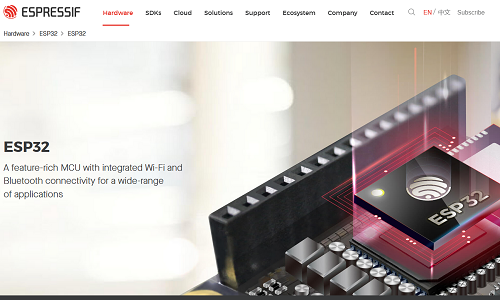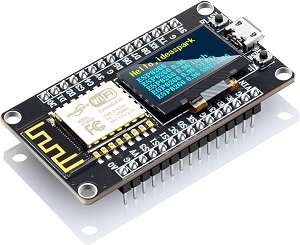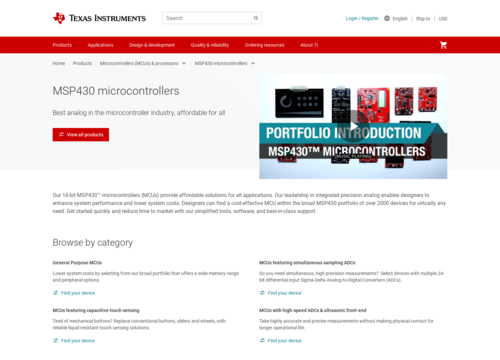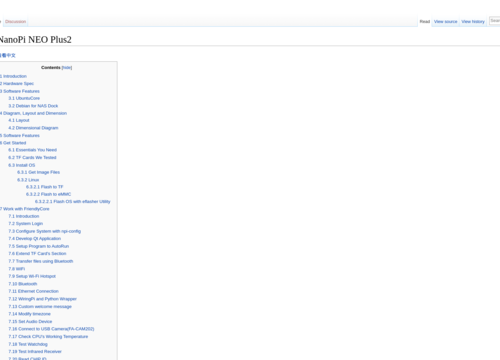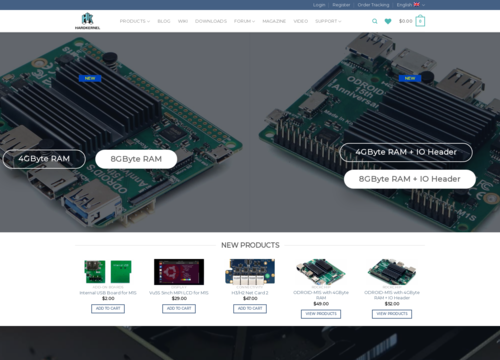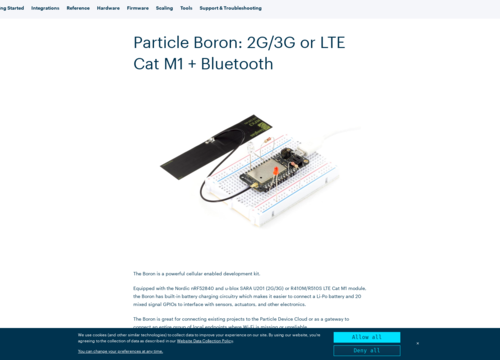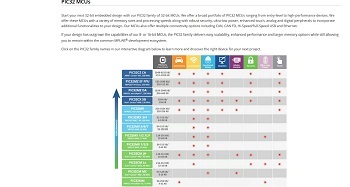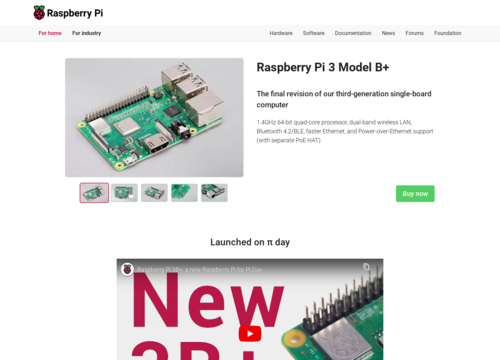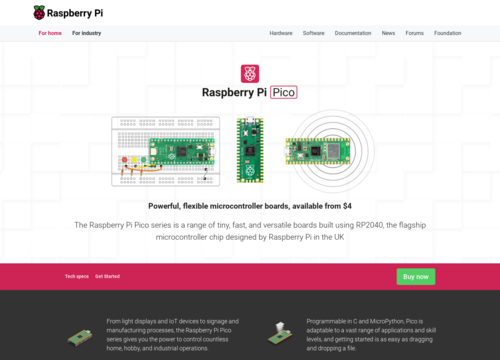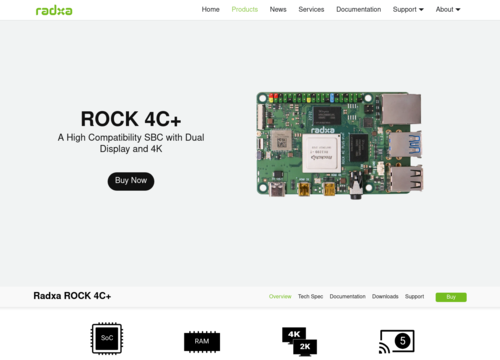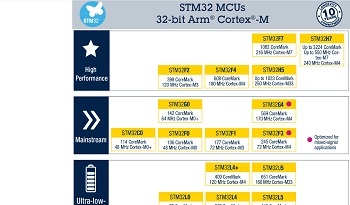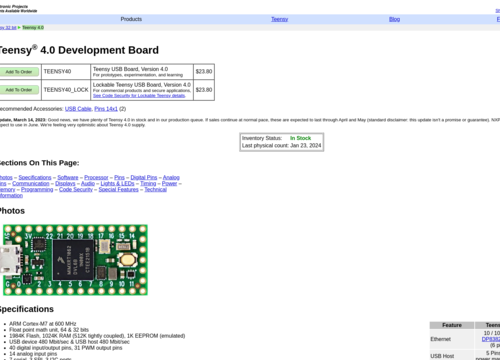Arduino Uno Rev3
https://store.arduino.cc/products/arduino-uno-rev3Arduino Uno Rev3
The Arduino Uno Rev3 is a microcontroller board based on the ATmega328P. It is a piece of hardware designed for hobbyists, educators, and professionals to create interactive projects and prototypes. The "Uno" signifies that it is part of the first and most basic range of Arduino boards.
Technical Specifications
Microcontroller: ATmega328P.
This is the brain of the Arduino, a small yet powerful microcontroller.
Operating Voltage: 5 V.
The board operates at this voltage, which is standard for many electronic components.
Input Voltage (recommended): 7-12 V.
This is the range for powering the board externally through the power jack.
Input voltage (limit): 6-20 V.
The maximum range the board can handle is within the recommended range.
Digital I/O Pins: 14 (of which 6 provide PWM output).
These pins allow you to read digital signals (on or off) and output digital signals. The PWM (pulse width modulation) is used for controlling parameters such as motor speed or LED brightness.
Analog Input Pins: 6.
These are used for reading analog signals, such as those from a temperature sensor.
DC current per I/O Pin: 20 mA.
The maximum current that each digital pin can handle.
DC Current for a 3.3 V Pin: 50 mA.
This is the current available from the 3.3 V power output pin.
Flash Memory
32 KB (ATmega328P), of which 0.5 KB was used by a bootloader.
This is the memory where your Arduino program (sketch) is stored.
SRAM: 2 KB (ATmega328P).
SRAM is used for storing variables when a sketch runs.
EEPROM: 1 KB (ATmega328P).
A small amount of memory can store data even if the board is turned off or reprogrammed.
Clock speed: 16 MHz.
This is how fast the microcontroller processes instructions.
Features
Ease of Use
The Arduino Uno Rev3 is designed to be user friendly. This approach is useful for beginners due to its simple design and ease of programming.
Connectivity
Connectivity offers various connectivity options, including a USB for programming and serial communication and an In-Circuit Serial Programming (ICSP) header for more advanced applications.
IDE Support
Arduino has its own Integrated Development Environment (IDE), which is widely used and supports multiple programming languages, primarily C/C++.
Community and Resources
Arduino has a vast community, offering extensive resources, tutorials, and project ideas, making it ideal for educational purposes and DIY projects.
Applications
The Arduino Uno Rev3 is versatile and is often used in robotics, home automation, sensor networks, and educational projects. Its simplicity and flexibility make it a popular choice for creating interactive hardware projects.
Expandability
One of the most attractive features of the Arduino Uno Rev3 is its expandability. This is primarily achieved through:
Shields
These are add-on boards that plug directly into the Arduino standard pinheaders. Shields can add functions such as motor control, GPSs, Ethernet devices, and LCD displays. The vast availability of these shields makes it possible to rapidly prototype a wide range of projects without having to build circuits from scratch.
Breadboard compatibility
The pin layout of Uno is designed to be breadboard friendly. This means that you can quickly prototype circuits by connecting components with jumper wires on a breadboard.
Programming
Arduino IDE
The primary tool for programming an Arduino is the Arduino IDE. It is a simple yet powerful programming environment that supports C/C++.
Libraries
There is a wealth of libraries available, which are collections of code that make it easier to control sensors, displays, and other components.
Bootloader
The Uno comes with a preinstalled bootloader, which simplifies the process of uploading code to the board. You do not need a separate hardware programmer.
Physical Design
Robust Build
The Uno is designed to be robust, with its components and connectors soldered to a sturdy PCB.
Standardized Form Factor
Its size and shape are standardized, making it compatible with various cases and amounts.
Community and Support
Open-Source
Both the hardware and software are open-source, allowing anyone to modify and improve upon them.
Community Support
The large and active community around Arduino provides a wealth of tutorials, forums, and project ideas, facilitating learning and troubleshooting.
Limitations
While the Arduino Uno Rev3 is versatile, it does have limitations:
Limited Processing Power and Memory
For complex projects involving extensive data processing or large programs, Uno's ATmega328P might be underpowered.
Limited I/O Pins
While sufficient for many projects, complex projects might require more I/O pins than Uno provides.
Ideal Use Cases
Education and Learning
Its simplicity makes it an excellent tool for teaching electronics and programming.
Prototyping and DIY Projects
Perfect for building prototypes due to the ease of use and wide range of compatible components.
Basic robotics and automation
Ideal for controlling simple robots, home automation systems, and other basic electronic projects.
In conclusion, the Arduino Uno Rev3 serves as a cornerstone in the maker and DIY community. This approach strikes a balance between ease of use for beginners and flexibility for advanced users, making it a go-to choice for a myriad of creative projects. Despite its limitations in terms of processing power and memory, its expandability, robust community support, and sheer amount of resources available make it an enduringly popular choice in the world of electronics and prototyping.